正在加载图片...
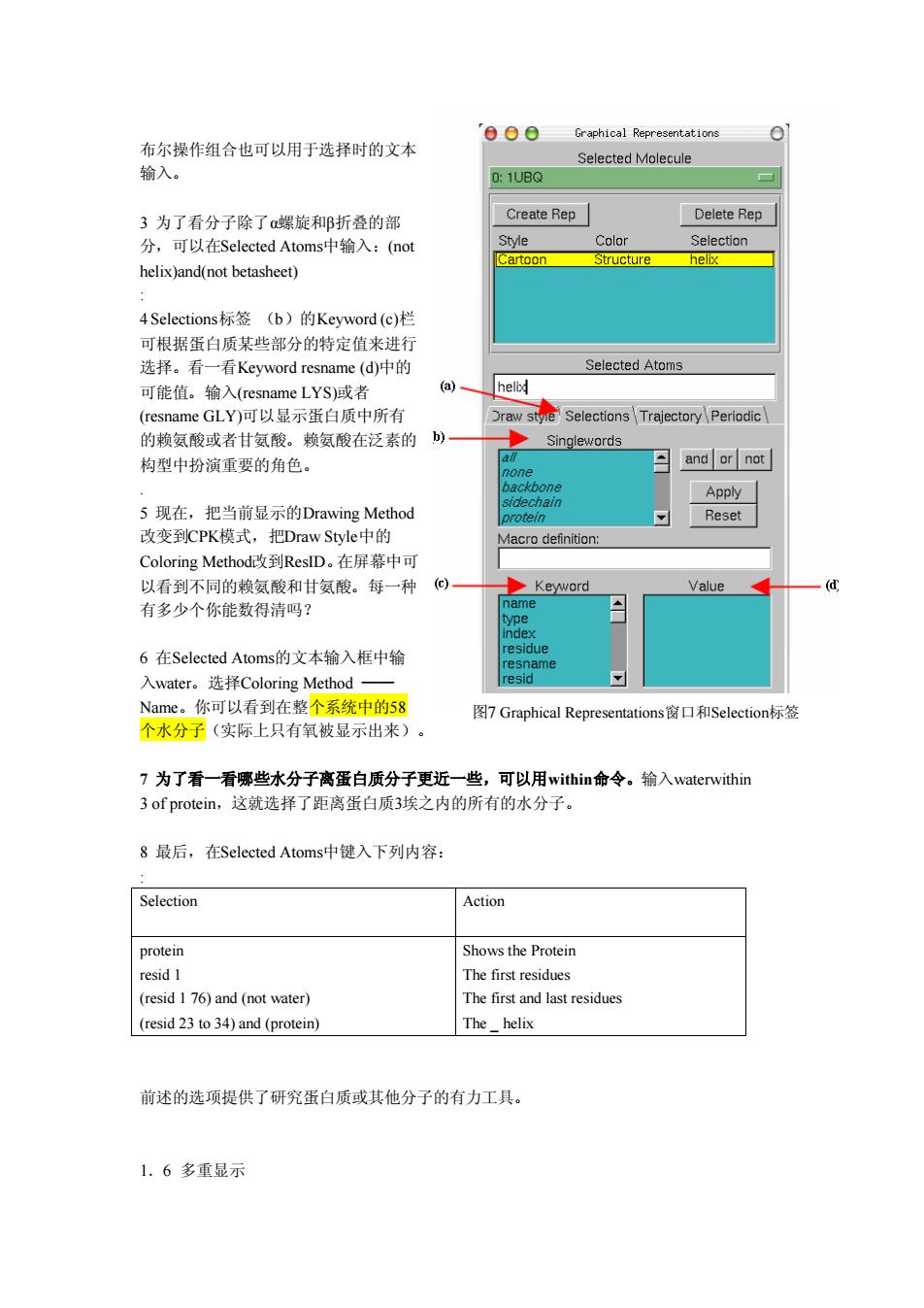
000 Graphical Representations 布尔操作组合也可以用于选择时的文本 Selected Molecule 输入。 0:1UBG 3为了看分子除了α螺旋和β折叠的部 Create Rep Delete Rep 分,可以在Selected Atoms中输入:(not Style Color Selection Cartoon Structure helix helix)and(not betasheet) 4 Selections标签(b)的Keyword(c)栏 可根据蛋白质某些部分的特定值来进行 选择。看一看Keyword resname(d)中的 Selected Atoms 可能值。输入(resname LYS)或者 helixd (resname GLY)可以显示蛋白质中所有 Draw stye Selections Trajectory Periodic 的赖氨酸或者甘氨酸。赖氨酸在泛素的 b) Singlewords 构型中扮演重要的角色。 a and or not none backbone Apply sidechain 5现在,把当前显示的Drawing Method protein Reset 改变到CPK模式,把Draw Style中的 Macro definition: Coloring Methodi改到ResID。在屏幕中可 以看到不同的赖氨酸和甘氨酸。每一种 c Keyword Value d 有多少个你能数得清吗? name type index 6在Selected Atoms的文本输入框中输 residue resname 入water。.选择Coloring Method一 resid Name。你可以看到在整个系统中的58 图7 Graphical Representations窗口和Selection标签 个水分子(实际上只有氧被显示出来)。 7为了看一看哪些水分子离蛋白质分子更近一些,可以用within命令。输入waterwithin 3 of protein,这就选择了距离蛋白质3埃之内的所有的水分子。 8最后,在Selected Atoms中键入下列内容: Selection Action protein Shows the Protein resid 1 The first residues (resid 1 76)and (not water) The first and last residues (resid 23 to 34)and (protein) The_helix 前述的选项提供了研究蛋白质或其他分子的有力工具。 1.6多重显示布尔操作组合也可以用于选择时的文本 输入。 3 为了看分子除了α螺旋和β折叠的部 分,可以在Selected Atoms中输入:(not helix)and(not betasheet) : 4 Selections标签 (b)的Keyword (c)栏 可根据蛋白质某些部分的特定值来进行 选择。看一看Keyword resname (d)中的 可能值。输入(resname LYS)或者 (resname GLY)可以显示蛋白质中所有 的赖氨酸或者甘氨酸。赖氨酸在泛素的 构型中扮演重要的角色。 . 5 现在,把当前显示的Drawing Method 改变到CPK模式,把Draw Style中的 Coloring Method改到ResID。在屏幕中可 以看到不同的赖氨酸和甘氨酸。每一种 有多少个你能数得清吗? 6 在Selected Atoms的文本输入框中输 入water。选择Coloring Method —— Name。你可以看到在整个系统中的58 个水分子(实际上只有氧被显示出来)。 7 为了看一看哪些水分子离蛋白质分子更近一些,可以用within命令。输入waterwithin 3 of protein,这就选择了距离蛋白质3埃之内的所有的水分子。 8 最后,在Selected Atoms中键入下列内容: : Selection Action protein resid 1 (resid 1 76) and (not water) (resid 23 to 34) and (protein) Shows the Protein The first residues The first and last residues The _ helix 前述的选项提供了研究蛋白质或其他分子的有力工具。 1.6 多重显示 图7 Graphical Representations窗口和Selection标签