正在加载图片...
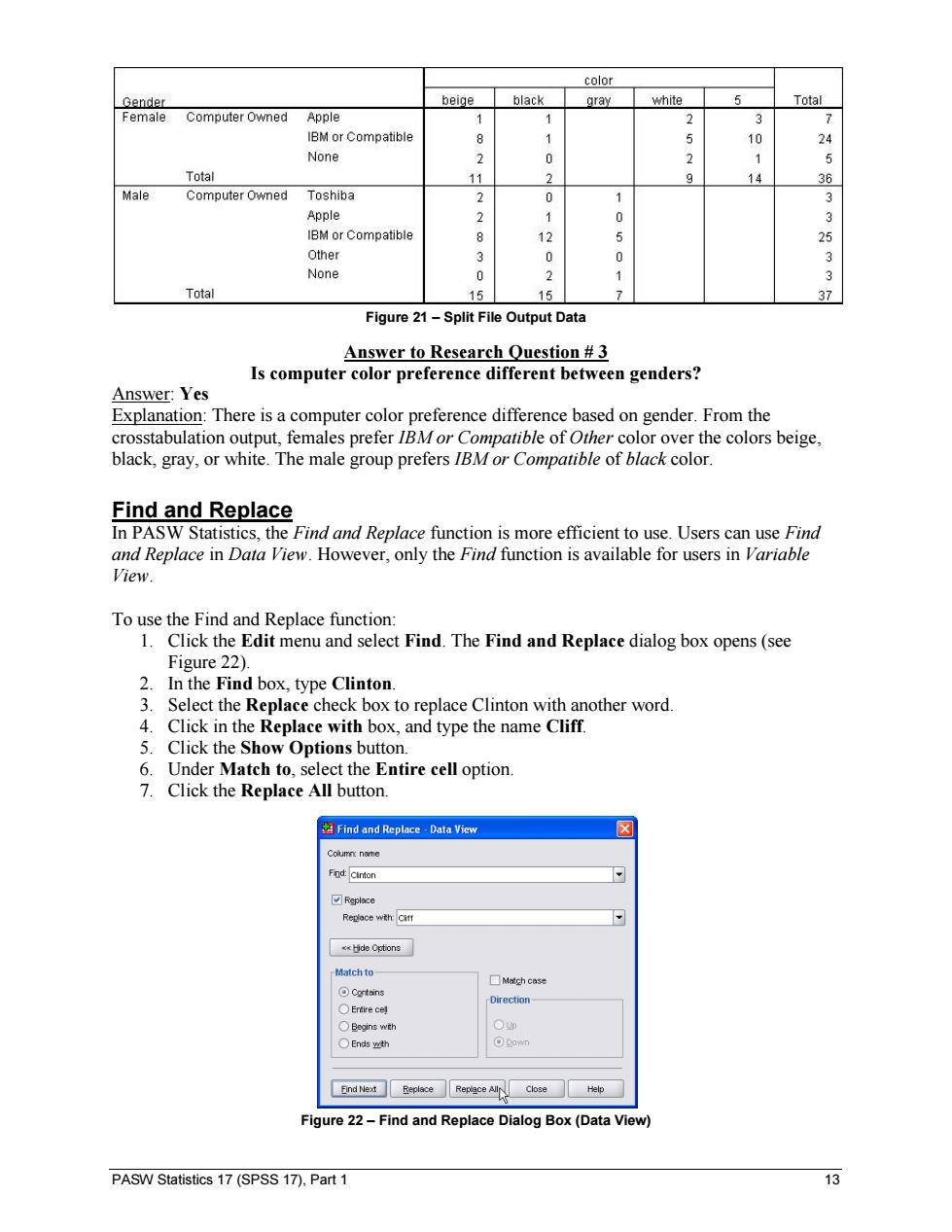
color Gender beige black gray white 5 Total Female Computer Owned Apple 1 1 IBM or Compatible 8 1 10 24 None 2 2 1 5 Total 11 9 14 36 Male Computer Owned Toshiba 2 0 1 Apple 2 1 0 IBM or Compatible 8 12 5 Other 3 0 0 3 None 0 2 1 Total 15 15 37 Figure 21-Split File Output Data Answer to Research Question #3 Is computer color preference different between genders? Answer:Yes Explanation:There is a computer color preference difference based on gender.From the crosstabulation output,females prefer IBM or Compatible of Other color over the colors beige, black,gray,or white.The male group prefers IBM or Compatible of black color. Find and Replace In PASW Statistics,the Find and Replace function is more efficient to use.Users can use Find and Replace in Data View.However,only the Find function is available for users in Variable View. To use the Find and Replace function: 1.Click the Edit menu and select Find.The Find and Replace dialog box opens(see Figure 22). 2.In the Find box,type Clinton. 3. Select the Replace check box to replace Clinton with another word. 4.Click in the Replace with box,and type the name Cliff. 5.Click the Show Options button. 6.Under Match to,select the Entire cell option. 7.Click the Replace All button Find and Replace-Data View Column name Find:Cinton ☑Replace Replace wth:Ciff Hide Options Match to ☐Matgh case Cgnteins Direction- Entire cel Begins wth Oup ○Ends yth ⊙awn Find Next Replace Replace All Close Help Figure 22-Find and Replace Dialog Box(Data View) PASW Statistics 17(SPSS 17).Part 1 13PASW Statistics 17 (SPSS 17), Part 1 13 Figure 21 – Split File Output Data Answer to Research Question # 3 Is computer color preference different between genders? Answer: Yes Explanation: There is a computer color preference difference based on gender. From the crosstabulation output, females prefer IBM or Compatible of Other color over the colors beige, black, gray, or white. The male group prefers IBM or Compatible of black color. Find and Replace In PASW Statistics, the Find and Replace function is more efficient to use. Users can use Find and Replace in Data View. However, only the Find function is available for users in Variable View. To use the Find and Replace function: 1. Click the Edit menu and select Find. The Find and Replace dialog box opens (see Figure 22). 2. In the Find box, type Clinton. 3. Select the Replace check box to replace Clinton with another word. 4. Click in the Replace with box, and type the name Cliff. 5. Click the Show Options button. 6. Under Match to, select the Entire cell option. 7. Click the Replace All button. Figure 22 – Find and Replace Dialog Box (Data View)