正在加载图片...
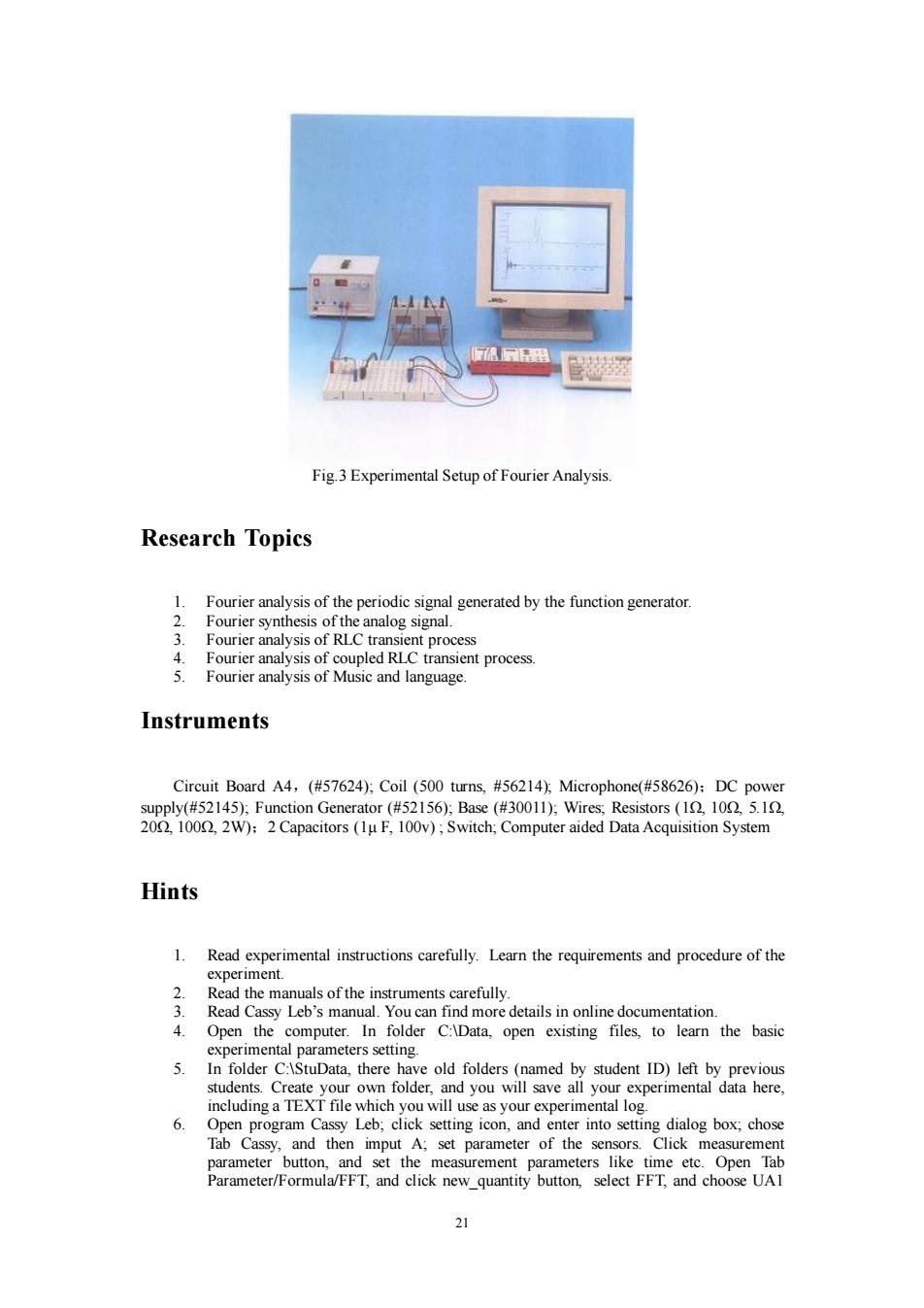
Fig.3 Experimental Setup of Fourier Analysis. Research Topics 1. Fourier analysis of the periodic signal generated by the function generator. 2. Fourier synthesis of the analog signal. 3. Fourier analysis of RLC transient process 4 Fourier analysis of coupled RLC transient process. 5.Fourier analysis of Music and language. Instruments Circuit Board A4,(#57624);Coil (500 turns,#56214);Microphone(#58626):DC power supply(#52145);Function Generator (#52156);Base (#30011);Wires;Resistors(1,102,5.1, 20,100,2W):2 Capacitors(lu F,100v);Switch;Computer aided Data Acquisition System Hints 1.Read experimental instructions carefully.Learn the requirements and procedure of the experiment. 2. Read the manuals of the instruments carefully. . Read Cassy Leb's manual.You can find more details in online documentation. 4. Open the computer.In folder C:\Data,open existing files,to learn the basic experimental parameters setting. 5.In folder C:\StuData,there have old folders(named by student ID)left by previous students.Create your own folder,and you will save all your experimental data here, including a TEXT file which you will use as your experimental log. 6. Open program Cassy Leb;click setting icon,and enter into setting dialog box;chose Tab Cassy,and then imput A;set parameter of the sensors.Click measurement parameter button,and set the measurement parameters like time etc.Open Tab Parameter/Formula/FFT,and click new quantity button,select FFT,and choose UAI >21 Fig.3 Experimental Setup of Fourier Analysis. Research Topics 1. Fourier analysis of the periodic signal generated by the function generator. 2. Fourier synthesis of the analog signal. 3. Fourier analysis of RLC transient process 4. Fourier analysis of coupled RLC transient process. 5. Fourier analysis of Music and language. Instruments Circuit Board A4,(#57624); Coil (500 turns, #56214); Microphone(#58626);DC power supply(#52145); Function Generator (#52156); Base (#30011); Wires; Resistors (1Ω, 10Ω, 5.1Ω, 20Ω, 100Ω, 2W);2 Capacitors (1μ F, 100v) ; Switch; Computer aided Data Acquisition System Hints 1. Read experimental instructions carefully. Learn the requirements and procedure of the experiment. 2. Read the manuals of the instruments carefully. 3. Read Cassy Leb’s manual. You can find more details in online documentation. 4. Open the computer. In folder C:\Data, open existing files, to learn the basic experimental parameters setting. 5. In folder C:\StuData, there have old folders (named by student ID) left by previous students. Create your own folder, and you will save all your experimental data here, including a TEXT file which you will use as your experimental log. 6. Open program Cassy Leb; click setting icon, and enter into setting dialog box; chose Tab Cassy, and then imput A; set parameter of the sensors. Click measurement parameter button, and set the measurement parameters like time etc. Open Tab Parameter/Formula/FFT, and click new_quantity button, select FFT, and choose UA1