正在加载图片...
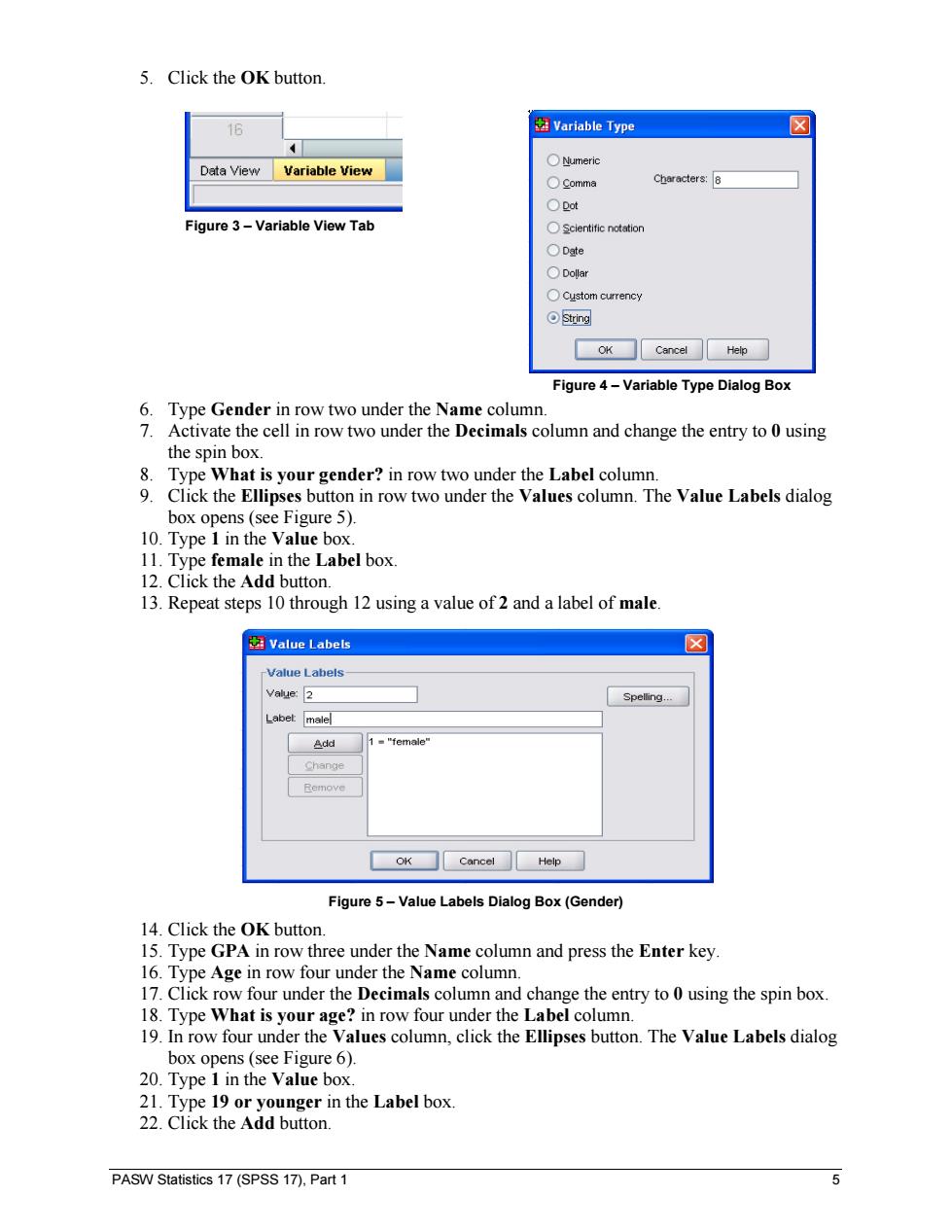
5.Click the OK button. 16 Variable Type ☒ 4 ○meric Data View Variable View comma Characters:8 ODot Figure 3-Variable View Tab Scientific notation ODate Dollar OCustom currency ⊙String OK Cancel Help Figure 4-Variable Type Dialog Box 6.Type Gender in row two under the Name column. 7.Activate the cell in row two under the Decimals column and change the entry to 0 using the spin box. 8.Type What is your gender?in row two under the Label column. 9.Click the Ellipses button in row two under the Values column.The Value Labels dialog box opens(see Figure 5). 10.Type 1 in the Value box. 11.Type female in the Label box. 12.Click the Add button. 13.Repeat steps 10 through 12 using a value of 2 and a label of male. Value Labels Value Labels Value:2 Spelling... Labet malel Add 1-"female" Change Remove OK Cancel Help Figure 5-Value Labels Dialog Box(Gender) 14.Click the OK button. 15.Type GPA in row three under the Name column and press the Enter key 16.Type Age in row four under the Name column. 17.Click row four under the Decimals column and change the entry to 0 using the spin box. 18.Type What is your age?in row four under the Label column. 19.In row four under the Values column,click the Ellipses button.The Value Labels dialog box opens(see Figure 6). 20.Type 1 in the Value box 21.Type 19 or younger in the Label box. 22.Click the Add button. PASW Statistics 17(SPSS 17),Part 1 5PASW Statistics 17 (SPSS 17), Part 1 5 5. Click the OK button. Figure 3 – Variable View Tab Figure 4 – Variable Type Dialog Box 6. Type Gender in row two under the Name column. 7. Activate the cell in row two under the Decimals column and change the entry to 0 using the spin box. 8. Type What is your gender? in row two under the Label column. 9. Click the Ellipses button in row two under the Values column. The Value Labels dialog box opens (see Figure 5). 10. Type 1 in the Value box. 11. Type female in the Label box. 12. Click the Add button. 13. Repeat steps 10 through 12 using a value of 2 and a label of male. Figure 5 – Value Labels Dialog Box (Gender) 14. Click the OK button. 15. Type GPA in row three under the Name column and press the Enter key. 16. Type Age in row four under the Name column. 17. Click row four under the Decimals column and change the entry to 0 using the spin box. 18. Type What is your age? in row four under the Label column. 19. In row four under the Values column, click the Ellipses button. The Value Labels dialog box opens (see Figure 6). 20. Type 1 in the Value box. 21. Type 19 or younger in the Label box. 22. Click the Add button