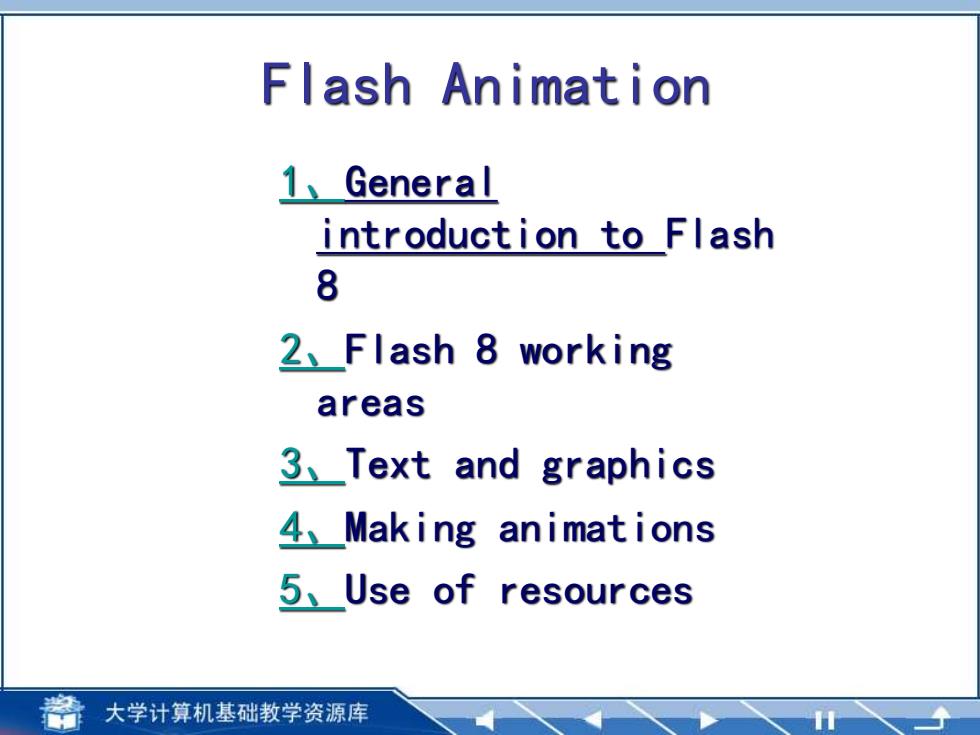
Flash Animation 1、General introduction to Flash 8 2、Flash8 work ing areas 3、Text and graphics 4.Making animations 5、Use of resources 大学计算机基础教学资源库
Flash Animation 1、General introduction to Flash 8 2、Flash 8 working areas 3、Text and graphics 4、Making animations 5、Use of resources
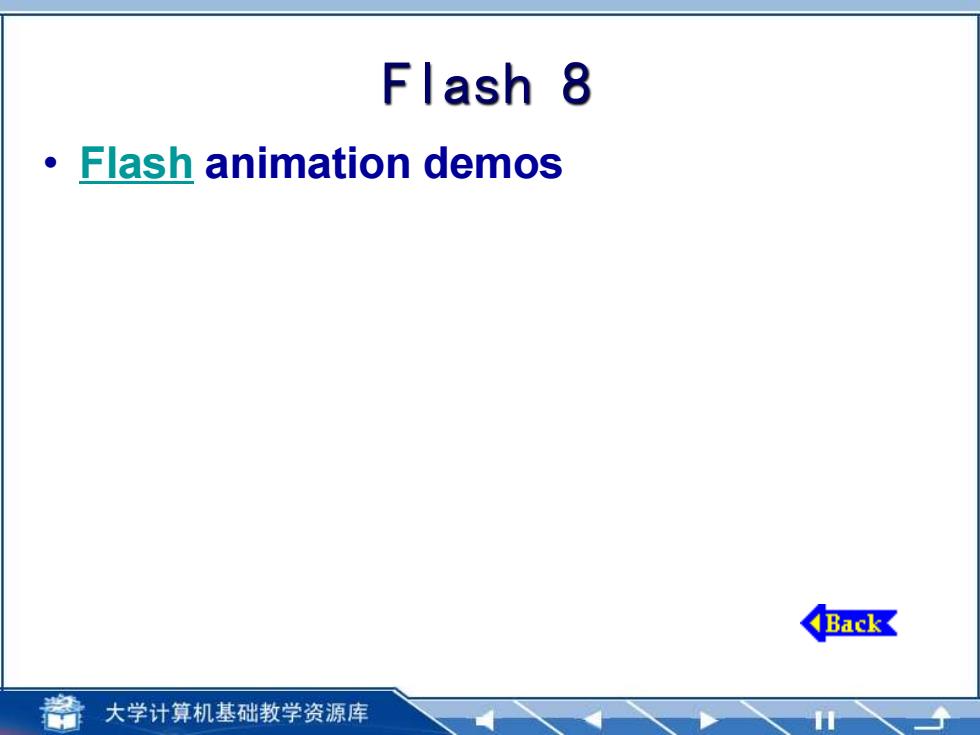
Flash 8 Flash animation demos Back 大学计算机基础教学资源库
Flash 8 • Flash animation demos
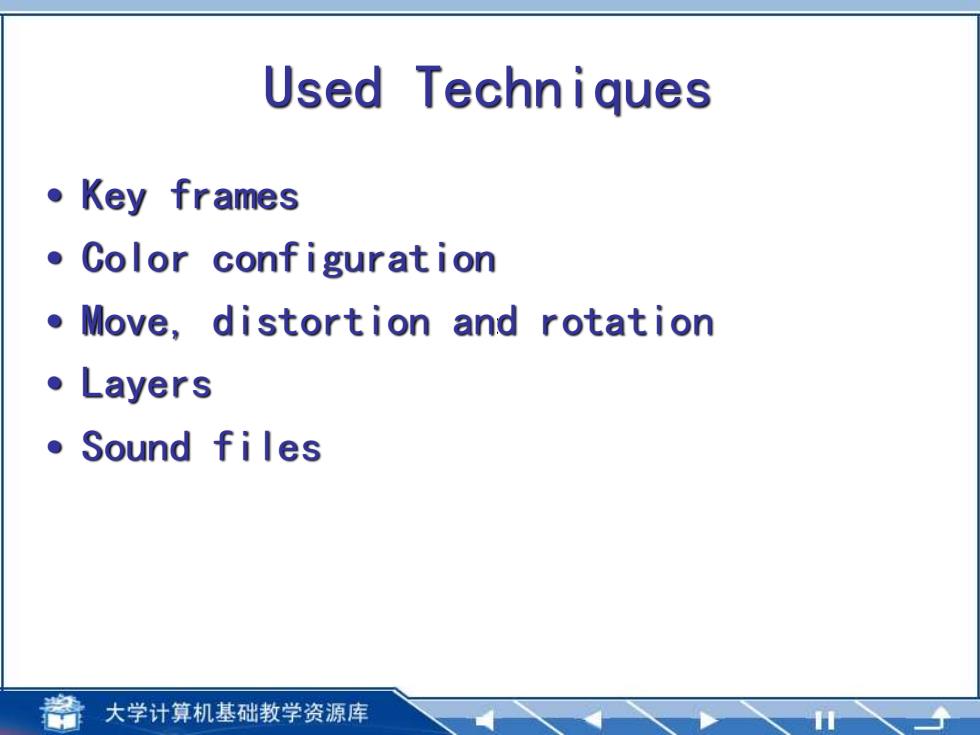
Used Techniques ●Key frames ●Color configuration Move,distortion and rotation Layers ●Sound files 蒂 大学计算机基础教学资源库
Used Techniques • Key frames • Color configuration • Move, distortion and rotation • Layers • Sound files
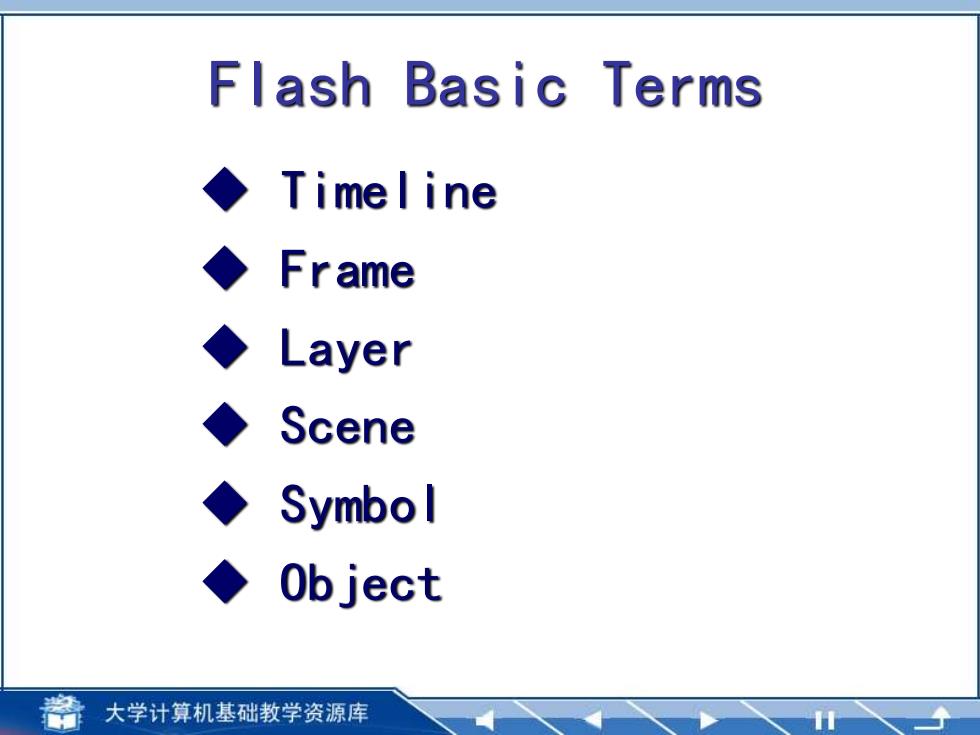
Flash Basic Terms Timel ine Frame Layer Scene Symbo l Object 大学计算机基础教学资源库
Flash Basic Terms ◆ Timeline ◆ Frame ◆ Layer ◆ Scene ◆ Symbol ◆ Object
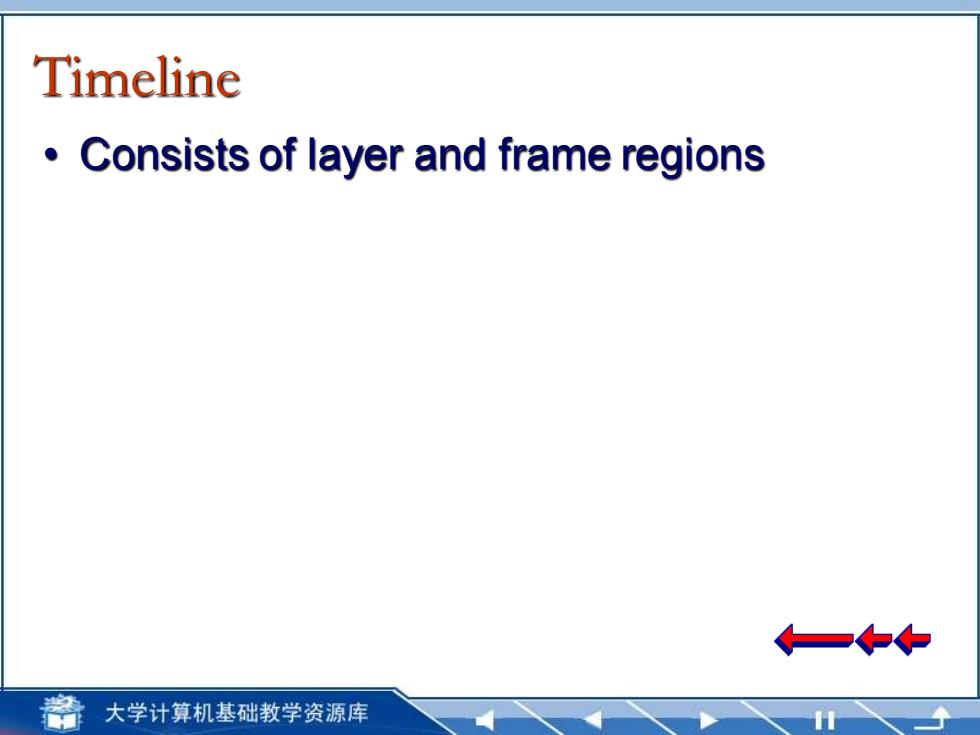
Timeline Consists of layer and frame regions 一 蒂 大学计算机基础教学资源库
Timeline • Consists of layer and frame regions
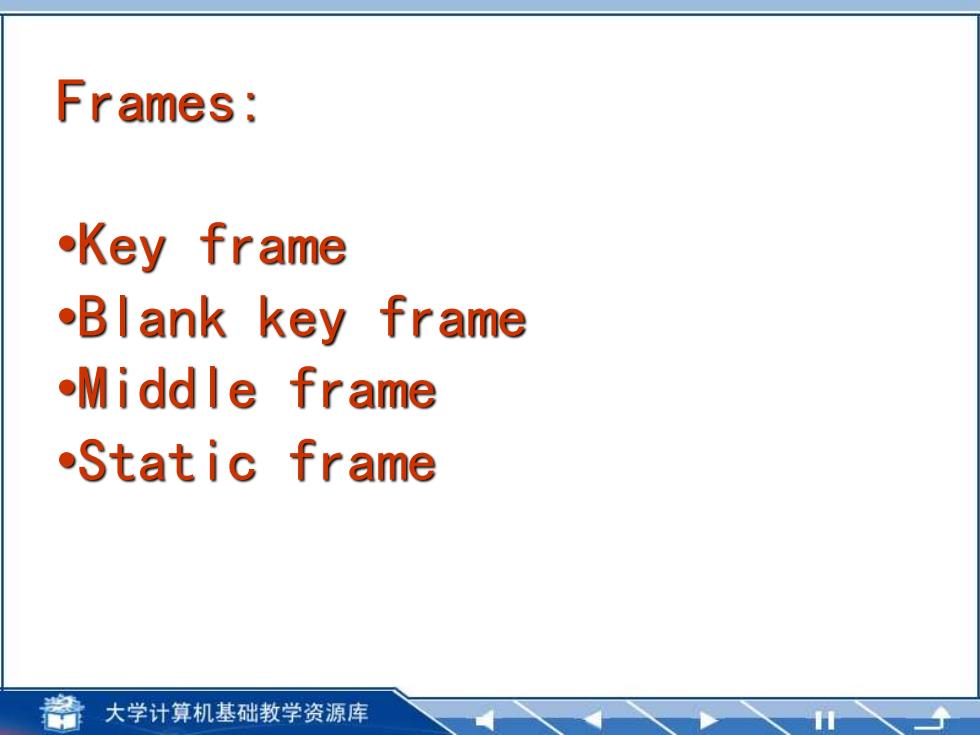
Frames: .Key frame .Blank key frame .Middle frame Static frame 大学计算机基础教学资源库
Frames: •Key frame •Blank key frame •Middle frame •Static frame
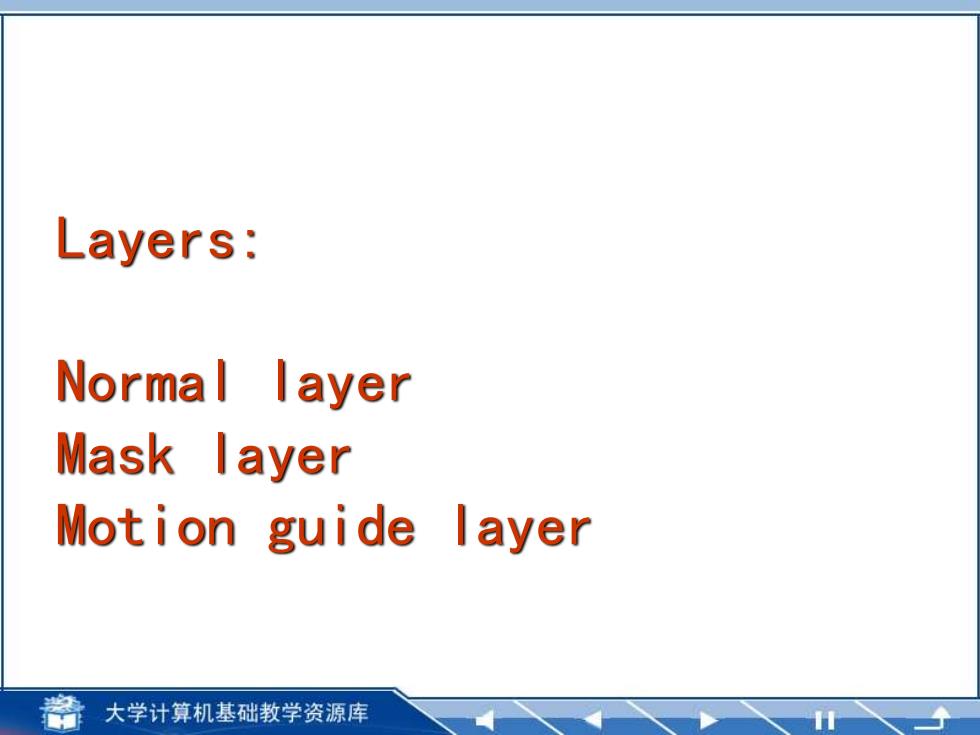
Layers: Normal layer Mask layer Motion guide layer 大学计算机基础教学资源库
Layers: Normal layer Mask layer Motion guide layer

Scene and symbol ☒ 、库-未命名-10 识 3项 预览窗口 名称 种类 影片剪辑元件, 因 Symbol 3 影片剪辑口 0 图形元件 图 Symbol 70 图形 按钮元件 Symbol 105 按钮 刷除元件 新建元件 ▣®6 大学计算机基础教学资源库
Scene and symbol

Object Shapes Group 。Symbo l Text 大学计算机基础教学资源库
Object • Shapes • Group • Symbol • Text

Basic Operations 1.Document properties 2.Draw lines,circles,rectangulalr 3.Select the object and modify it 4.Set colors 5.Input text 6.Set alpha channel values 7.Create symbols 大学计算机基础教学资源库
Basic Operations 1.Document properties 2.Draw lines, circles, rectangular, etc. 3. Select the object and modify it 4. Set colors 5. Input text 6. Set alpha channel values 7. Create symbols