
2012-2013 Fall Semester Final Exam Fundamentals of Computers Name: Student ID: Date:Jan.4th,2013 This final exam contains two parts:Single choice and design. Single choice:[20 points] The single choice part contains 10 questions,please fill the answers into table 1 1.which of the following description is wrong?( A.CPU mainly consists of arithmetic unit,control unit and registers. B.When the computeris powered off,data in the RAM will disappear. C.CPUcan directly access data savedon the hardware. D.The collection of computer commands is the program. 2.The basicunitfor memory in computeris( A.Character B.Byte C.Bit D.Sector 3.BIOS program is saved in the ROM,its main use is( A.Improve the dataaccess speed of ROM B.Speed upthe computationof CPU. C.Protect the software of the computer D.When the computeris powered on,check the hardware and load the operating system. 4.The decimal number92 can be respectively converted to binary and hexadecimal numbers as() A.01011100and5CB.01101100and61C.10101011and5DD.01011000and4F 5.Assume 10110100is the two's complement representation,what is the corresponding dedmal number of it( A.-76B.76 C.-70D.-74 6.If the expression"=C3+SD5"in cell B3 is copied to the cell D7,the expression will be changed as A.=C3+SD5 B.=D7+SE9 C.=E7+SD9 D.=E74D5 7.Computers which are connectedto Internetshouldinstall the protocol (
2012-2013 Fall Semester Final Exam Fundamentals of Computers Name: Student ID: Date: Jan. 4 th, 2013 This final exam contains two parts: Single choice and design. Single choice: [20 points] The single choice part contains 10 questions, please fill the answers into table 1. 1. which of the following description is wrong? ( ) A. CPU mainly consists of arithmetic unit, control unit and registers. B. When the computer is powered off, data in the RAM will disappear. C. CPU can directly access data saved on the hardware. D. The collection of computer commands is the program. 2. The basic unit for memory in computer is ( ) A. Character B. Byte C. Bit D. Sector 3. BIOS program is saved in the ROM, its main use is ( ) A. Improve the data access speed of ROM. B. Speed up the computation of CPU. C. Protect the software of the computer. D. When the computer is powered on, check the hardware and load the operating system. 4. The decimal number 92 can be respectively converted to binary and hexadecimal numbers as ( ) A. 01011100 and 5C B. 01101100 and 61 C. 10101011 and 5D D. 01011000 and 4F 5. Assume 10110100 is the two's complement representation, what is the corresponding decimal number of it ( ) A. -76 B. 76 C. -70 D. -74 6. If the expression "=C3+$D5" in cell B3 is copied to the cell D7, the expression will be changed as ( ) A. =C3+$D5 B. =D7+$E9 C. =E7+$D9 D. =E7+$D5 7. Computers which are connected to Internet should install the protocol ( )

A.CPI/IP B.PCT/IP C.PTC/IP D.TCP/IP 8.The transportation protocol of E-mailis( A.SMTP B.TELNET C.HTTP D.FTP 9.The structure of a table created by Microsoft Access can be modified by( A.Insert B.Delete C.Update D.None ofthem 10.For a 24-bit color vide(resolution:640*480)with the frame rate of 25,if it is not compressed,what is the required memory space for a two-minute length?( A.2764.8MB B.21093.75MB C.351.56MB D.2636.72MB 1 2 3 4 5 7 9 10 Table 1 Design:[20*4=80 points] The design part includes Excel,webpage design,flash animation and Access database.Required files can be found in the folder named "2012 CSexam",which is a subfolder in the "shared folder"on your desktop.Please copy this folder to your local hard disk.Exams are expected to be completed according to the requirements and all newly generated files should be saved in a folder named as"your surname_your studentiD"(e.g.Sommer_110923).This folder should be submitted when the exam isfinished. 1.Excel [20 points] Open the source file"test_data.xls"in the"Excel2012"folder,complete the following operations and save the final Excel file in yourfolder"surname_yourstudentID 1.1 Use conditional formattingto setcells of"Age",when the age value is between 40 and 55,setcorresponding cells'background as"Green fill with dark greentext",see figure 1. 1.2 Inserta newfield named as"Avg_salary"at"cell,fill the average salaryvalue in the cell of"2",see figure1 1.3 Inserta new field named as"Salary_level"at"G1"cell,if the salary is bigger than or equalto the average salary, setthe cell value as"High",otherwise setit as"Low",see figure 1. 1.4 Choose3fields(i.e.Name,Salary,Bonus)and insert a2-D"Line with markers"chart,seefigure1
A. CPI/IP B. PCT/IP C. PTC/IP D. TCP/IP 8. The transportation protocol of E-mail is ( ) A. SMTP B. TELNET C. HTTP D. FTP 9. The structure of a table created by Microsoft Access can be modified by ( ) A. Insert B. Delete C. Update D. None of them 10. For a 24-bit color video (resolution: 640*480) with the frame rate of 25, if it is not compressed, what is the required memory space for a two-minute length? ( ) A. 2764.8MB B. 21093.75MB C. 351.56MB D. 2636.72 MB 1 2 3 4 5 6 7 8 9 10 Table 1 Design: [20*4=80 points] The design part includes Excel, webpage design, flash animation and Access database. Required files can be found in the folder named “2012_CSexam”, which is a subfolder in the “shared folder” on your desktop. Please copy this folder to your local hard disk. Exams are expected to be completed according to the requirements and all newly generated files should be saved in a folder named as “your surname_your studentID” (e.g. Sommer_110923). This folder should be submitted when the exam is finished. 1. Excel[20 points] Open the source file “test_data.xls” in the “Excel2012” folder, complete the following operations and save the final Excel file in yourfolder “surname_your studentID”. 1.1 Use conditional formatting to set cells of “Age”, when the age value is between 40 and 55, set corresponding cells’ background as “Green fill with dark green text”, see figure 1. 1.2 Insert a new field named as “Avg_salary”at ‘‘i1’’ cell, fill the average salary value in the cell of “i2”, see figure 1. 1.3 Insert a new field named as “Salary_level” at ‘‘G1’’ cell, if the salary is bigger than or equalto the average salary, set the cell value as “High”, otherwise set it as “Low”, see figure 1. 1.4 Choose 3 fields (i.e. Name, Salary, Bonus) and insert a 2-D “Line with markers” chart, see figure 1
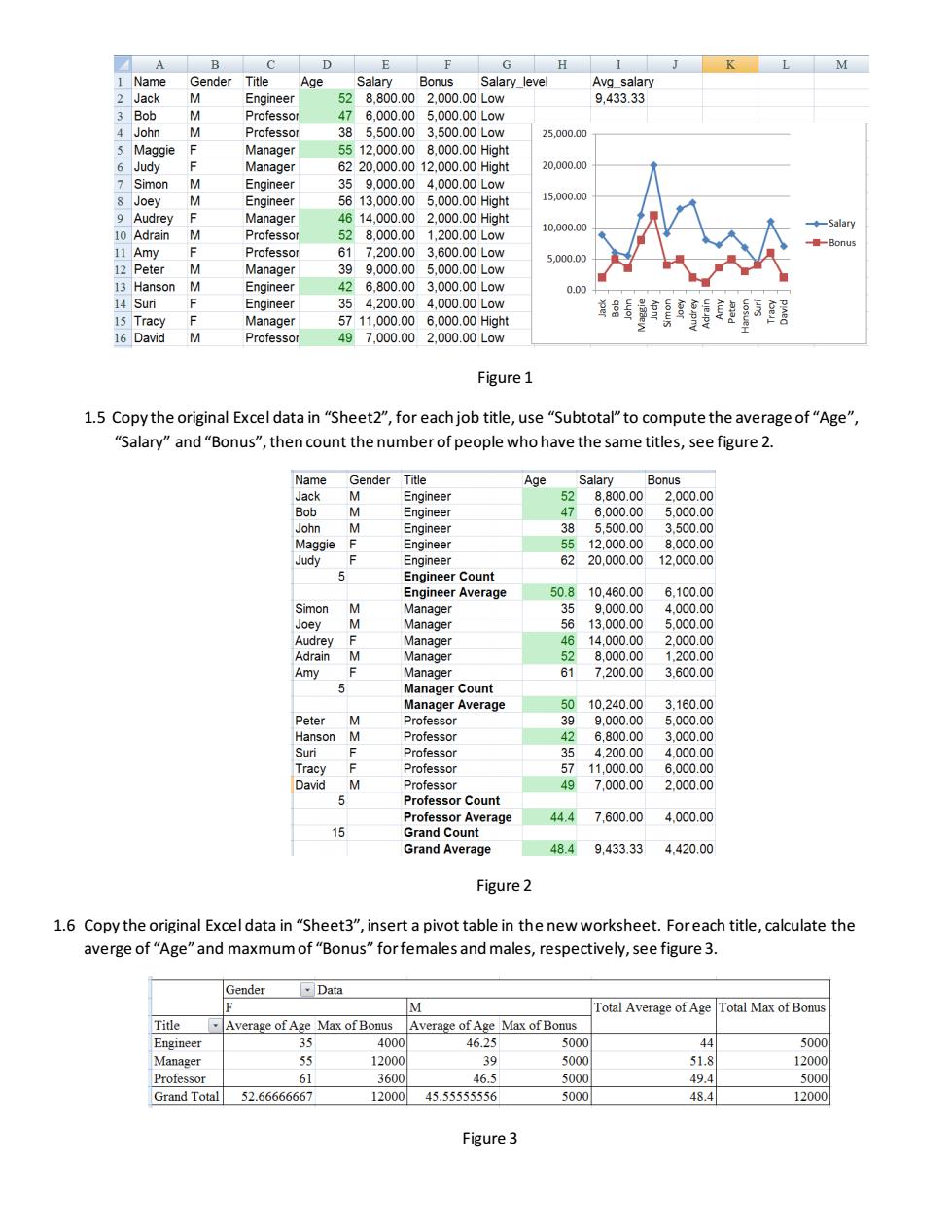
Age 830.00 B9000.00Lo 943937 2785 5,000.00Low 25.000.0 39 20,0000 00 15.00.0 -8901 0.000.0 3,60 Engin 692579 0moLo 8麦勇桂勇区】 7000.002.00000L0 Figure1 1.5 Copy the original Excel data in"Sheet2",for eachjob title,use"Subtotal"to compute the average of"Age", "Salary"and "Bonus",then count the number of people who have the same titles,see figure 2. Age Bonu 00.00 pe 62 Count 508 10.460.00 6.100.00 M 1556626 14.000.00 7.200.00 10.240.00 3,160.00 092579 444 7.600.00 4.000.00 Grand Average 4849,433.33 4.420.00 Figure 2 1.6 Copy the original Excel data in"Sheet3",insert a pivot table in the new worksheet.Foreach title,calculate the averge of Age"and maxmum o Bonus or females ales,respectively,see figure 3 M Total Average of Age Total Max of Bonus Title Average of Age Max of Bonus Average of Age Max of Bonus 518 500 5000 52.66666 45.55555556 5000 12000 Figure 3
Figure 1 1.5 Copy the original Excel data in “Sheet2”, for each job title, use “Subtotal” to compute the average of “Age”, “Salary” and “Bonus”, then count the number of people who have the same titles, see figure 2. Figure 2 1.6 Copy the original Excel data in “Sheet3”, insert a pivot table in the new worksheet. For each title, calculate the averge of “Age” and maxmum of “Bonus” for females and males, respectively, see figure 3. Figure 3
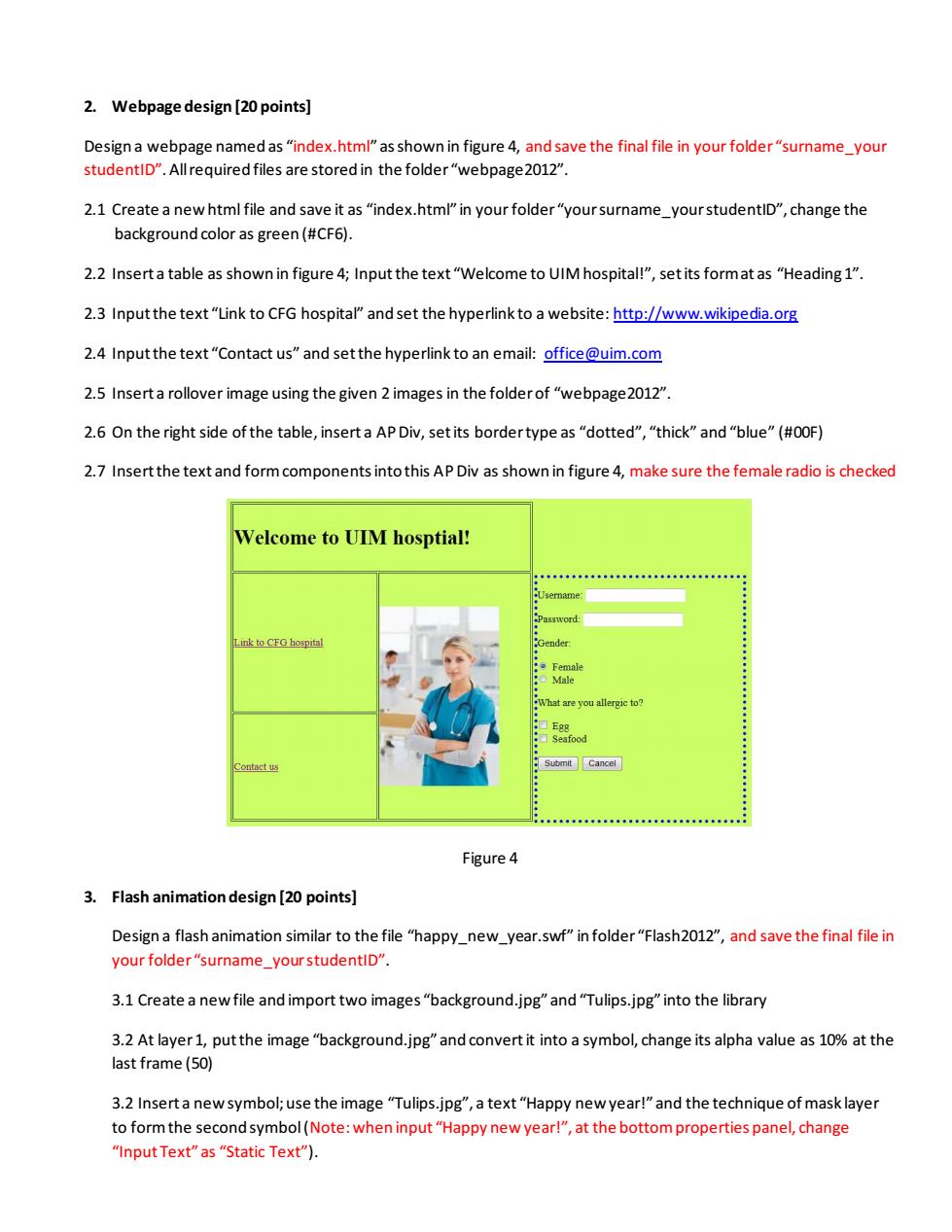
2.Webpage design [20 points] Design a webpage named as"index.html"as shown in figure 4,and save the final file in your folder"surname_your studentID"Allrequired files are stored in the folder "webpage2012" 2.1 Create a new html file and save it as"index.html"in your folder"yoursurname yourstudentID",change the background color as green(#CF6). 2.2 Inserta table as shown in figure 4;Input the text"Welcome to UIM hospital!",setits format as"Heading 1" 2.3 Input the text"Link to CFG hospital"and set the hyperlink to a website:http://www.wikipedia.org 2.4 Input the text"Contact us"and set the hyperlink to an email:office@uim.com 2.5 Inserta rollover image using the given 2 images in the folder of"webpage2012" 2.6 On the right side ofthe table,inserta AP Div,setits bordertype as"dotted","thick"and"blue"(#F) 2.7 Insert the text and form components into this AP Div as shown in figure 4,make sure the female radio is checked Welcome to UIM hosptial Figure 4 3.Flash animationdesign [20 points] Design a flash animation similar to the file"happy_new_year.swf"in folde "Flash2012",and save the final file in your folder"surname_your studentID" 3.1 Create a newfile and import two images"background.jpg"and"Tulips.jpg"into the library 3.2 At layer1,putthe image"background.jpg"and convert it into a symbol,change its alpha value as 10%at the ast frame (50) 3.2 Insert a newsymbol;use the image"Tulips.jpg"a text"Happy newyear!"and the technique of mask laye to form the second symbol (Note:when input"Happy new year!",at the bottom properties panel,change "Input Text"as"Static Text")
2. Webpage design [20 points] Design a webpage named as “index.html”as shown in figure 4, and save the final file in your folder “surname_your studentID”. All required files are stored in the folder “webpage2012”. 2.1 Create a new html file and save it as “index.html” in your folder “your surname_your studentID”, change the background color as green (#CF6). 2.2 Insert a table as shown in figure 4; Input the text “Welcome to UIM hospital!”, set its format as “Heading 1”. 2.3 Input the text “Link to CFG hospital” and set the hyperlink to a website: http://www.wikipedia.org 2.4 Input the text “Contact us” and set the hyperlink to an email: office@uim.com 2.5 Insert a rollover image using the given 2 images in the folder of “webpage2012”. 2.6 On the right side of the table, insert a AP Div, set its border type as “dotted”, “thick” and “blue” (#00F) 2.7 Insert the text and form components into this AP Div as shown in figure 4, make sure the female radio is checked Figure 4 3. Flash animation design [20 points] Design a flash animation similar to the file “happy_new_year.swf” in folder “Flash2012”, and save the final file in your folder “surname_your studentID”. 3.1 Create a new file and import two images “background.jpg” and “Tulips.jpg” into the library 3.2 At layer 1, put the image “background.jpg” and convert it into a symbol, change its alpha value as 10% at the last frame (50) 3.2 Insert a new symbol; use the image “Tulips.jpg”, a text “Happy new year!” and the technique of mask layer to form the second symbol(Note: when input “Happy new year!”, at the bottom properties panel, change “Input Text” as “Static Text”)
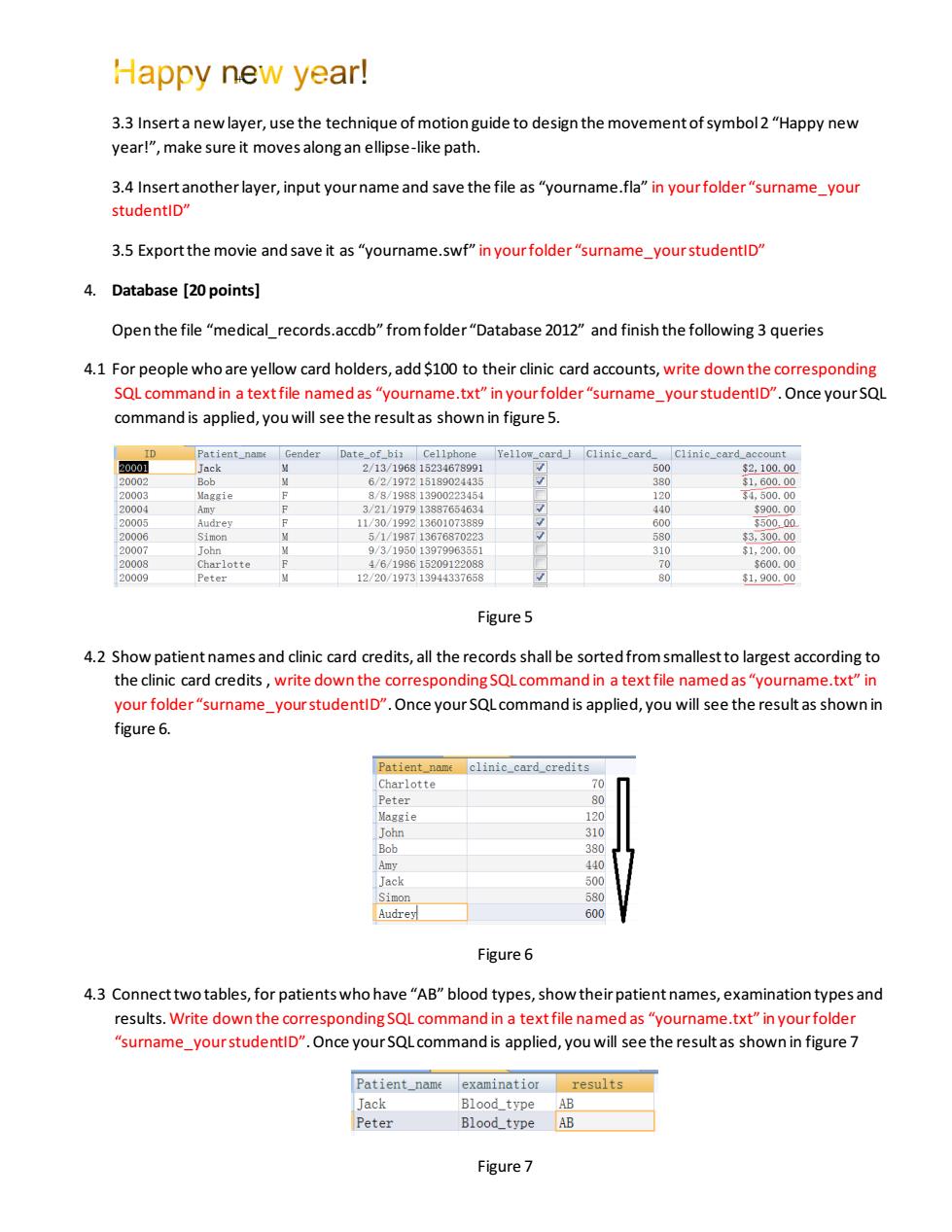
Happy new year! 3.3 Insert a newlayer,use the technique of motion guide to design the movement of symbol2"Happy new year!",make sure it moves along an ellipse-like path. 3.4 Insert another layer,input your name and save the file as"yourname.fla"in yourfolder"surname_your studentID" 3.5 Export the movie and save it as"yourname.swf"in yourfolder"surname_your studentlD 4 Database [20 points] Open the file"medical_rec ords.accdb"from folder"Database 2012"and finish the following 3 queries 4.1 For people who are yellow card holders,add $100 to their clinic card accounts,write down the corresponding SQL command in a text file named as"yourname.txt"in yourfolder "surname_yourstudentID".Once your SQl command is applied,you will see the result as shown in figure 5. 000 2i31961623679 88/198s1390022245 1.900.0 Figure5 4.2 Show patientnames and clinic card credits,all the records shall be sorted fromsmallestto largest according to the clinic card credits,write down the corresponding SQLcommand in a text file named as"yourname.txt"in eme_yoursueiOnceyourQLommandi apied,you will eethshon Patient naxe clinic card credit 7010000000 Figure 6 4.3 Connect two tables,for patientswho have"AB"blood types,show their patient names,examination types and results.Write down the corresponding SQL command in a text file named as"yourname.txt"in your folder "surame_yourstudentID Once yourSQLcommand is applied,you will see the result as shown in figure7 results Figure7
3.3 Insert a new layer, use the technique of motion guide to design the movement of symbol 2 “Happy new year!”, make sure it moves along an ellipse-like path. 3.4 Insert another layer, input your name and save the file as “yourname.fla” in your folder “surname_your studentID” 3.5 Export the movie and save it as “yourname.swf” in your folder “surname_your studentID” 4. Database [20 points] Open the file “medical_records.accdb” from folder “Database 2012” and finish the following 3 queries 4.1 For people who are yellow card holders, add $100 to their clinic card accounts, write down the corresponding SQL command in a text file named as “yourname.txt” in your folder “surname_your studentID”. Once your SQL command is applied, you will see the result as shown in figure 5. Figure 5 4.2 Show patient names and clinic card credits, all the records shall be sorted from smallest to largest according to the clinic card credits , write down the corresponding SQL command in a text file named as “yourname.txt” in your folder “surname_your studentID”. Once your SQL command is applied, you will see the result as shown in figure 6. Figure 6 4.3 Connect two tables, for patients who have “AB” blood types, show their patient names, examination types and results. Write down the corresponding SQL command in a text file named as “yourname.txt” in your folder “surname_your studentID”. Once your SQL command is applied, you will see the result as shown in figure 7 Figure 7
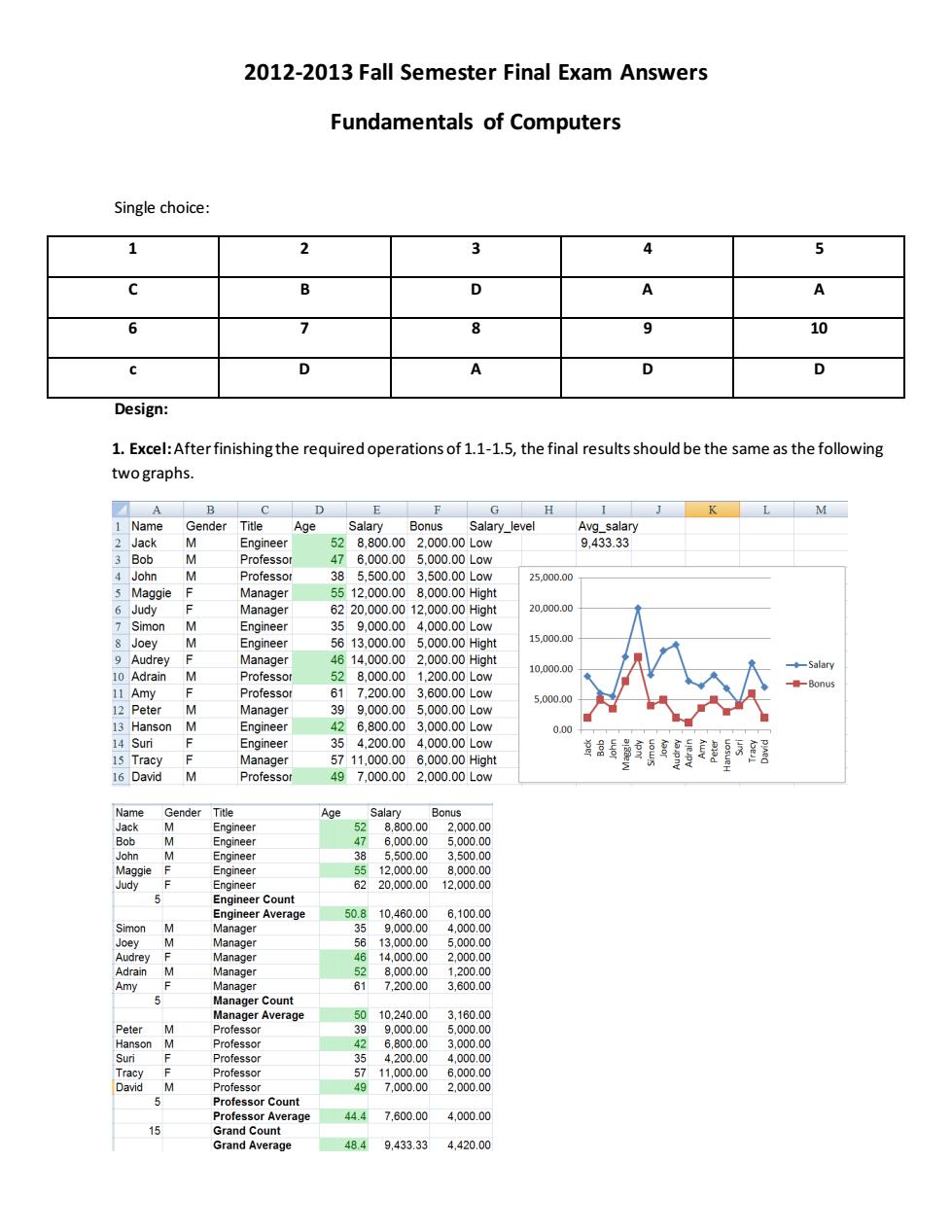
2012-2013 Fall Semester Final Exam Answers Fundamentals of Computers Single choice 2 3 4 5 D A 6 8 9 10 D A D Designa 1.Excel:After finishing the required operations of 1.1-1.5,the final results should be the same as the following two graphs. Age neer 25.00D00 890123456 2 22 LL 2 22 L L2 2785256462192570 20,0o0.0 5,000 0.000.0 1,200.00 00 兽程委的夏装是复下闺 MMMFE 24650 1056626 MMFFM 092574 7.60.00 4,00.00 15 484 9.433.33 4.420.00
2012-2013 Fall Semester Final Exam Answers Fundamentals of Computers Single choice: 1 2 3 4 5 C B D A A 6 7 8 9 10 c D A D D Design: 1. Excel:After finishing the required operations of 1.1-1.5, the final resultsshould be the same as the following two graphs
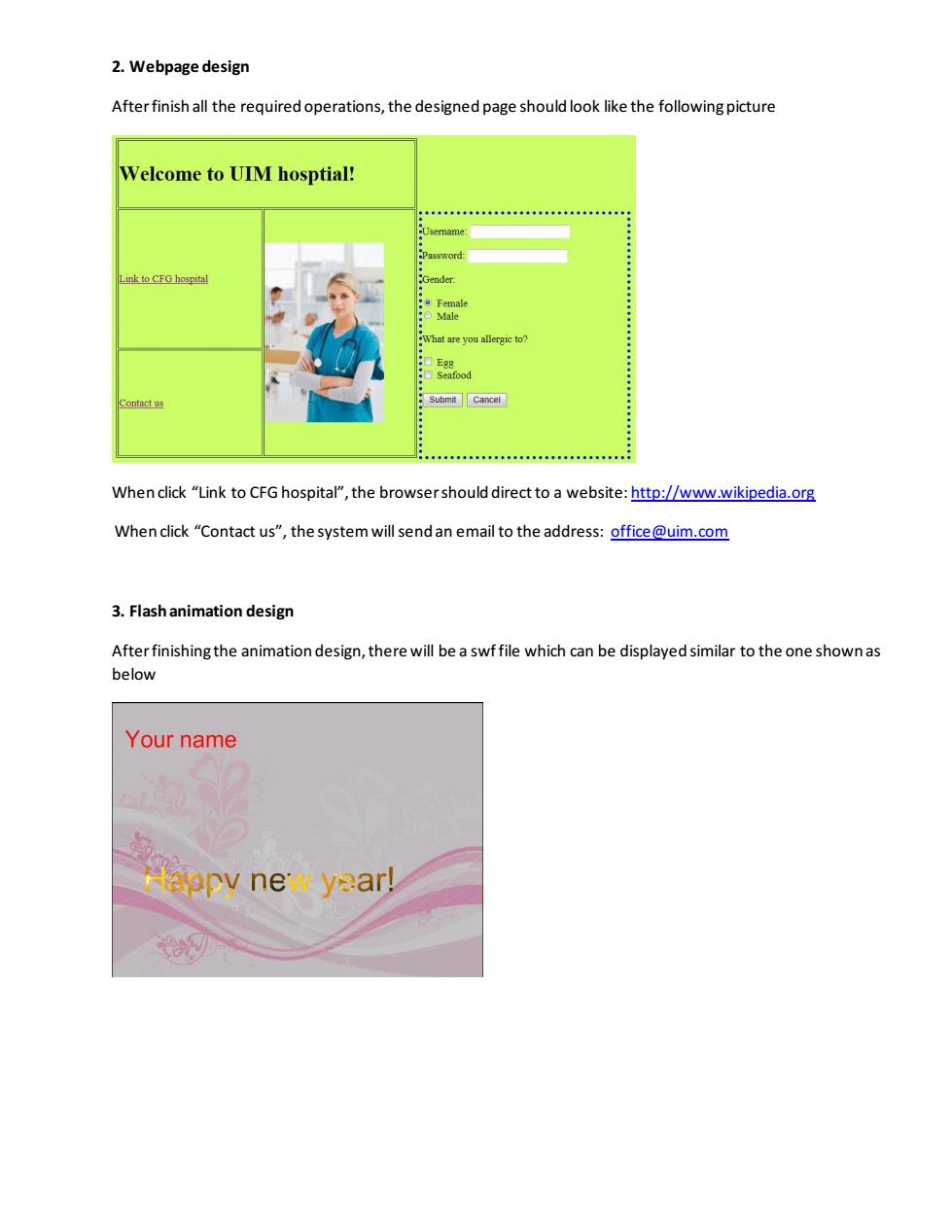
2.Webpage design After finish all the required operations,the designed page should look like the following picture Welcome to UIM hosptial When click"Link to CFG hospital",the browsershould direct to a website:http://www.wikipedia.org When click"Contact us",the system will send an email to the address:office@uim.com 3.Flash animation design After finishing the animation design,there will be a swf file which can be displayed similar to the one shown as helow Your name opv ne yaar!
2. Webpage design After finish all the required operations, the designed page should look like the following picture When click “Link to CFG hospital”, the browser should directto a website: http://www.wikipedia.org When click “Contact us”, the system will send an email to the address: office@uim.com 3. Flash animation design After finishing the animation design, there will be a swf file which can be displayed similar to the one shown as below

4.Database design After finishing all the required steps,the results of searched records should look as the same as the following three pictures. ender Date o d Clinic card Clinie c otte elinic_card credit 00赖00 Patient_namd examinatior results B
4. Database design After finishing all the required steps, the results of searched records should look as the same as the following three pictures