
Operating Systems 1
1 Operating Systems

Operating System Question: Who should take the responsibility if the bus does not come on time? Dispatcher's task:meet the requirement of buses and passengers Least waiting time for passengers Largest passenger capacity for buses
Operating System Question: Who should take the responsibility if the bus does not come on time? Dispatcher’s task:meet the requirement of buses and passengers ◼ Least waiting time for passengers ◼ Largest passenger capacity for buses
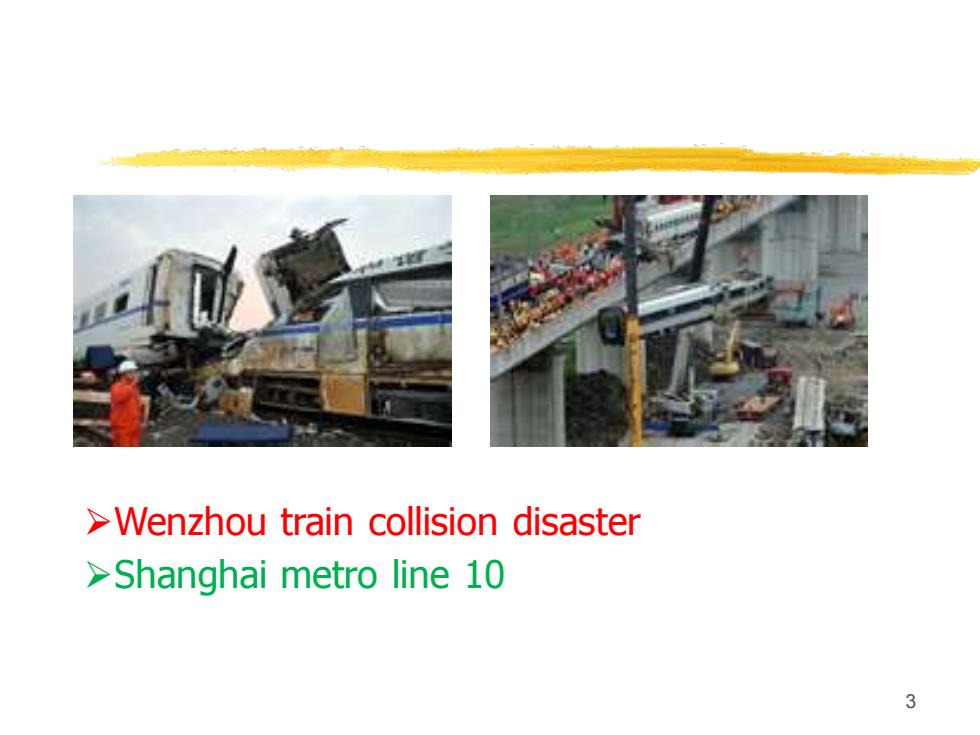
>Wenzhou train collision disaster >Shanghai metro line 10 3
3 ➢Wenzhou train collision disaster ➢Shanghai metro line 10

Basic Principles of Operating Systems An operating system is a collection of software that coordinates the working of the different components of the system and gets the user's job done.The operating system provides the user with all the basic things necessary to do his job. Is it enough to have microsoft word to write letters? No. Surprised?
Basic Principles of Operating Systems An operating system is a collection of software that coordinates the working of the different components of the system and gets the user’s job done. The operating system provides the user with all the basic things necessary to do his job. Is it enough to have microsoft word to write letters? No. Surprised?
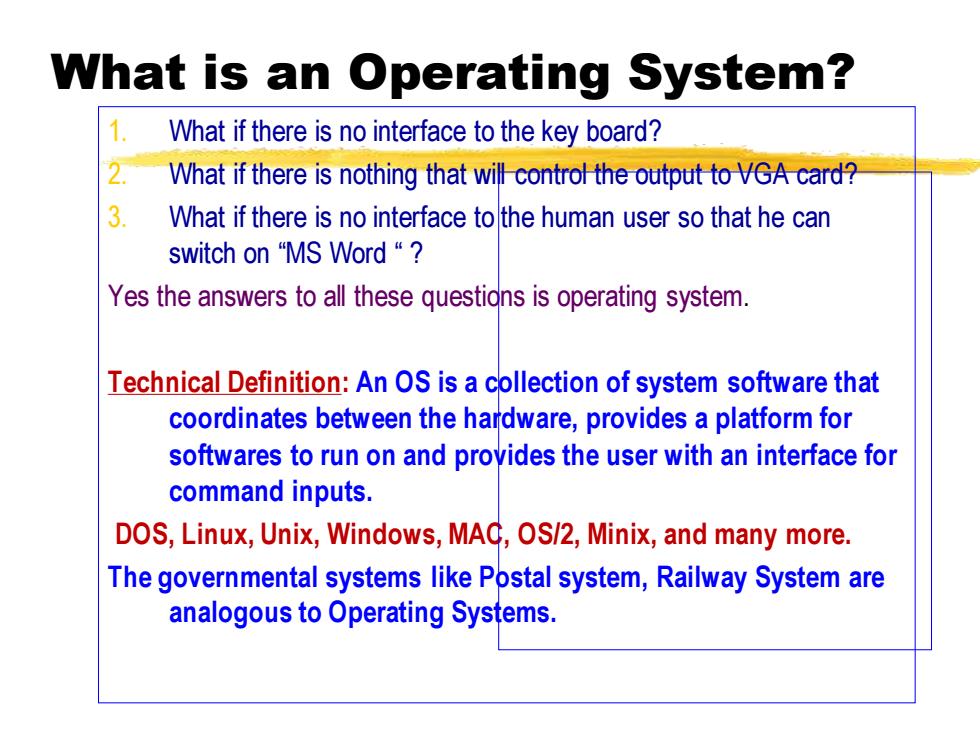
What is an Operating System? 1.What if there is no interface to the key board? 2 What if there is nothing that will control the output to VGA card? 3. What if there is no interface to the human user so that he can switch on"MS Word“? Yes the answers to all these questidns is operating system. Technical Definition:An OS is a collection of system software that coordinates between the hardware,provides a platform for softwares to run on and provides the user with an interface for command inputs. DOS,Linux,Unix,Windows,MAC,OS/2,Minix,and many more. The governmental systems like Postal system,Railway System are analogous to Operating Systems
1. What if there is no interface to the key board? 2. What if there is nothing that will control the output to VGA card? 3. What if there is no interface to the human user so that he can switch on “MS Word “ ? Yes the answers to all these questions is operating system. Technical Definition: An OS is a collection of system software that coordinates between the hardware, provides a platform for softwares to run on and provides the user with an interface for command inputs. DOS, Linux, Unix, Windows, MAC, OS/2, Minix, and many more. The governmental systems like Postal system, Railway System are analogous to Operating Systems. What is an Operating System?
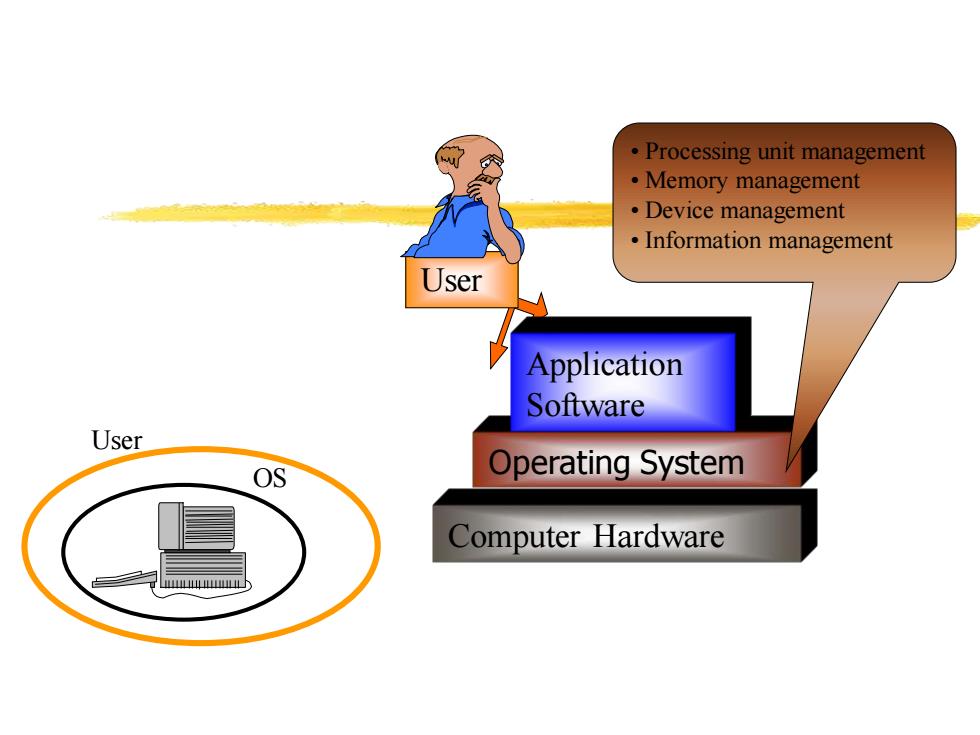
Processing unit management Memory management 。Device management Information management User Application Software User OS Operating System Computer Hardware 山
Computer Hardware Operating System Application Software User • Processing unit management • Memory management • Device management • Information management OS User
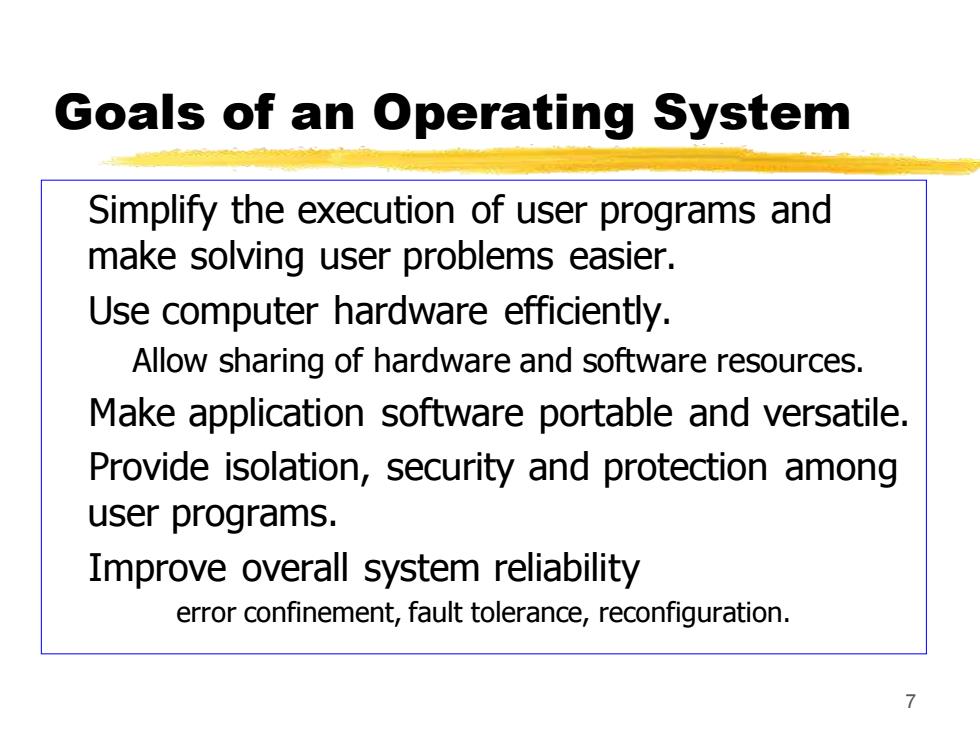
Goals of an Operating System Simplify the execution of user programs and make solving user problems easier. Use computer hardware efficiently. Allow sharing of hardware and software resources. Make application software portable and versatile. Provide isolation,security and protection among user programs. Improve overall system reliability error confinement,fault tolerance,reconfiguration
7 Goals of an Operating System Simplify the execution of user programs and make solving user problems easier. Use computer hardware efficiently. Allow sharing of hardware and software resources. Make application software portable and versatile. Provide isolation, security and protection among user programs. Improve overall system reliability error confinement, fault tolerance, reconfiguration
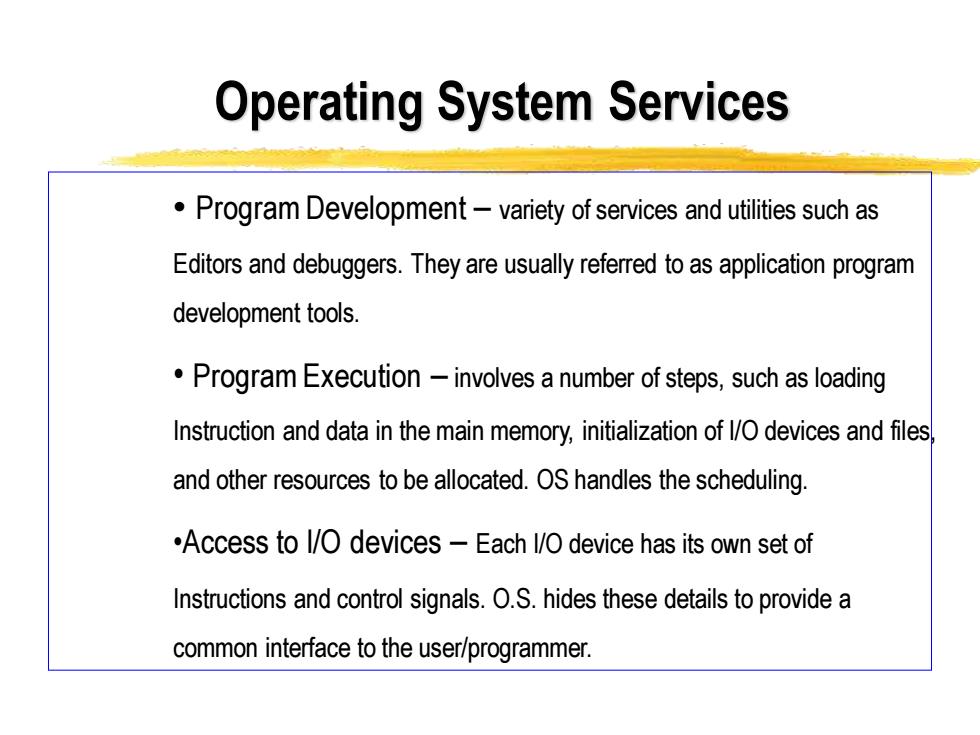
Operating System Services Program Development-variety of services and utilities such as Editors and debuggers.They are usually referred to as application program development tools. Program Execution-involves a number of steps,such as loading Instruction and data in the main memory,initialization of l/O devices and files and other resources to be allocated.OS handles the scheduling. .Access to l/O devices-Each I/O device has its own set of Instructions and control signals.O.S.hides these details to provide a common interface to the user/programmer
Operating System Services • Program Development – variety of services and utilities such as Editors and debuggers. They are usually referred to as application program development tools. • Program Execution – involves a number of steps, such as loading Instruction and data in the main memory, initialization of I/O devices and files, and other resources to be allocated. OS handles the scheduling. •Access to I/O devices – Each I/O device has its own set of Instructions and control signals. O.S. hides these details to provide a common interface to the user/programmer
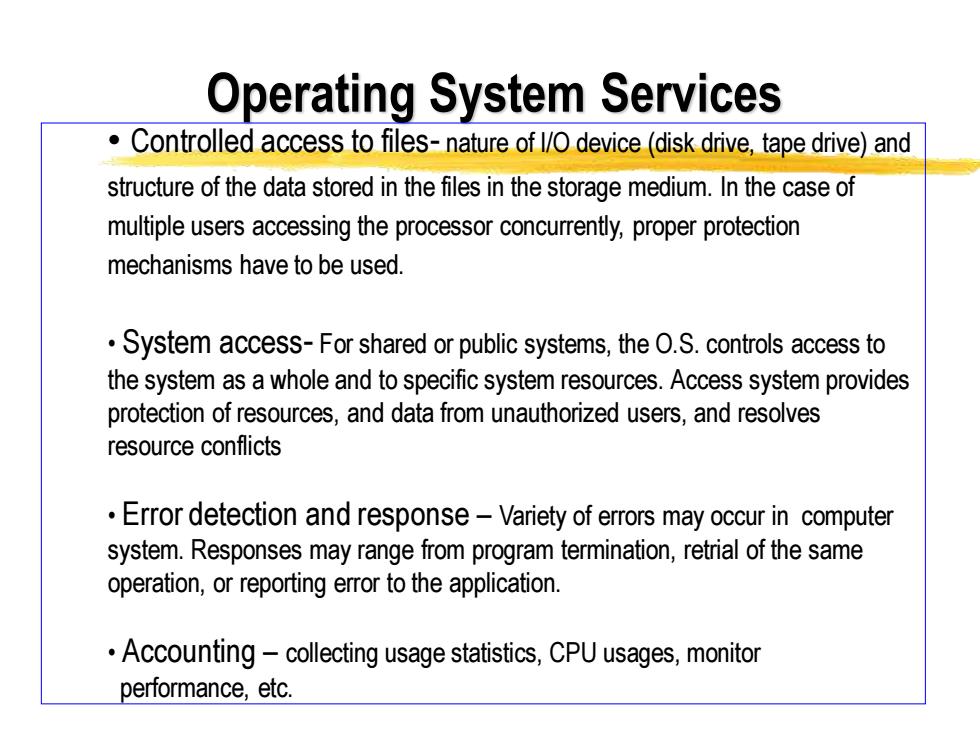
Operating System Services .Controlled access to files-nature of /O device (disk drive,tape drive)and structure of the data stored in the files in the storage medium.In the case of multiple users accessing the processor concurrently,proper protection mechanisms have to be used. System access-For shared or public systems,the O.S.controls access to the system as a whole and to specific system resources.Access system provides protection of resources,and data from unauthorized users,and resolves resource conflicts Error detection and response-Variety of errors may occur in computer system.Responses may range from program termination,retrial of the same operation,or reporting error to the application. Accounting-collecting usage statistics,CPU usages,monitor performance,etc
Operating System Services • Controlled access to files- nature of I/O device (disk drive, tape drive) and structure of the data stored in the files in the storage medium. In the case of multiple users accessing the processor concurrently, proper protection mechanisms have to be used. • System access- For shared or public systems, the O.S. controls access to the system as a whole and to specific system resources. Access system provides protection of resources, and data from unauthorized users, and resolves resource conflicts • Error detection and response – Variety of errors may occur in computer system. Responses may range from program termination, retrial of the same operation, or reporting error to the application. • Accounting – collecting usage statistics, CPU usages, monitor performance, etc
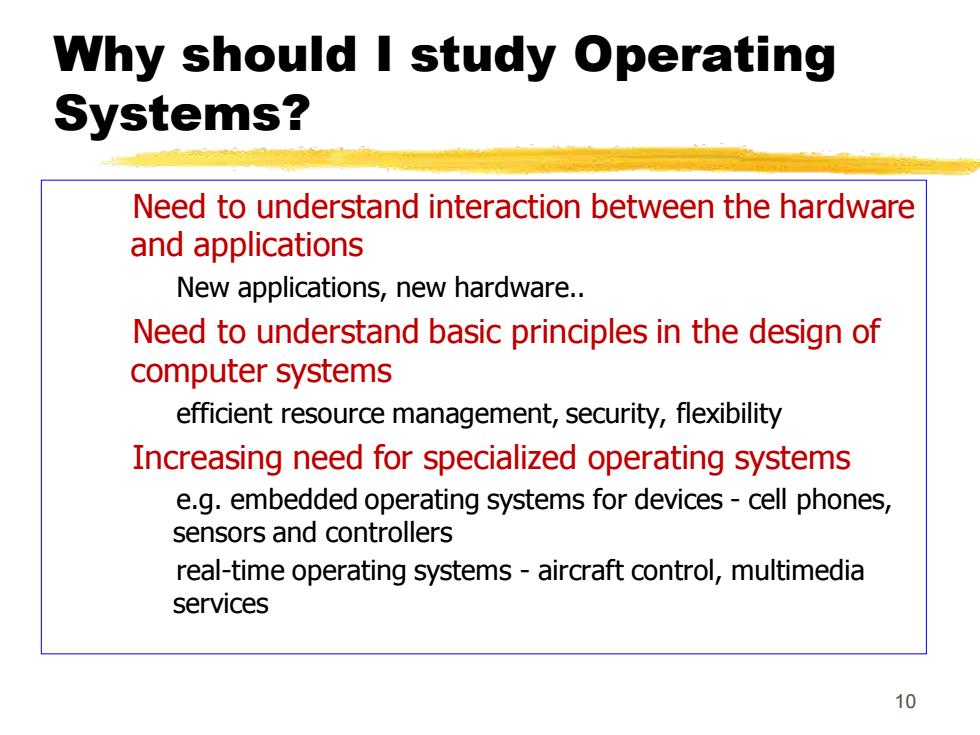
Why should I study Operating Systems? Need to understand interaction between the hardware and applications New applications,new hardware.. Need to understand basic principles in the design of computer systems efficient resource management,security,flexibility Increasing need for specialized operating systems e.g.embedded operating systems for devices-cell phones, sensors and controllers real-time operating systems-aircraft control,multimedia services 10
10 Why should I study Operating Systems? Need to understand interaction between the hardware and applications New applications, new hardware.. Need to understand basic principles in the design of computer systems efficient resource management, security, flexibility Increasing need for specialized operating systems e.g. embedded operating systems for devices - cell phones, sensors and controllers real-time operating systems - aircraft control, multimedia services