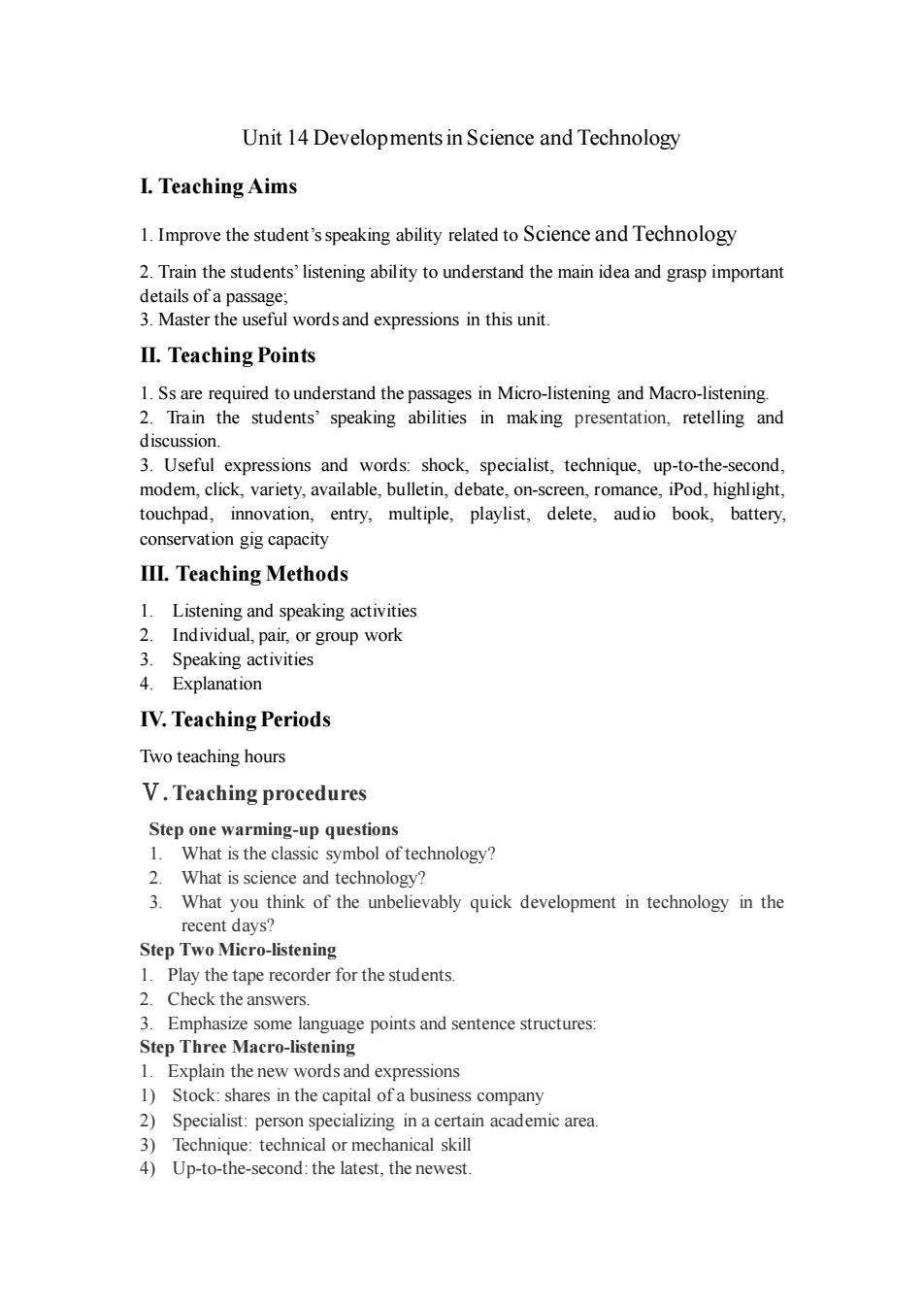
Unit 14 Developments in Science and Technology I.Teaching Aims 1.Improve the student's speaking ability related to Science and Technology 2.Train the students'listening ability to understand the main idea and grasp important details 3.Master the useful wordsand expressions in this unit. II.Teaching Points 1.Ss are required to understand the passages in Micro-listening and Macro-listening 2.Train the students'speaking abilities in making presentation,retelling and 3.Useful expressions and words:shock,specialist,technique,up-to-the-second, modem,click,variety,available,bulletin,debate,on-screen,romance,iPod,highlight, touchpad,innovation,entry,multiple,playlist,delete,audio book,battery, conservation gig capacity III.Teaching Methods 1.Listening and speaking activities 2.Individual,pair,or group work 3.Speaking activities Explanation IV.Teaching Periods Two teaching hours V.Teaching procedures Step one warming-up questions 1.What is the classic symbol of technology? 2.What is science and technology? 3.What you think of the unbelievably quick development in technology in the recent days? Step Two Micro-listening I.Play the tape recorder for the students 2.Check the answers. 3.Emphasize some language points and sentence structures Step Three Macro-listening Explain new ords essions 1)Stock:shares in the capital ofa business company 2)Specialist:person specializing in a certain academic area 3)Technique:technical or mechanical skill 4)Up-to-the-second:the latest.the newest
Unit 14 Developments in Science and Technology I. Teaching Aims 1. Improve the student’s speaking ability related to Science and Technology 2. Train the students’ listening ability to understand the main idea and grasp important details of a passage; 3. Master the useful words and expressions in this unit. II. Teaching Points 1. Ss are required to understand the passages in Micro-listening and Macro-listening. 2. Train the students’ speaking abilities in making presentation, retelling and discussion. 3. Useful expressions and words: shock, specialist, technique, up-to-the-second, modem, click, variety, available, bulletin, debate, on-screen, romance, iPod, highlight, touchpad, innovation, entry, multiple, playlist, delete, audio book, battery, conservation gig capacity III. Teaching Methods 1. Listening and speaking activities 2. Individual, pair, or group work 3. Speaking activities 4. Explanation IV. Teaching Periods Two teaching hours Ⅴ. Teaching procedures Step one warming-up questions 1. What is the classic symbol of technology? 2. What is science and technology? 3. What you think of the unbelievably quick development in technology in the recent days? Step Two Micro-listening 1. Play the tape recorder for the students. 2. Check the answers. 3. Emphasize some language points and sentence structures: Step Three Macro-listening 1. Explain the new words and expressions 1) Stock: shares in the capital of a business company 2) Specialist: person specializing in a certain academic area. 3) Technique: technical or mechanical skill 4) Up-to-the-second: the latest, the newest
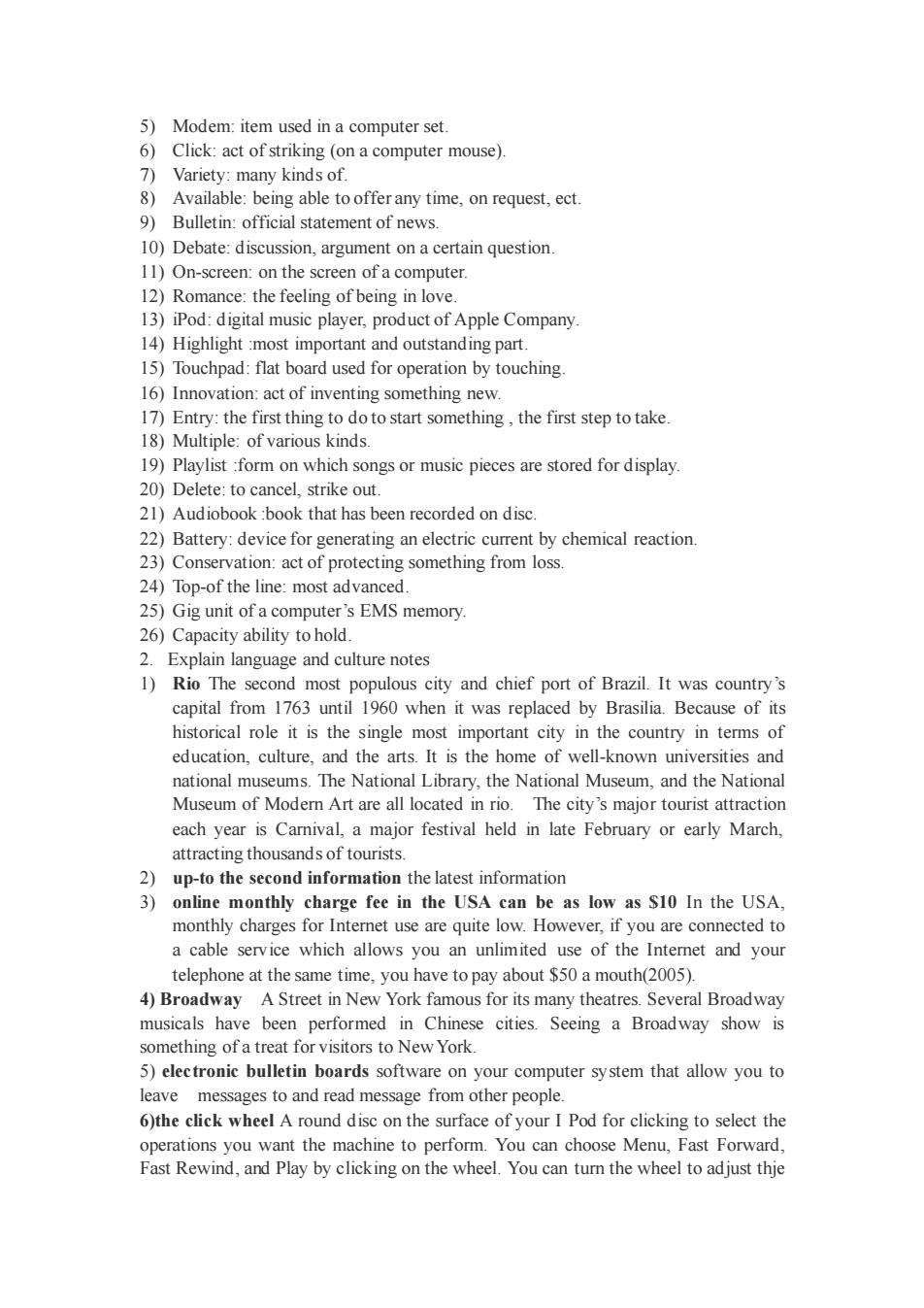
5)Modem:item used in a computer set 6 Click:act of striking (ona computer mouse) 7)Variety:many kinds of. 8)Available:being able to offer any time.on request,ect. 9)Bulletin:official statement of news. 10)Debate:discussion,argument on a certain question. 1)On-screen. on the screen of a computer 12)Romance:the feeling of being in love 13)iPod:digital music player,product of Apple Company. 14)Highlight :most important and outstanding part. 15)Touchpad:flat board used for operation by touching 16)Innovation:act of invent 17)Entry: the first thing to doto start something,the first step to take 18)Multiple:of various kinds. 19)Playlist :form on which songs or music pieces are stored for display. 20)Delete:to cancel.strike out. 21)Audiobook book that has heen recorded on disc 22)Battery:device for generating an electric cumrent by chemical reaction 23)Conservation:act of protecting something from loss. 24)Top-of the line:most advanced 25)Gig unit of a computer's EMS memory 26)Capacity ability to hold. ng and culture note 1)Rio The most populous city and chief port of Brazil.It was country' capital from 1763 until 1960 when it was replaced by Brasilia.Because of its historical role it is the single most important city in the country in terms of education,culture,and the arts.It is the home of well-known universities and ational The National Library,the National Museum and the National Museum of odem Art are all located The e city's major tourist attracti each year is Carnival,a major festival held in late February or early March. attracting thousands of tourists. 2) up-to the second information the latest information online monthly charge fee in the USA can be as low as S10 In the USA. monthly cha are quite lov eve r if you are ected to telephone at the same time.you have to pay about $50 a mouth(2005) 4)Broadway A Street in New York famous for its many theatres.Several Broadway musicals have been performed in Chinese cities.Seeing a Broadway show is something of a treat for s to New York 5)electroni bulletin boards software on your computer system that allow you to leave messages to and read message from other people 6)the click wheel A round disc on the surface of your I Pod for clicking to select the operations you want the machine to perform.You can choose Menu,Fast Forward. Fast Rewind,and Play by clicking on the wheel.You can tur the wheel to adjust thje
5) Modem: item used in a computer set. 6) Click: act of striking (on a computer mouse). 7) Variety: many kinds of. 8) Available: being able to offer any time, on request, ect. 9) Bulletin: official statement of news. 10) Debate: discussion, argument on a certain question. 11) On-screen: on the screen of a computer. 12) Romance: the feeling of being in love. 13) iPod: digital music player, product of Apple Company. 14) Highlight :most important and outstanding part. 15) Touchpad: flat board used for operation by touching. 16) Innovation: act of inventing something new. 17) Entry: the first thing to do to start something , the first step to take. 18) Multiple: of various kinds. 19) Playlist :form on which songs or music pieces are stored for display. 20) Delete: to cancel, strike out. 21) Audiobook :book that has been recorded on disc. 22) Battery: device for generating an electric current by chemical reaction. 23) Conservation: act of protecting something from loss. 24) Top-of the line: most advanced. 25) Gig unit of a computer’s EMS memory. 26) Capacity ability to hold. 2. Explain language and culture notes 1) Rio The second most populous city and chief port of Brazil. It was country’s capital from 1763 until 1960 when it was replaced by Brasilia. Because of its historical role it is the single most important city in the country in terms of education, culture, and the arts. It is the home of well-known universities and national museums. The National Library, the National Museum, and the National Museum of Modern Art are all located in rio. The city’s major tourist attraction each year is Carnival, a major festival held in late February or early March, attracting thousands of tourists. 2) up-to the second information the latest information 3) online monthly charge fee in the USA can be as low as $10 In the USA, monthly charges for Internet use are quite low. However, if you are connected to a cable service which allows you an unlimited use of the Internet and your telephone at the same time, you have to pay about $50 a mouth(2005). 4) Broadway A Street in New York famous for its many theatres. Several Broadway musicals have been performed in Chinese cities. Seeing a Broadway show is something of a treat for visitors to New York. 5) electronic bulletin boards software on your computer system that allow you to leave messages to and read message from other people. 6)the click wheel A round disc on the surface of your I Pod for clicking to select the operations you want the machine to perform. You can choose Menu, Fast Forward, Fast Rewind, and Play by clicking on the wheel. You can turn the wheel to adjust thje

volume.The new type of iPod uses the clicking wheel to replace control buttons so that the machines even smaller and lighter. 7)the iPod Mini the predecessor of the new type of iPod.It is small and light but it can store a great many pieces of music or audiobooks.if you pay a certain fee to subscribe for them from a cable company. 8)a first-level entry the first item on the menu 9)multiple playlists You can design a number of lists of songs or music pieces for you to listen to. 10)audiobooks books that are recorded and made into audio files that you can download from a website onto your iPod machine. 3.Play the tape recorder for the students. 4.Ask the students some questions about the conversations 5.Ask the students to answer the questions in the book.Lead them to get the right answers and teach them some tips for the listening exercises. Step Four Oral Practice 1.Explain the sentence structures and ask the students to do the Exercise 2.Give them the following topics to discuss and then ask some students to give personal presentation. 1.How important is science and technology to mankind? 2.Are you one of the 890 million people that use the Internet?If yes,what do you use it for?Do you think it is safe to strike up an online romance? 3.Do you like to listen to music wherever you go?Why or why not? Step Five Homework 1.Listen to the second passage and try to retell it. 2.Ask the students to finish the"Home Listening"after class. VI.References 1.《大学英语听说IV》(学生用书),虞苏美,李慧琴主编,上海:上海外语教育 出版社,2006. 2.《大学英语听说IV》(教师用书),虞苏美,李慧琴主编,上海:上海外语教育 出版社,2006. 3.大学英语语法.薄冰主编.山西:山西教育出版社,2006 4.大学英语实用语法讲解与练习.任福洪等主编.北京:国防工业出版社,2004 5.牛津高阶英汉双解词典(第六版).牛津大学出版社,2004
volume. The new type of iPod uses the clicking wheel to replace control buttons so that the machines even smaller and lighter. 7)the iPod Mini the predecessor of the new type of iPod. It is small and light but it can store a great many pieces of music or audiobooks .if you pay a certain fee to subscribe for them from a cable company. 8)a first-level entry the first item on the menu 9)multiple playlists You can design a number of lists of songs or music pieces for you to listen to. 10)audiobooks books that are recorded and made into audio files that you can download from a website onto your iPod machine. 3. Play the tape recorder for the students. 4. Ask the students some questions about the conversations. 5. Ask the students to answer the questions in the book. Lead them to get the right answers and teach them some tips for the listening exercises. Step Four Oral Practice 1. Explain the sentence structures and ask the students to do the Exercise 2. Give them the following topics to discuss and then ask some students to give personal presentation. 1. How important is science and technology to mankind? 2.Are you one of the 890 million people that use the Internet? If yes, what do you use it for? Do you think it is safe to strike up an online romance? 3. Do you like to listen to music wherever you go? Why or why not? Step Five Homework 1. Listen to the second passage and try to retell it. 2. Ask the students to finish the “Home Listening” after class. VI. References 1.《大学英语听说 IV》(学生用书),虞苏美,李慧琴主编,上海:上海外语教育 出版社,2006. 2.《大学英语听说 IV》(教师用书),虞苏美,李慧琴主编,上海:上海外语教育 出版社,2006. 3.大学英语语法. 薄冰 主编. 山西:山西教育出版社,2006. 4. 大学英语实用语法讲解与练习. 任福洪等主编. 北京:国防工业出版社,2004. 5. 牛津高阶英汉双解词典(第六版). 牛津大学出版社,2004