
Wireshark Lab:NAT v6.0 Computer Networking A Top-Down Approach "Tell me andforge.Show me and I remember.Involve me and ese proverb KUROSE ROSS 2005-21012,J.F Kurose and K.W.Ross,All Rights Reserved In this lab,we'll investigate the behavior of the NAT protocol.This lab will be different from our other Wireshark labs.where we've captured a trace file at a single Wireshark measurement point.Because we're interested in capturing packets at both the input and output sides of the naT device we'll need to canture packets at two locations also students don't have which to take Wireshark measu y access to a NAT device or to two co puters on ents.this isn't a lab that is easily done"live"by a student.Therefor in this lab hark trace files tha you cap ed for you Befor section this lab,you ll probably want to review the material on NA 1.NAT Measurement Scenario In this lab,we'll capture home network packets from a simple web request from a client PC in a ISP network NAT router home network to a ale co the hom serve the- WIRESHARK WIRESHARK rvice,as trace file:NAT ISP side trace file:NAT_home_side n Chapter 4 Figure 1:NAT trace collection scenario Figure shows ou Wireshark trace-collection scenario.As in our other Wireshark labs,we collect a Wireshark trace on the client PC in our home network.This file is called NAT home side2.Because we are also interested in the packets being sent by the NAT pproac Nenvorks,Top-do ed. ley/Pea
Wireshark Lab: NAT v6.0 Supplement to Computer Networking: A Top-Down Approach, 6th ed., J.F. Kurose and K.W. Ross “Tell me and I forget. Show me and I remember. Involve me and I understand.” Chinese proverb © 2005-21012, J.F Kurose and K.W. Ross, All Rights Reserved In this lab, we’ll investigate the behavior of the NAT protocol. This lab will be different from our other Wireshark labs, where we’ve captured a trace file at a single Wireshark measurement point. Because we’re interested in capturing packets at both the input and output sides of the NAT device, we’ll need to capture packets at two locations. Also, because many students don’t have easy access to a NAT device or to two computers on which to take Wireshark measurements, this isn’t a lab that is easily done “live” by a student. Therefore in this lab, you will use Wireshark trace files that we’ve captured for you. Before beginning this lab, you’ll probably want to review the material on NAT section 4.4 in the text1 . 1. NAT Measurement Scenario In this lab, we’ll capture packets from a simple web request from a client PC in a home network to a www.google.com server. Within the home network, the home network router provides a NAT service, as discussed in Chapter 4. Figure 1 shows our Wireshark trace-collection scenario. As in our other Wireshark labs, we collect a Wireshark trace on the client PC in our home network. This file is called NAT_home_side2 . Because we are also interested in the packets being sent by the NAT 1 References to figures and sections are for the 6th edition of our text, Computer Networks, A Top-down Approach, 6th ed., J.F. Kurose and K.W. Ross, Addison-Wesley/Pearson, 2012. 2 Download the zip file http://gaia.cs.umass.edu/wireshark-labs/wireshark-traces.zip and extract the files need for this lab. NAT router home network ISP network trace file: NAT_ISP_side trace file: NAT_home_side Figure 1: NAT trace collection scenario
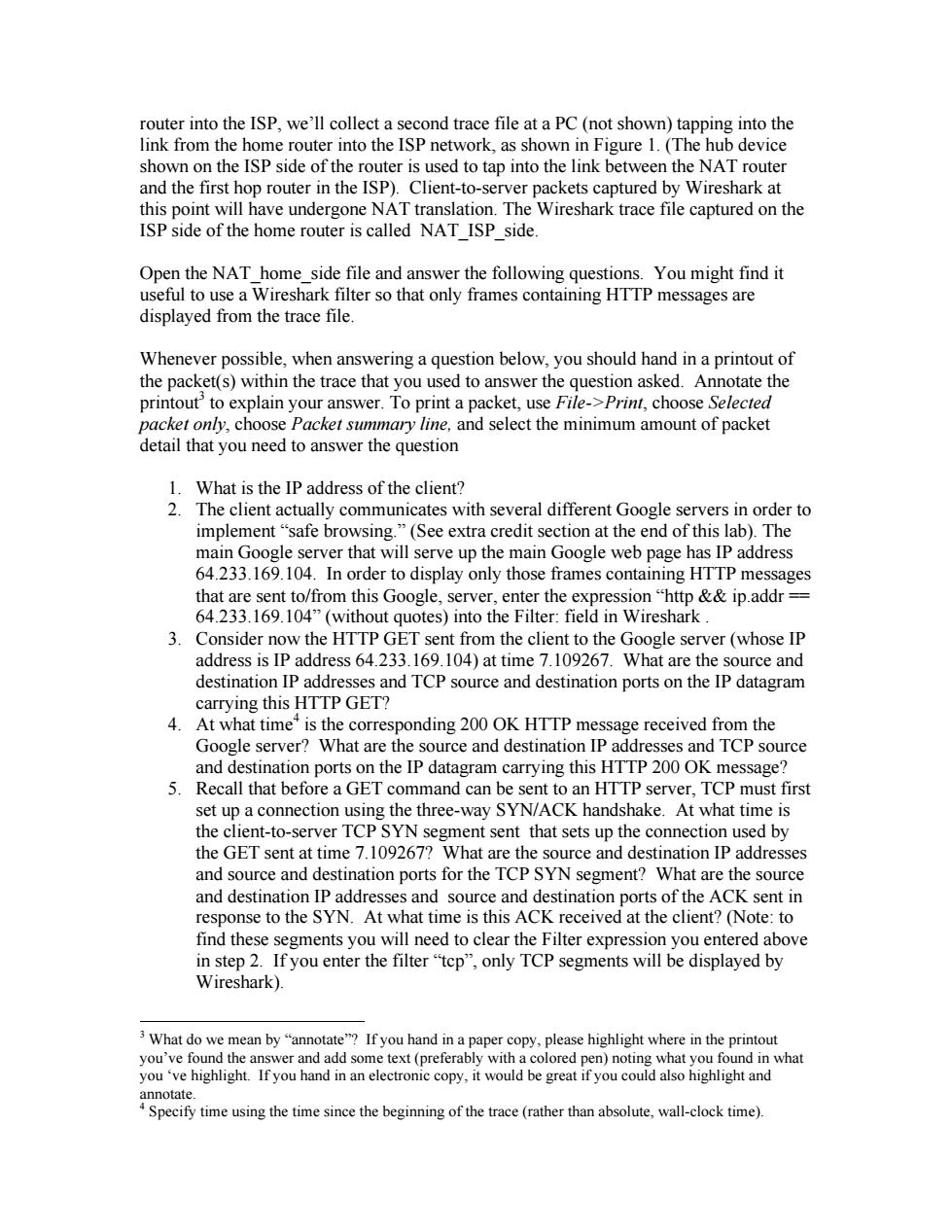
router into the ISP,we'll collect a second trace file at a PC(not shown)tapping into the link from the home router into the ISP network,as shown in Figure 1.(The hub device shown on the ISP side of the router is used to tap into the link between the NAT router and the first hop router in the ISP).Client-to-server packets captured by Wireshark at this point will have undergone NAT translation.The Wireshark trace file captured on the ISP side of the home router is called NAT ISP side. Open the NAT home side file and answer the following questions.You might find it useful to use a Wireshark filter so that only frames containing HTTP messas ges are displayed from the trace file. Whenever possible,when ansv a printout of the pack vithin the trace tha A tat printout et,us mnt,cho ose mary line,and select the minimum amount of packet What is the IP address of the client? 2.The client actually communicates with several different Google servers in order to implement"safe browsing."(See extra credit section at the end of this lab).The main Google server that will serve up the main Google web page has IP address 64.233.169.104.In order to display only those frames containing HTTP messages that are sent to/from this Google,server,enter the expression"http &ip.addr- 64.233.169.104"(without quotes)into the Filter:field in Wireshark. Consider now the HTTP GET sent from the client to the Google server (whose Ip address is IP address 64.233.169.104)at time 7.109267.What are the source and destination IP addresses and TCP source and destination ports on the IP datagram carrving this HTTP GET? At what time4 is the co onding 200 OK HTTP messag e received from the and des and TCPs and des the IP dat source port gram g this HTTP 200 OK 5. an HTT mu first set up a c onnection u hree way S hake hat time erve that sets up the GET sent 7.109267 ment sent are th ource and c nation IP and source and destination ports for the TCP SYN segment? What are the source and destination IP addresses and source and destination ports of the ACK sent in response to the SYN.At what time is this ACK received at the client?(Note:to find these segments you will need to clear the Filter expression you entered above in step 2.If you enter the filter"tcp",only TCP segments will be displayed by Wireshark) n th you 've highlight.If you hand in an electronic copy,it would be great if you could also highlight and time using the time since the beginning of the trace (rather than absolute,wall-clock time)
router into the ISP, we’ll collect a second trace file at a PC (not shown) tapping into the link from the home router into the ISP network, as shown in Figure 1. (The hub device shown on the ISP side of the router is used to tap into the link between the NAT router and the first hop router in the ISP). Client-to-server packets captured by Wireshark at this point will have undergone NAT translation. The Wireshark trace file captured on the ISP side of the home router is called NAT_ISP_side. Open the NAT_home_side file and answer the following questions. You might find it useful to use a Wireshark filter so that only frames containing HTTP messages are displayed from the trace file. Whenever possible, when answering a question below, you should hand in a printout of the packet(s) within the trace that you used to answer the question asked. Annotate the printout3 to explain your answer. To print a packet, use File->Print, choose Selected packet only, choose Packet summary line, and select the minimum amount of packet detail that you need to answer the question 1. What is the IP address of the client? 2. The client actually communicates with several different Google servers in order to implement “safe browsing.” (See extra credit section at the end of this lab). The main Google server that will serve up the main Google web page has IP address 64.233.169.104. In order to display only those frames containing HTTP messages that are sent to/from this Google, server, enter the expression “http && ip.addr == 64.233.169.104” (without quotes) into the Filter: field in Wireshark . 3. Consider now the HTTP GET sent from the client to the Google server (whose IP address is IP address 64.233.169.104) at time 7.109267. What are the source and destination IP addresses and TCP source and destination ports on the IP datagram carrying this HTTP GET? 4. At what time4 is the corresponding 200 OK HTTP message received from the Google server? What are the source and destination IP addresses and TCP source and destination ports on the IP datagram carrying this HTTP 200 OK message? 5. Recall that before a GET command can be sent to an HTTP server, TCP must first set up a connection using the three-way SYN/ACK handshake. At what time is the client-to-server TCP SYN segment sent that sets up the connection used by the GET sent at time 7.109267? What are the source and destination IP addresses and source and destination ports for the TCP SYN segment? What are the source and destination IP addresses and source and destination ports of the ACK sent in response to the SYN. At what time is this ACK received at the client? (Note: to find these segments you will need to clear the Filter expression you entered above in step 2. If you enter the filter “tcp”, only TCP segments will be displayed by Wireshark). 3 What do we mean by “annotate”? If you hand in a paper copy, please highlight where in the printout you’ve found the answer and add some text (preferably with a colored pen) noting what you found in what you ‘ve highlight. If you hand in an electronic copy, it would be great if you could also highlight and annotate. 4 Specify time using the time since the beginning of the trace (rather than absolute, wall-clock time)
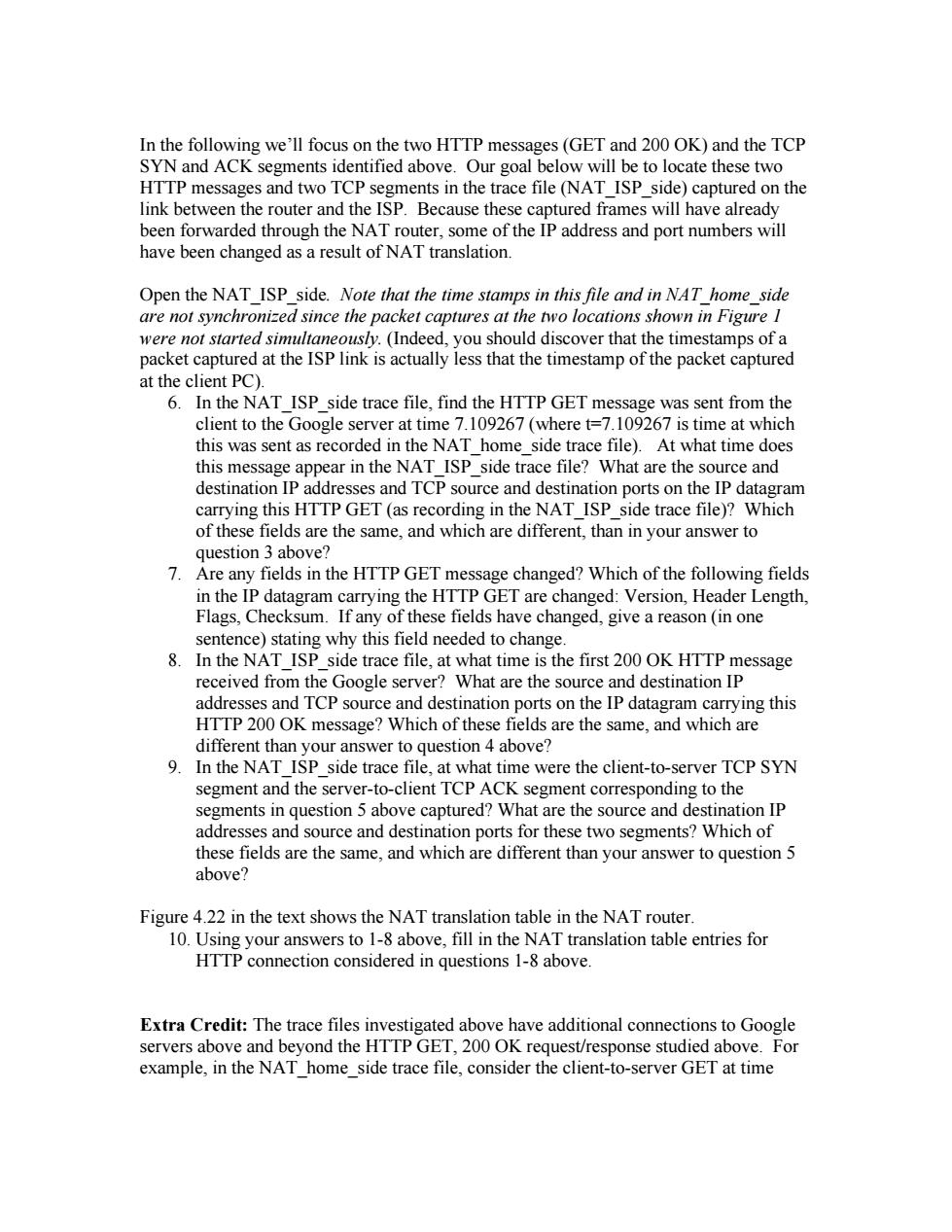
In the following we'll focus on the two HTTP messages(GET and 200 OK)and the TCP SYN and ACK segments identified above.Our goal below will be to locate these two HTTP messages and two TCP segments in the trace file (NAT_ISP_side)captured on the link between the router and the ISP.Because these captured frames will have already been forwarded through the NAT router,some of the IP address and port numbers will have been changed as a result of NAI translation. Open the NAT ISP side.Note that the time stamps in this file and in NAT home side are not synchronized since the packet captures at the two locations shown in Figure I ps of a at the client PC) 6. In the NAT ISP side trace file,find the HTTP GETn was sent from the client o the Googl 710g267 (where at whi S W s sent as aTAT ide e file) me side tr atior ar in the and s and TCP source and ports on t H GET(as reco 8nt出 AT ISP side trac e file) elds are the same,and which are different,than in your answer to question 3 above 7.Are any fields in the HTTP GET message changed?Which of the following fields in the IP datagram carrying the HTTP GET are changed:Version,Header Length, Flags,Checksum.If any of these fields have changed,give a reason (in one sentence)stating why this field needed to change. 8.In the NAT ISP side trace file,at what time is the first 200 OK HTTP message received from the Google server?What are the source and destination IP addresses and TCP source and destination ports on the IP datagram carrying this HTTP 200 OK message?Which of these fields are the same.and which are different than your answer to question 4 above? 9.In the NAT ISP side trace file,at what time were the client-to-server TCP SYN nent and the serve cent TCP ACK segment corre nding to the nents in question 5 above aptured?What are the s and destination IP rce and destin nts?Which of same.and which t than your above? answer to question 5 Figure 4.22 in the text shows the NATtra table e in the NAT router. 10.Using your answers to -8 above,fill in the NAT translation table entries for HIIP connection considered in questions 1-8 above. Extra Credit:The trace files investigated above have additional connections to Google servers above and beyond the HTTP GET,200 OK request/response studied above.For example,in the NAT_home_side trace file,consider the client-to-server GET at time
In the following we’ll focus on the two HTTP messages (GET and 200 OK) and the TCP SYN and ACK segments identified above. Our goal below will be to locate these two HTTP messages and two TCP segments in the trace file (NAT_ISP_side) captured on the link between the router and the ISP. Because these captured frames will have already been forwarded through the NAT router, some of the IP address and port numbers will have been changed as a result of NAT translation. Open the NAT_ISP_side. Note that the time stamps in this file and in NAT_home_side are not synchronized since the packet captures at the two locations shown in Figure 1 were not started simultaneously. (Indeed, you should discover that the timestamps of a packet captured at the ISP link is actually less that the timestamp of the packet captured at the client PC). 6. In the NAT_ISP_side trace file, find the HTTP GET message was sent from the client to the Google server at time 7.109267 (where t=7.109267 is time at which this was sent as recorded in the NAT_home_side trace file). At what time does this message appear in the NAT_ISP_side trace file? What are the source and destination IP addresses and TCP source and destination ports on the IP datagram carrying this HTTP GET (as recording in the NAT_ISP_side trace file)? Which of these fields are the same, and which are different, than in your answer to question 3 above? 7. Are any fields in the HTTP GET message changed? Which of the following fields in the IP datagram carrying the HTTP GET are changed: Version, Header Length, Flags, Checksum. If any of these fields have changed, give a reason (in one sentence) stating why this field needed to change. 8. In the NAT_ISP_side trace file, at what time is the first 200 OK HTTP message received from the Google server? What are the source and destination IP addresses and TCP source and destination ports on the IP datagram carrying this HTTP 200 OK message? Which of these fields are the same, and which are different than your answer to question 4 above? 9. In the NAT_ISP_side trace file, at what time were the client-to-server TCP SYN segment and the server-to-client TCP ACK segment corresponding to the segments in question 5 above captured? What are the source and destination IP addresses and source and destination ports for these two segments? Which of these fields are the same, and which are different than your answer to question 5 above? Figure 4.22 in the text shows the NAT translation table in the NAT router. 10. Using your answers to 1-8 above, fill in the NAT translation table entries for HTTP connection considered in questions 1-8 above. Extra Credit: The trace files investigated above have additional connections to Google servers above and beyond the HTTP GET, 200 OK request/response studied above. For example, in the NAT_home_side trace file, consider the client-to-server GET at time
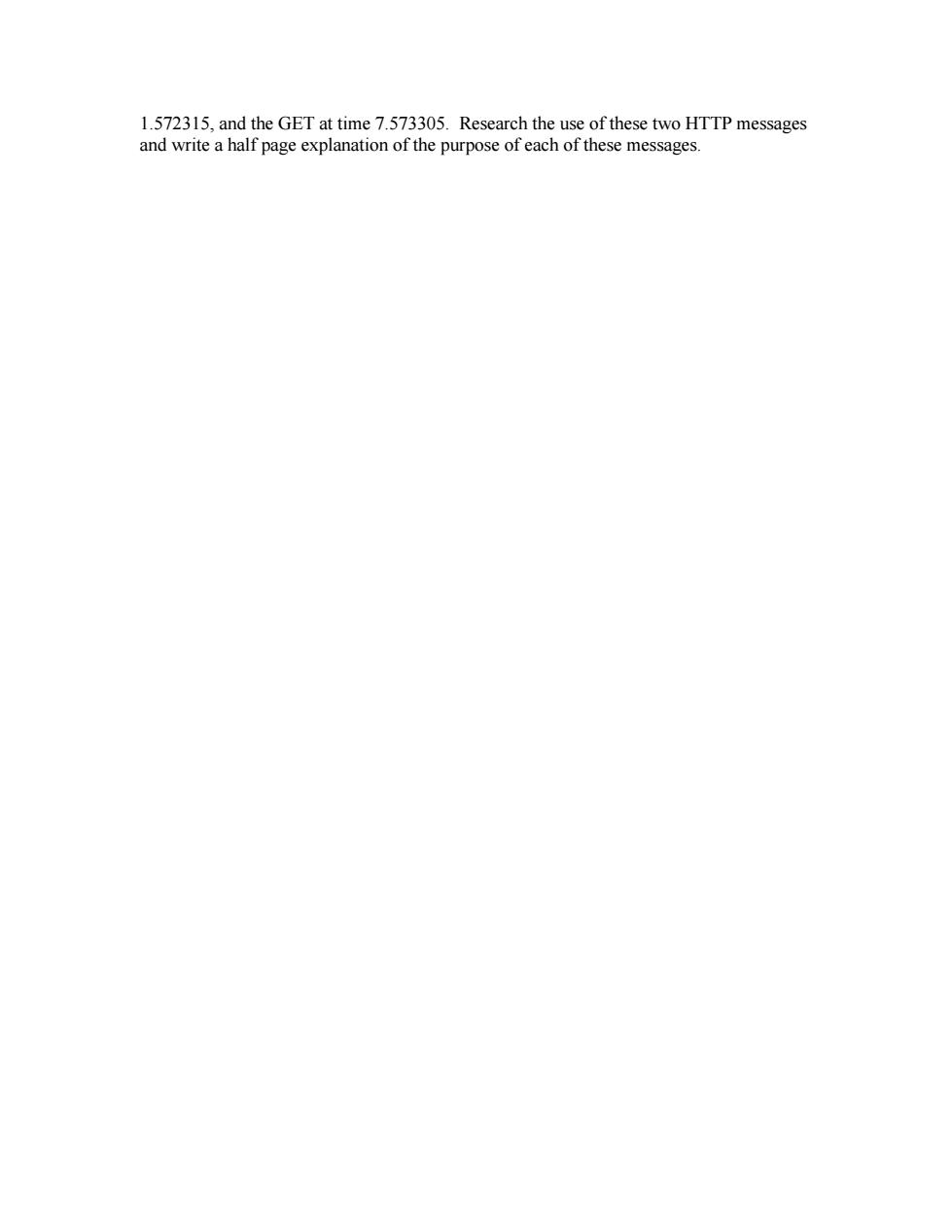
1.572315,and the GET at time 7.573305.Research the use of these two HTTP messages and write a half page explanation of the purpose of each of these messages
1.572315, and the GET at time 7.573305. Research the use of these two HTTP messages and write a half page explanation of the purpose of each of these messages