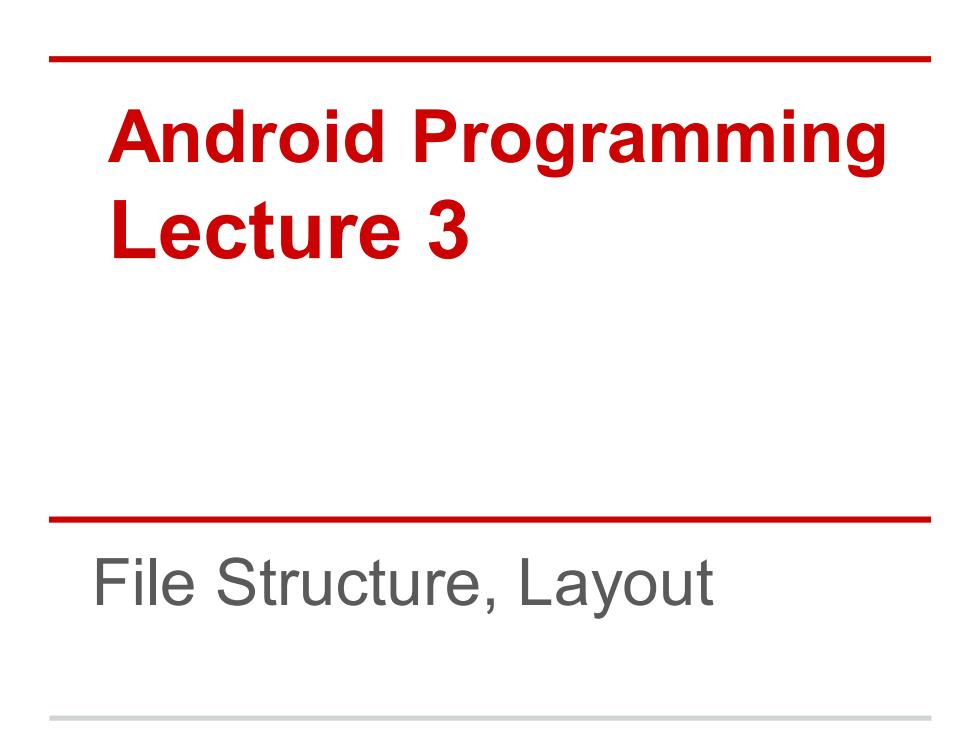
Android Programming Lecture 3 File Structure,Layout
Android Programming Lecture 3 File Structure, Layout
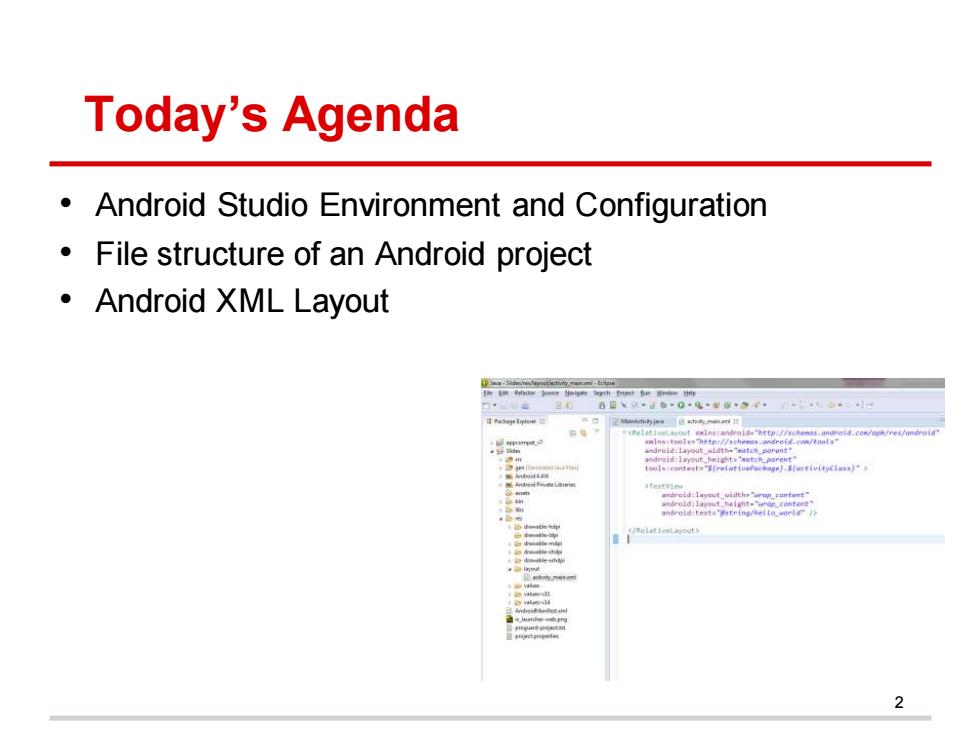
Today's Agenda Android Studio Environment and Configuration File structure of an Android project ·Android XML Layout 0日、··0·9·w¥9·:9”4已 2
Today’s Agenda • Android Studio Environment and Configuration • File structure of an Android project • Android XML Layout 2
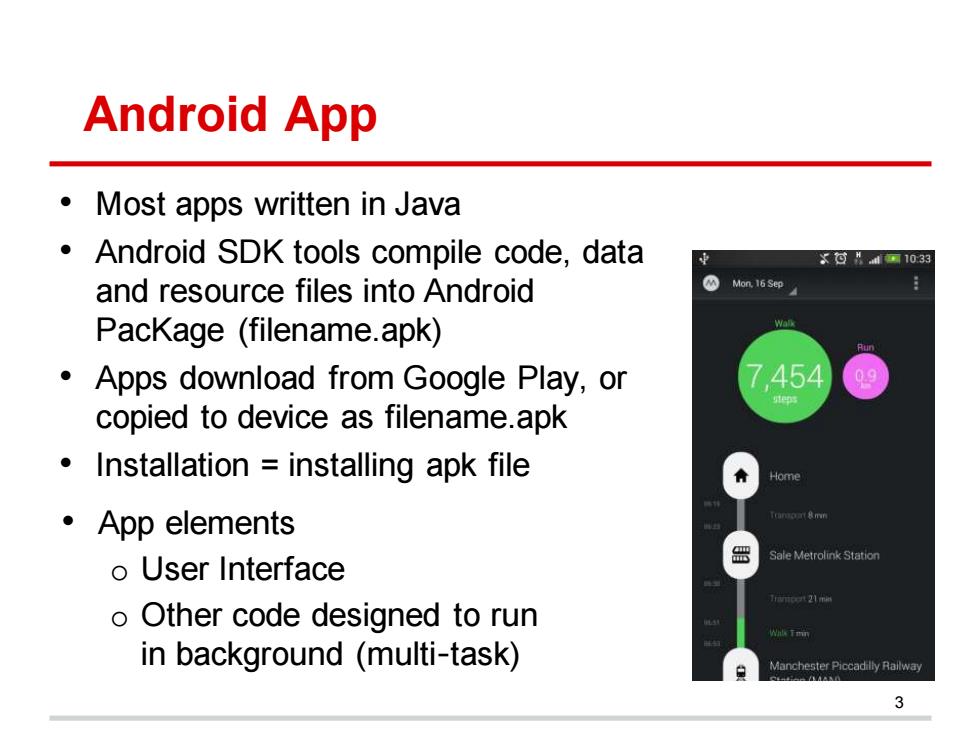
Android App Most apps written in Java Android SDK tools compile code,data ×过”国1033 and resource files into Android Mon.16 Sep PacKage (filename.apk) Apps download from Google Play,or 7454 copied to device as filename.apk Installation installing apk file Home ·App elements Sale Metrolink Station o User Interface 24 o Other code designed to run Walk Tminy in background (multi-task) Manchester Piccadilly Railway 3
Android App • App elements o User Interface o Other code designed to run in background (multi‐task) 3 • Most apps written in Java • Android SDK tools compile code, data and resource files into Android PacKage (filename.apk) • Apps download from Google Play, or copied to device as filename.apk • Installation = installing apk file
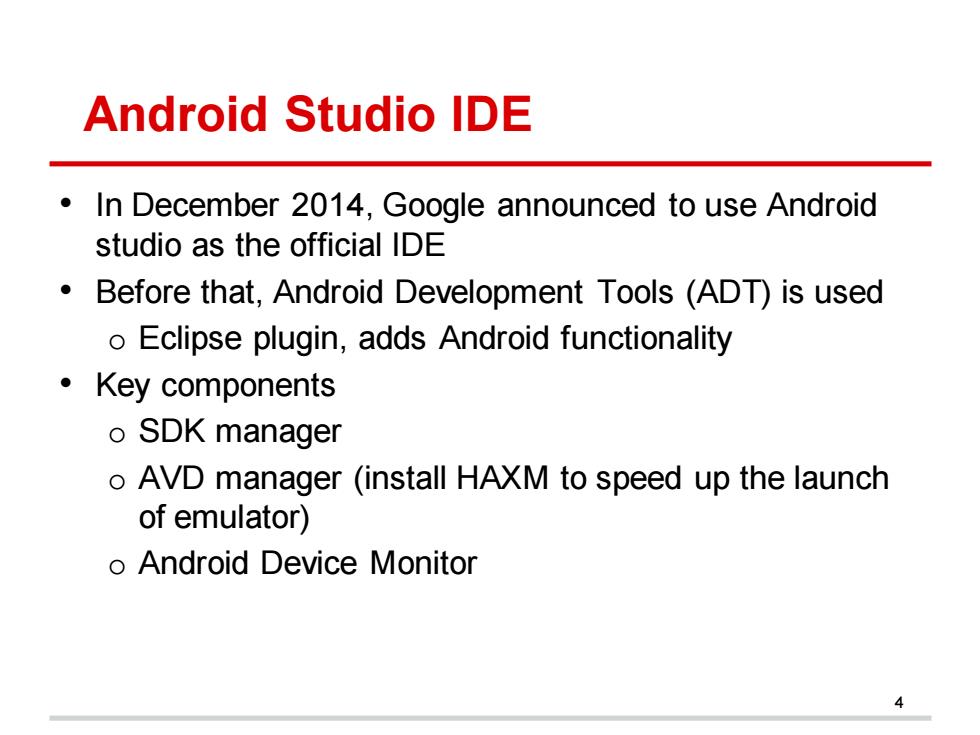
Android Studio IDE In December 2014,Google announced to use Android studio as the official IDE Before that,Android Development Tools (ADT)is used o Eclipse plugin,adds Android functionality ·Key components o SDK manager o AVD manager (install HAXM to speed up the launch of emulator)) o Android Device Monitor 4
Android Studio IDE • In December 2014, Google announced to use Android studio as the official IDE • Before that, Android Development Tools (ADT) is used o Eclipse plugin, adds Android functionality • Key components o SDK manager o AVD manager (install HAXM to speed up the launch of emulator) o Android Device Monitor 4
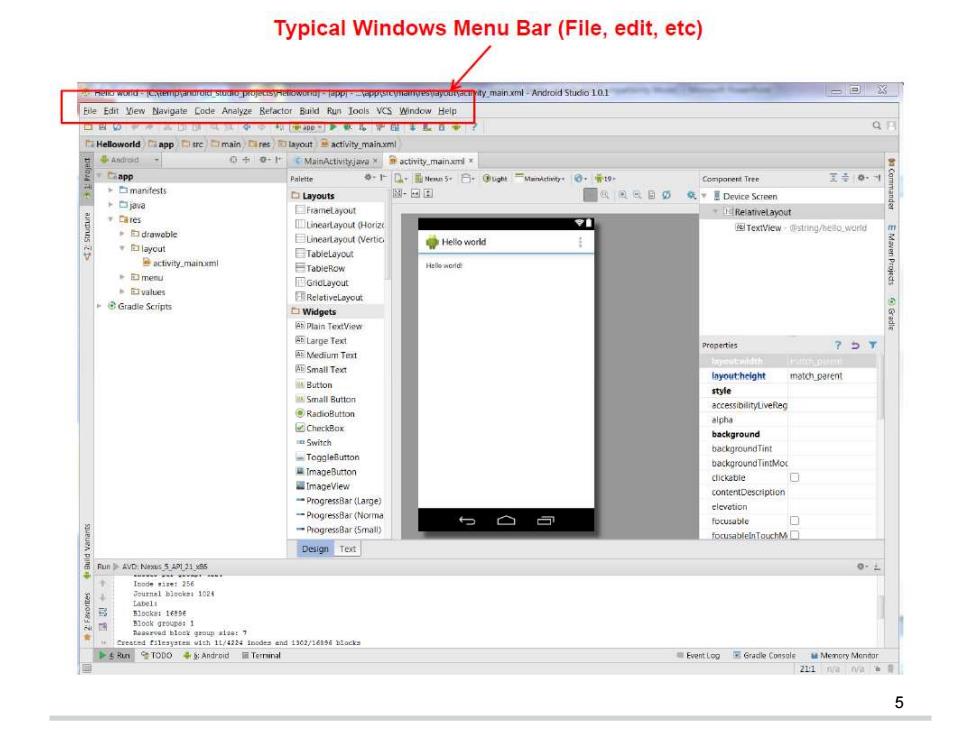
Typical Windows Menu Bar(File,edit,etc) tymainxml-Android Studio Eile Edit Yew Navigate Code Analyze ◆:上D,届4n5日,0gt一enAdivy0,情t9 王音6,1 manfests 白Layouts SD Device Screon Framelayout Textview出hd/tU.ud draweble lavout 管Helo world TabieLayout ,med =y归九es ReletiveLayout Widgets Large Text A Medium Tet ASmall Text style Small Button accessibilityuiveReg RadioButton elcha eSwitch background backgroundTint ToogleButton backgroundTintMoc ■ImageView contentDescripticn ProgressBat (Large elevetion 3 0 5
5
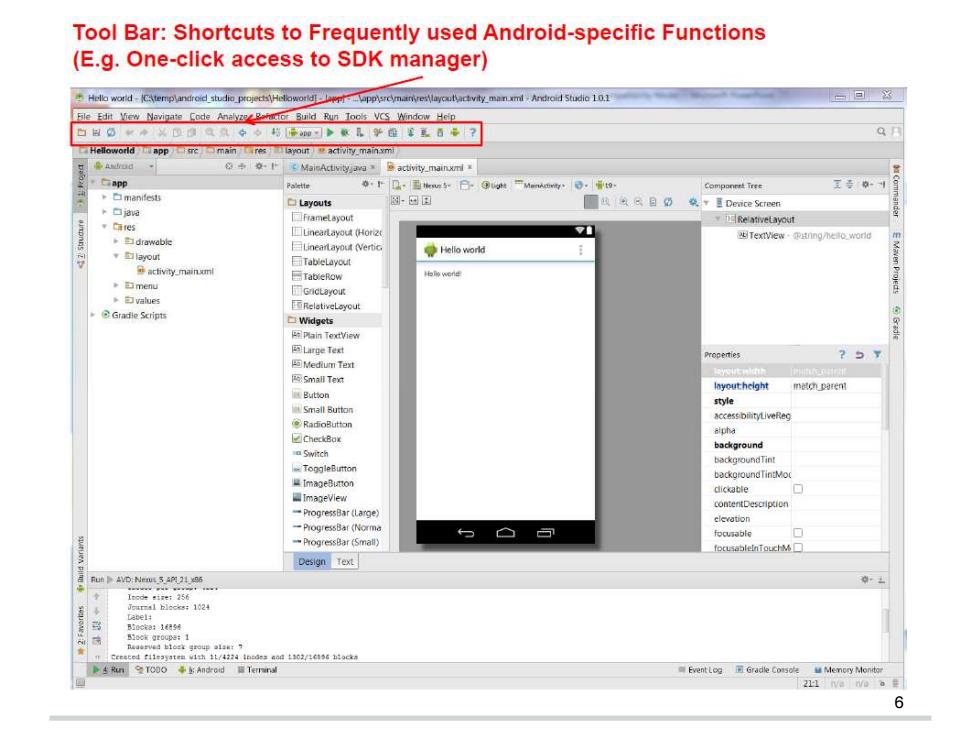
Tool Bar:Shortcuts to Frequently used Android-specific Functions (E.g.One-click access to SDK manager) Hello world C:emplandroid atudio.progectHelloworidppsrcmeiymanmmlAndrod Studio 10.1 Ble Edit View Nevigate Code Analyzeonto Build Pun Toot VCS Window Help 高Ah山de ◆,上n,画wm多日子绿g州M0:青t9: Componret Trge □meniests 。f ▣Layouts 卡口8 图Framel8oLut drawable 出Textview·nngh0.oe 聘Helloworld 画TableLayout 出me的e ,白menu GCL8/o其 ,包values 国RelativeLeyout Widgets 阿Large Tect 25¥ 回Medium Text m腿小好用 Button style Small Button RadioButton aipha CheckBax background backgroundTint ToggleButton ■ima3e3Luom diccable ProgressBar (Large) clevotion ProgressBar (Norma focurable Design Text odea aad 1302/16136 biocka
6
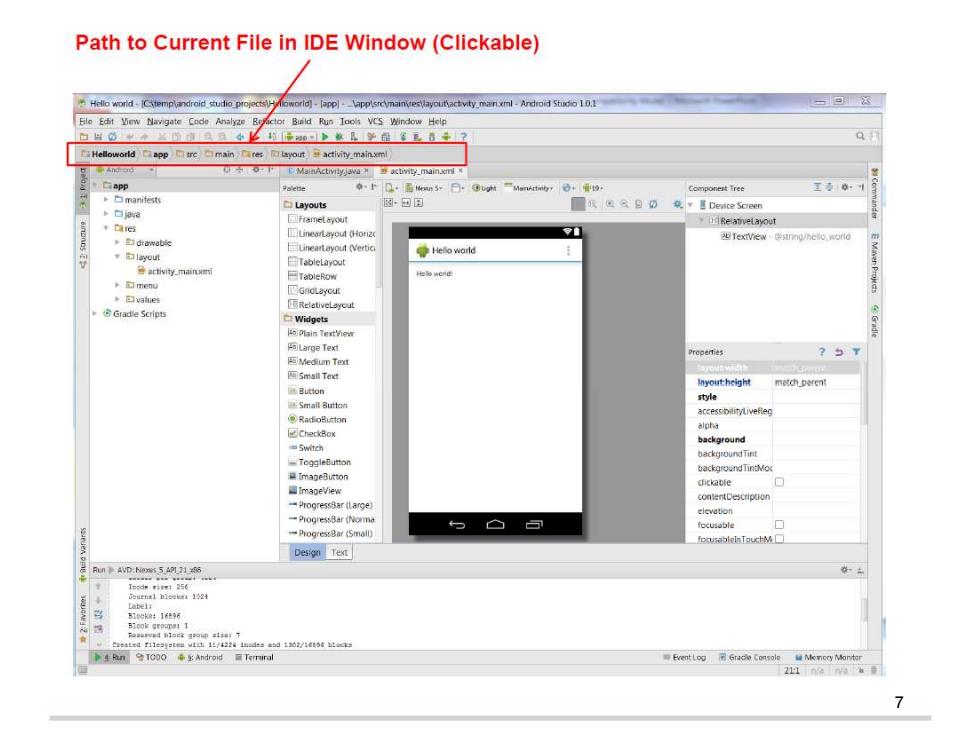
Path to Current File in IDE Window(Clickable) worid)-[_man.xml-Ardroid Studo 10.1 一▣X Eile Edit ew Navigate Cnde Analyze By ctor Buld Run Iool VCS Window Help a Hetloworld白pp Ctre白main育res layout年activity.main.xml EMainActiviy java activity_main.oml Layouts 图,@用 t自6 lReiatvelayout ☐LinearLayout (Horiz2 Lineartayout (Vertic you activity_mainxm 比enCe 包mu GacLayout 白好ue 国RelativeLayout aLar0eTe对 西Medium Text 画Small Text Button style Small Button accesobilityliveRed alpha background TogaleButton backgroundTintMoc ImageButton chickable ProgressBar (Larce) ProgressBar (Norme focusable =P1oars:Bar (Small月 focusableinTguchM☐ Design Text Fun AVD:Nems 5_APL21 66 4 Run TCOO:Android Terniral 每6 rent Log用6 211a3w
7
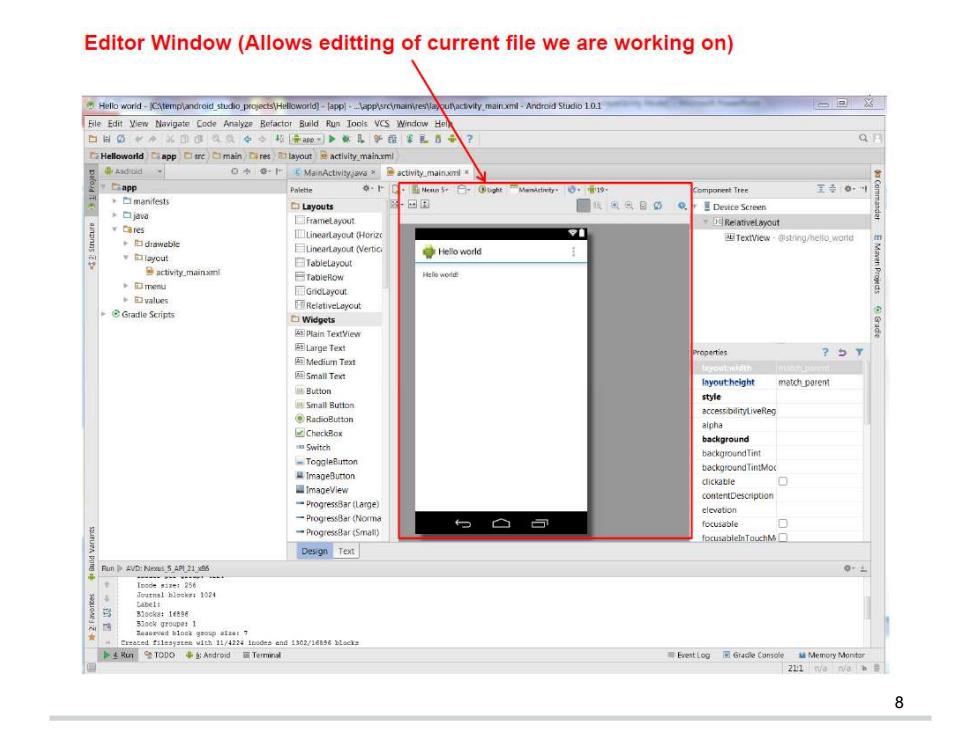
Editor Window(Allows editting of current file we are working on) Hello warid-Ctempandreid studio mainml-Android Studo Lo] app Layouts ■以只目5 Cares 四Re atnveLayout ☐LinearLayout0Hcz Linearayout Nertc Heoworld you activity.mainsm 比ehe证 GnoLbyout 图RelativeLeyout Large Text 至Mediun Text a Small Text layoutheight access-biityliveRep ●RadoBu送ton alpha CheckBox backgrosnd Switch ImageBurton dickaufe contentDescription 一(Large 与 -Progresgar(Smati Design Text 2 8
8
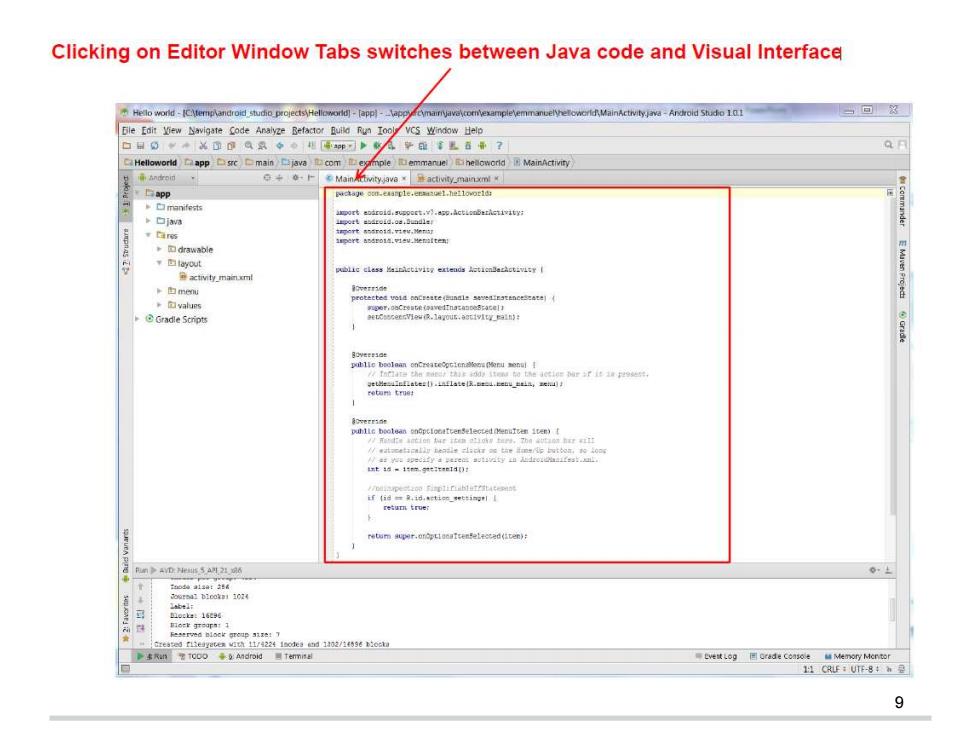
Clicking on Editor Window Tabs switches between Java code and Visual Interface MainActivityjava-Ardroid 101 口日0+×①@Q8◆◆相p明习P/ 字里百0T? 合+在-P象Man名nty3vex垂activity_mainxml age oo-eape. □jn s ctty.nanm 由mU ◆向waps r9 it422416ega的10过/特9 Rcal Memory Mento 9
9
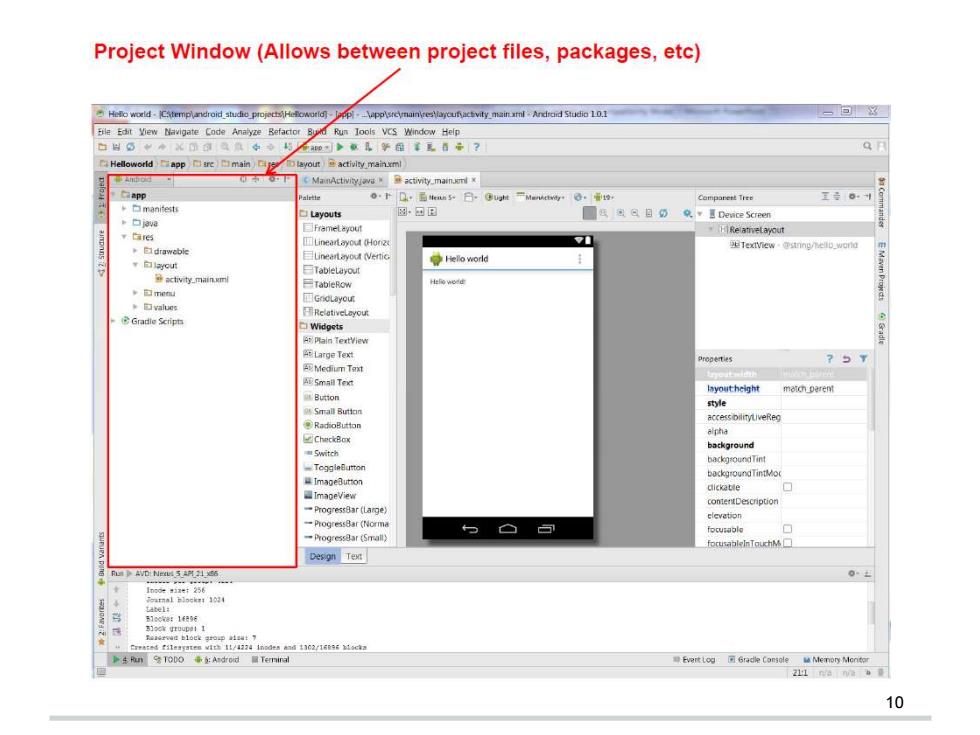
Project Window(Allows between project files,packages,etc) p-ppsreymainvresaycufactvity_Andrad Studio 10.1 Pun Jools VrS Window Help a®◆取具学面¥民百市T? appr 0,D,画4日,3 ughtMauctviy0:重t Comparet Trre Layouts 图a田 HReiamelavout 自6 ☐Lineartayou4Hor2 七lo werd me GncLayour Reletiveleyout 4t arge Te对 757 现Medium Taxt A Small Text layoutheight match parent style RadioButton elpha ChackBox background Switch ImageButton ImageView conteDescription clevetion Progressdar (Small ted vith 1/4224 inoden and 1102/16096 导vert iog可6rad晚CansoleMemory Montor 211 10
10