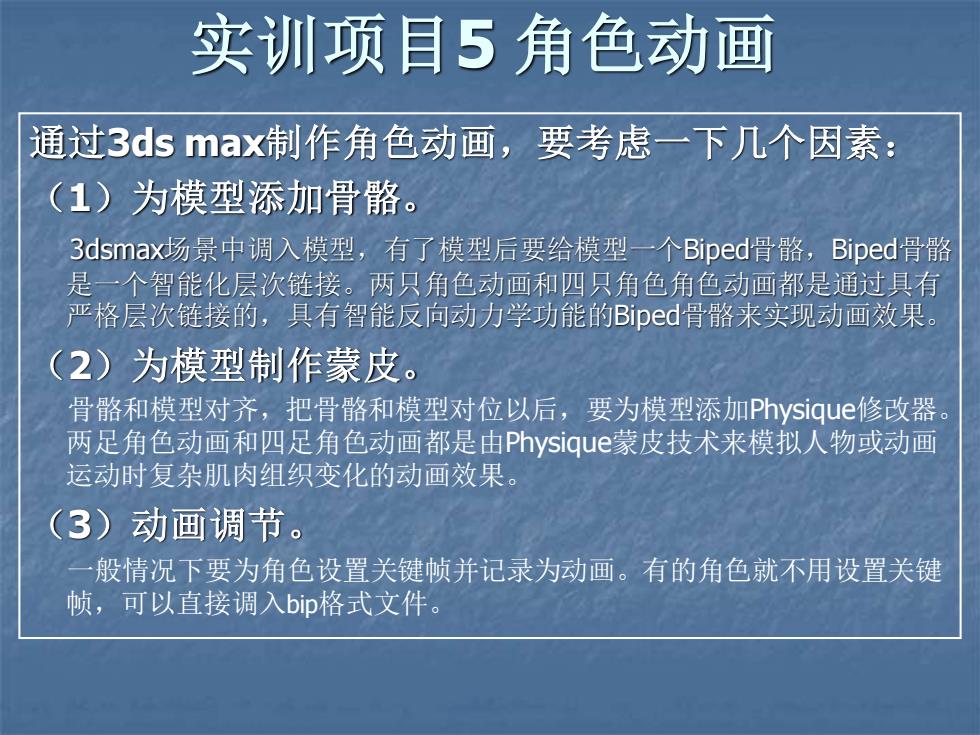
实训项目5角色动画 通过3 ds max制作角色动画,要考虑一下几个因素: (1)为模型添加骨骼。 3 dsmax场景中调入模型,有了模型后要给模型一个Biped骨骼,Biped骨骼 是一个智能化层次链接。两只角色动画和四只角色角色动画都是通过具有 严格层次链接的,具有智能反向动力学功能的Biped骨骼来实现动画效果。 (2)为模型制作蒙皮。 骨骼和模型对齐,把骨骼和模型对位以后,要为模型添加Physique修改器。 两足角色动画和四足角色动画都是由Physique蒙皮技术来模拟人物或动画 运动时复杂肌肉组织变化的动画效果。 (3)动画调节。 一般情况下要为角色设置关键帧并记录为动画。有的角色就不用设置关键 帧,可以直接调入bip格式文件
实训项目5 角色动画 通过3ds max制作角色动画,要考虑一下几个因素: (1)为模型添加骨骼。 3dsmax场景中调入模型,有了模型后要给模型一个Biped骨骼,Biped骨骼 是一个智能化层次链接。两只角色动画和四只角色角色动画都是通过具有 严格层次链接的,具有智能反向动力学功能的Biped骨骼来实现动画效果。 (2)为模型制作蒙皮。 骨骼和模型对齐,把骨骼和模型对位以后,要为模型添加Physique修改器。 两足角色动画和四足角色动画都是由Physique蒙皮技术来模拟人物或动画 运动时复杂肌肉组织变化的动画效果。 (3)动画调节。 一般情况下要为角色设置关键帧并记录为动画。有的角色就不用设置关键 帧,可以直接调入bip格式文件
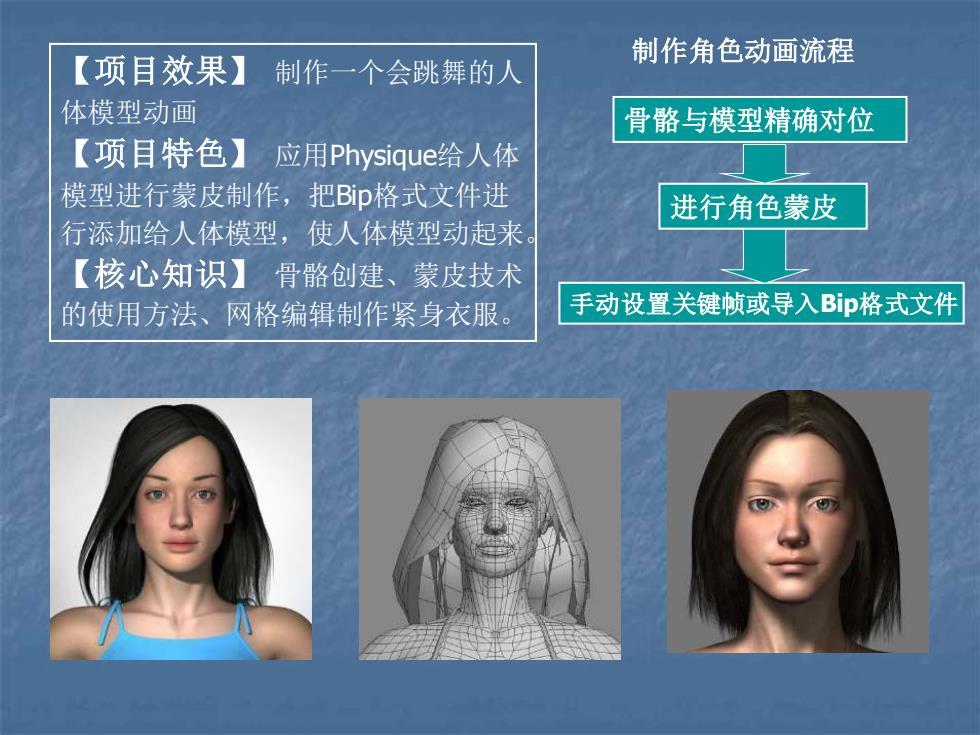
制作角色动画流程 【项目效果】 制作一个会跳舞的人 体模型动画 骨骼与模型精确对位 【项目特色】应用Physique给人体 模型进行蒙皮制作,把Bip格式文件进 进行角色蒙皮 行添加给人体模型,使人体模型动起来 【核心知识】骨骼创建、蒙皮技术 的使用方法、网格编辑制作紧身衣服。 手动设置关键帧或导入Bip格式文件
【项目效果】 制作一个会跳舞的人 体模型动画 【项目特色】 应用Physique给人体 模型进行蒙皮制作,把Bip格式文件进 行添加给人体模型,使人体模型动起来。 【核心知识】 骨骼创建、蒙皮技术 的使用方法、网格编辑制作紧身衣服。 制作角色动画流程 骨骼与模型精确对位 进行角色蒙皮 手动设置关键帧或导入Bip格式文件
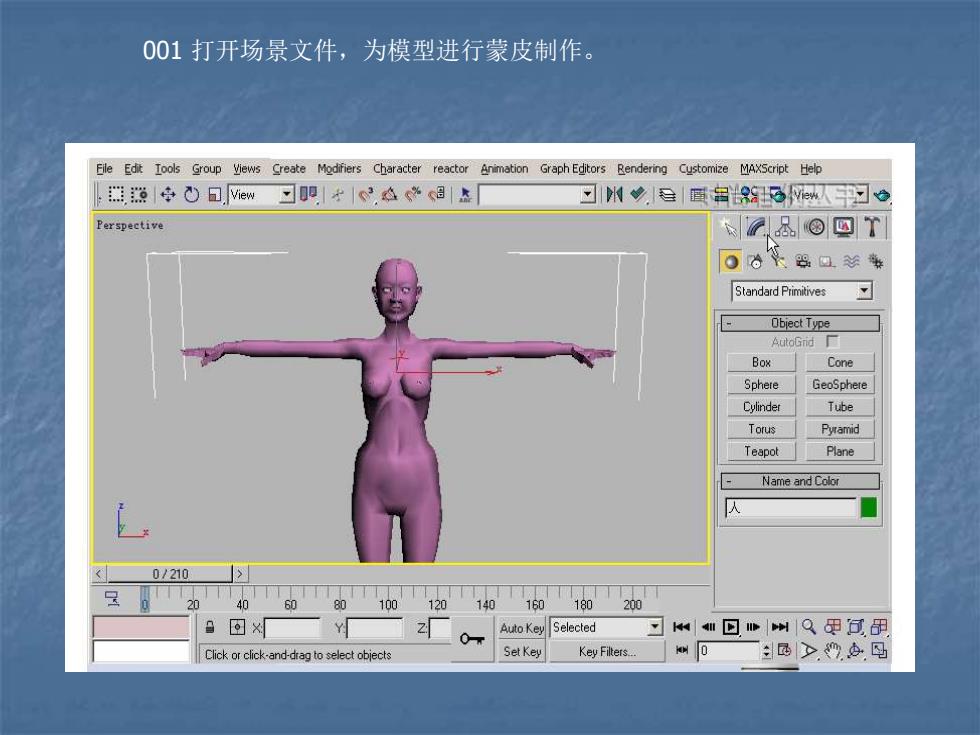
001打开场景文件,为模型进行蒙皮制作。 Eile Edt Iools Group yiews Create Modfiers Character reactor Anmation Graph Editors Rendering Customize MAXScript Help ,滥÷O□,Vew习职|c3.Ac目|k 习州.画名3W习9 Perspective &@四T 06是器四关 Standard Primitives Object Type AutoGrid Box Cone Sphere GeoSphere Cylinder Tube Torus Pyramid Teapot Plane Name and Color 0/210 20 40 60 Auto KeySelected 习w和回w州Q更包用 Click or click-and-drag to select objects Set Key Key Filters. wD园>9女吗
001 打开场景文件,为模型进行蒙皮制作
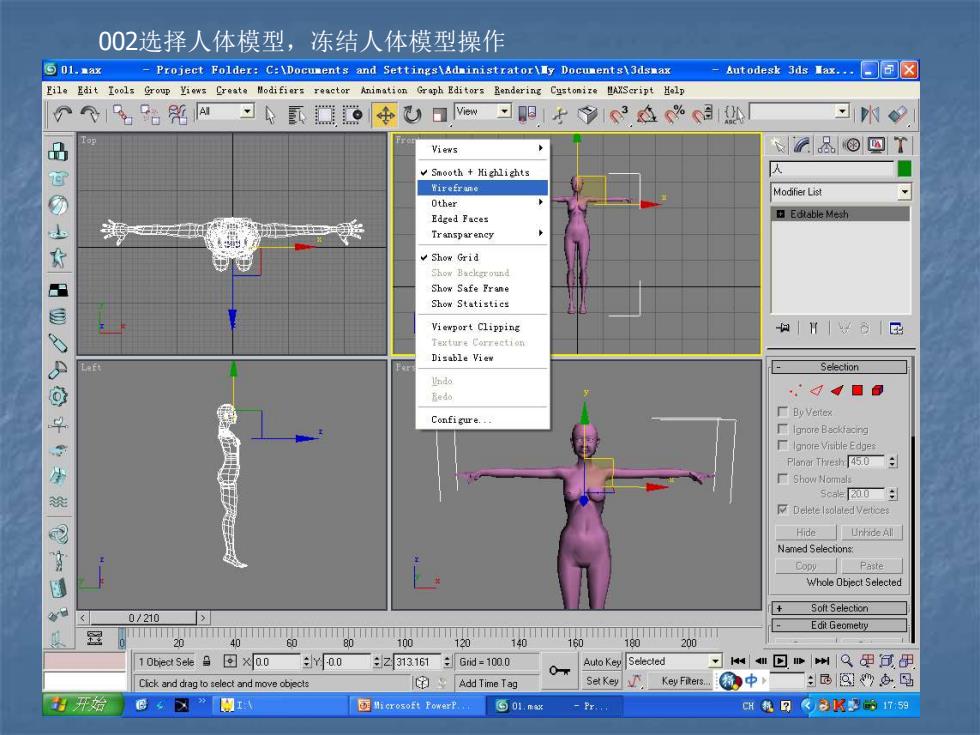
002选择人体模型,冻结人体模型操作 ⑤01.nx -Project Folder:C:\Documents and Settings\Administrator\ly Documents\3dsmax &如tode速3as事a.。□▣☒ Eile Edit Iools Group Yiows Create Modifiers roactor Animation Graph Editors Bendering Custonize AXSeript Help 个个1台m可☐$心口可阳93.A% N T 品 Views 个径&⑧四T √Smooth+Highlights 人 Modifier List Other Edged Faces Edtable Mesh Transparency Show Grid hgNB生c上xohd Show Safe Frane Show Statistics Viewport Clipping 回1Hw否|区 Texture Correetion Disable View Selection Undo 无e0 .'dd■0 Confi gure.-. ■By Vertex Ignote Visible Edges Planar.0 厂Show o Delete lsolatedvetices Hide Urkade All Named Selections Copu Paste Whole ObctSelected Soft Selecton 0/210 。86eo0ooo620wT Edit Geomety 10 biect Sele9回X00±Y00±z313161±Gid=1000 Auto KeySelected-w回wnQ里E伊 Cick and drag to select and move obects Add Time Tag sKe创,Key Fiters中■:园|9吗 开始 ©日”明國 国Hicrosoft下owerP年百01mw 网将回《8R3雪759
002选择人体模型,冻结人体模型操作
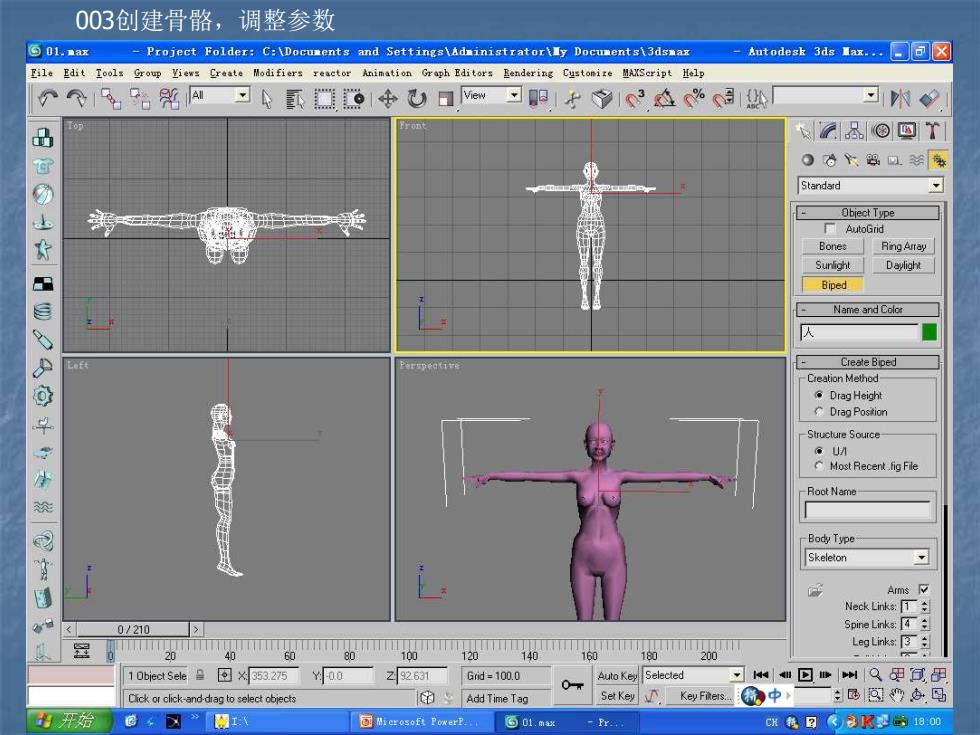
003创建骨骼,调整参数 ⑤01.重ax -Project Folder:C:\Documents and Settings\Administrator\y Documents\3dsaax -Autodesk3ds重ax.,同间☒ File Edit Iools Group Yiews Create Modifiers reactor Animation Graph Editors Rendering Custonire MAXSeript Help %N习虱女)日习胆3位%司 ✉N9 品 &⑧回T 06十照回.关 Standard Obiect Type AutoGrid Bones Ring Artay Daylight Biped Name and Color Create Biped Creation Method- Drag Height CDrag Postion Structure Source U Most Recent fig Fle Root Name Body Type- Skeleton Arms Neck Links:T÷ 0/210 Spine Links: 200 10 biect Sele量可×x53.275 Y00 292631 Gd=100.0 Auto Key Selected ✉N回制Q更国 0 Cick or click-and-drag to select objects 用Add Time Tag 5 et Key Key Fiters.中 ÷园物马 出开始 ☒”武 MiCEOSoft PowerP. 百01m e味鸭回R色K与1800
003创建骨骼,调整参数
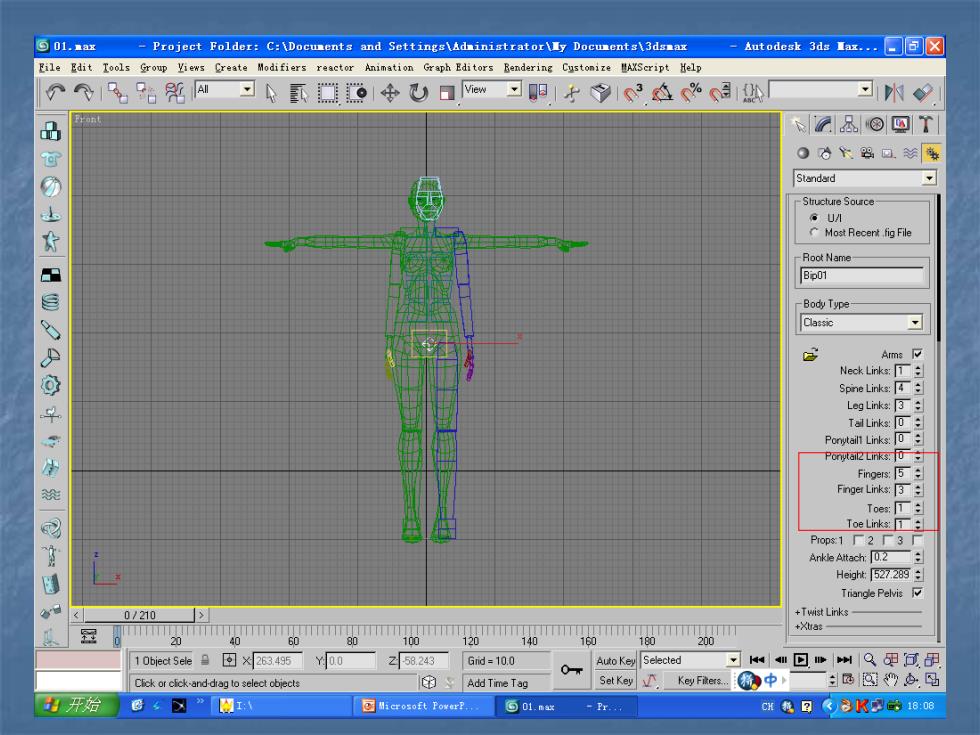
⑨01.1a -Project Folder:C:\Docusents and Settings\Adainistrator\y Documents\3dsaax Autodesk3as重a.□同☒ Eile Edit Tools Group Views Create Modifiers reactor Animation Graph Editors Bendering Custonize HAXScript Help 个个1始影0虱☐+心口w习胆13A%趴 三州9 品 2&⑧回T 。6十8回 Standard Structure Souce 。U1 可0L什日93D04少就司 Most Recent fig File Root Name- Bip01 -Body Type- Classic Arms Neck Links: Spine Links:4 Leg Links:3 Tal Links:0 Ponytaill Links:o三 Poal2Lrk3fD寸 Fingers:5 Finger Links:3 Toeg:T± Toe Links: Pops1厂2厂3 AnkleAttach:02■三 Height:527.289 Triange Pelvis 0/210 1> +Twist Links 军 10bect5ee9曰×263495Y00 z58.243 Gnd=10,0 Auto Key Selected 回w州Q更可用 Clck or clck-and-drag to select objects Add Time Tag Set Key.Key Fiers精中 主园9女马 山开始 ©☒”可 @i osoft Foweri2 -Pr c联载日家8K0司60e

百01.量ax Project Folder:C:\Documents and Settings\Administrator\ly Documents\3dsmax -Autodesk3 ds Hax.□▣☒ File Edit Tools Group Yiews Create Modifiers reactor Anination Graph Editors Rendering Customize AISeript Help 台彩m习虱☐9安)口w可明子13A% 可N9 品 &®四T Bip01 Selection Level sub-0 biect■ 回 Parameters Trajectories Assign Controller Biped Apps Mixer Woikbench Biped 天9名岔 4E日C6 +Modes and Display- Track Selection 口↑心日秀 Bend Links )元八11 5 moothing Bias05÷ Copw/Paste Structure 0/210 > 器 60 TTTTTTT T"oTTT 160 200 z177.935Gid=10.0 Auto Key Selected -wI回W制Q更因 Click and drag to select and move objects Add Time Tag Set Key Key Filters. 刷中画9本马 开始 ©<☒”9. licrosoft PowerP. 百01.nx cm我☑《8K2的1821
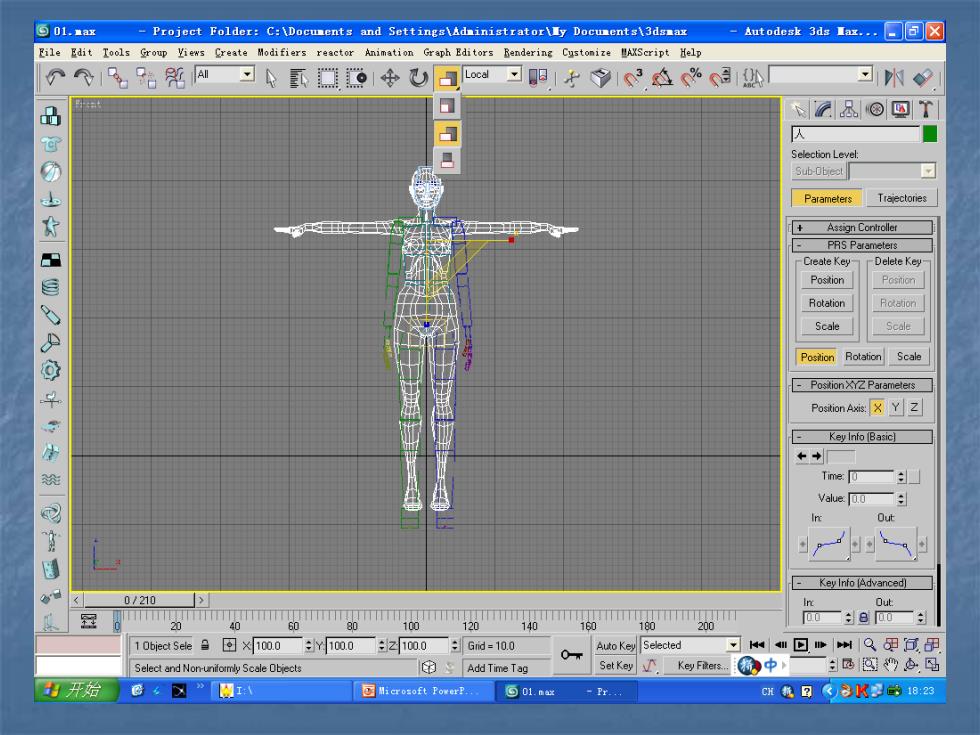
回01.ag -Project Folder:C:\Documents and Settings\Adainistrator\y Documents\3dsmax Autodesk3ds重ar,□间☒ Eile Edit Tools Group Views Create Modifiers reactor Animation Graph Editors Bendering Custonize HAXScript Help 个影m习虱0女百可胆子13A% 可N 品 迅四回T 人 Selection Level: Sub-Obiect 可 Parameters Traectories PRS Parameters -Create Key Delete Key Postion Position Rotation Scale Scale Position Rotation Scale -PostionXYZ Parame以es Postion Axis:X YZ Key Into (Basic] ←+ Time二a Value:0.0 Out Key Info [Advanced) 0/210 Ir 冠 008@0a 1 Object Sele100.0 :100.0Z100.0 Gnd=10.0 Auto Key Selected 习w知▣m制Q罗冠甲 Select and Non-uniormly Scale Obiects Add Time Tag 稀中—风9女马 开始 ©☒” 可Microsoft FowerP., ⑤01tax cm载回《8Kg的823

⑤01.1ax -Project Folder:C:\Documents and Settings\Administrator\y Documents\3dsmax -Autodesk3ds直as.□同间☒ Eile Edit Tools Group Views Create Modifiers resctor Animation Graph Editors Bendering Cystomize MAXScript Help 个个台%卫卜虱☐安aww可阳,的3A%处 习N2 品 &©回T 3Objects Selected ■ Selection Level: Sub-Object Parameters Trajectories Bend Links Copy/Paste Structure -Body Type- Classic Arms Neck Links: Spine Links:3 Leg Link3三 Tal Links:0 Ponstai Links日 Fingers:5 n,e里 Ankle Altach:0.2 3 Height:527.28丽: Triangle Pelvis 0/210 > +Twist Links- +处ra Gid=10.0 -w回w制Q更于 Cick and move C]Add Time Tag Set Key Key Filters. 瑞中一@9,马 开始©☒” 回Hicrosoft FowerP,. Pr. m参回《是Kg018:28
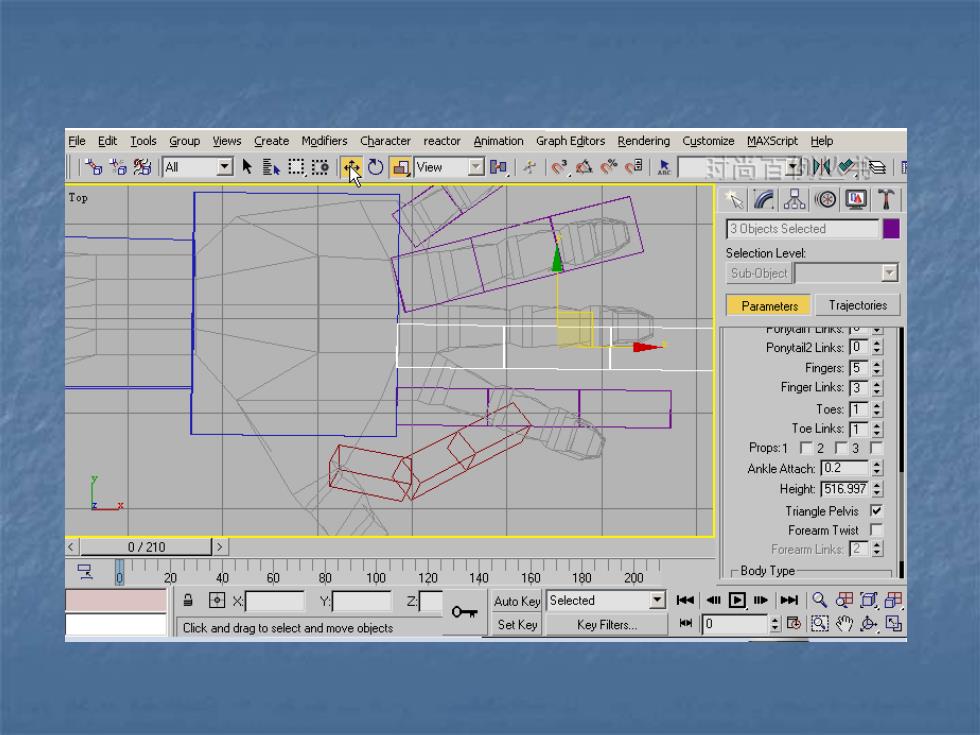
Eile Edit Tools Group Yiews Create Modifiers Character reactor Animation Graph Editors Rendering Customize MAXScript Help |名始为A习个游啦O回Vw回阳|32Aa&☐百州相目 Top 恐图四T 3 Objects Selected ■ Selection Level: Sub-Object Parameters Trajectories rorgaii Links.T Ponytal22 Links:0÷ Fingers:5 Finger Links:3主 Toes:1 Toe Links: Props:1■2厂3■ Ankle Attach:0.2÷ Height:[516.997 Triangle Pelvis Forearm Twist厂 0/210 Forearm Links2÷ 20 40 0T100120T140T10T10T200 Body Type 9回■ 20m Auto Key Selected 习w回m州Q更可用 Click and drag to select and move objects Set Key Key Filters. kod 0 园物女马