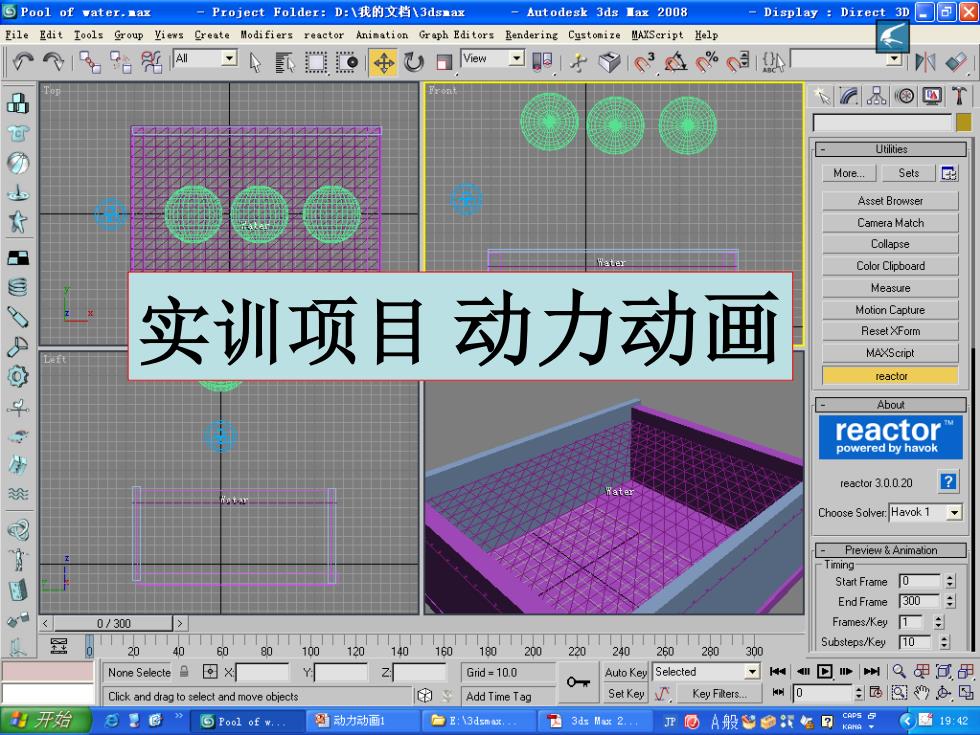
Pool of water.重az -Project Fo1der:D:1我的文档\3dsax-Autodesk3ds■az2008 -Display:Direct3D间☒ File Edit Tools Group Views Create Modifiers reactor Animation Graph Editors Rendering Customize MAXScript Help 个1台%M习虱9安U日ew可明1子13a%处 凸 &四T More.Sets Asset Browser Camera Match Collapse Color Clipboard Measure 实训项目动力动画 Motion Capture Reset XForm MAXScript reactor Abou reactor powered by havok reactor 3.0.0.20 a Choose Solver:Havok 1 Preview Animaton Timing- Start Frame 0 End Frame 300 +H 0/300 > Frames/Key 1■÷ 10T120T140T160180T200 220 240T 260 2801300 Substeps/Key 10 None Selecte目[ 回 Grid=10.0 Auto Key Selected 一w回w州Q里可甲 O-r Click and drag to select and move objects Add Time Tag Set Key Key Filters. 开始 8里色” ⑤Poo1ofw 分动力动面 E:\3dsmax. 日3Mx2,亚@A般9●汉%回a图年图19:2
实训项目 动力动画
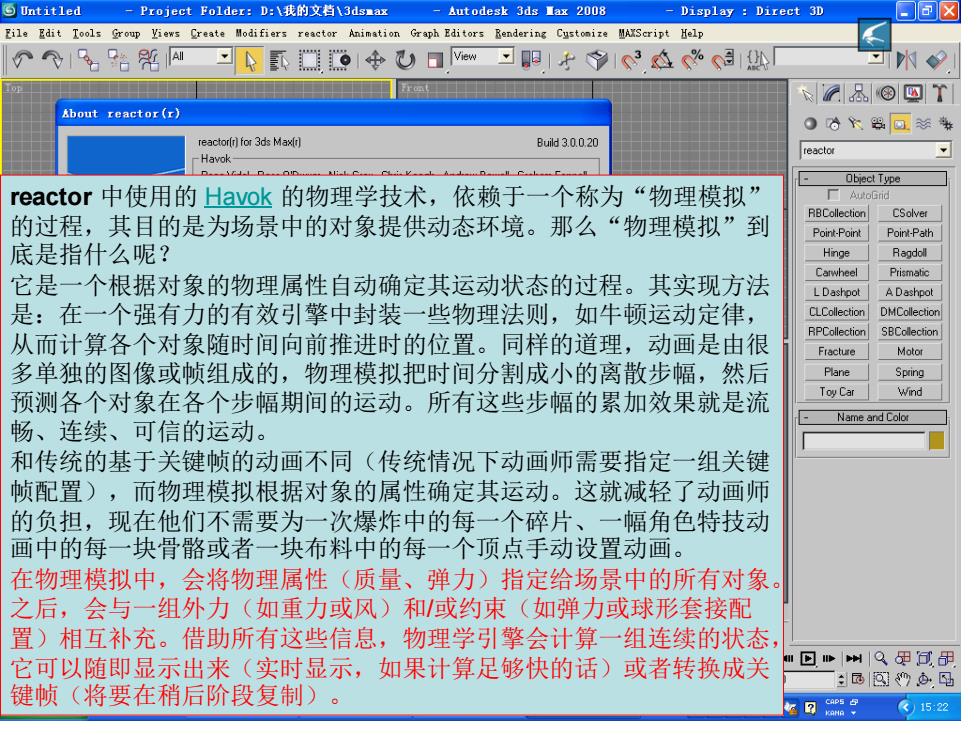
Untitled -一Project Fo1der:D:l我的文档\3ds题a区 -Aut0desk3ds里ax2008 Display Direct 3D a☒ Eile Edit Tools Group Yiews Create Modifiers reactor Animation Graph Editors Rendering Customize MATScript Help 个台彩m可虱。中日w可胆1子宁13A%外 N 8®四T About reactor(r】 。6器回新# eactor(r)for 3ds Max(r) Buid30.020 reactor Havok Object Type reactor中使用的Havok的物理学技术,依赖于一个称为“物理模拟” 厂Aua6nd 的过程,其目的是为场景中的对象提供动态环境。那么“物理模拟”到 RBCollection CSolver Point-Point Poin-Path 底是指什么呢? Hinge Carwheel Prismatic 它是一个根据对象的物理属性自动确定其运动状态的过程。其实现方法 LDashpot A Dashoot 是:在一个强有力的有效引擎中封装一些物理法则,如牛顿运动定律, CLCollection DMCollection RPCollection SBCollection 从而计算各个对象随时间向前推进时的位置。同样的道理,动画是由很 Fracture Motor 多单独的图像或帧组成的,物理模拟把时间分割成小的离散步幅,然后 Plane Wind 预测各个对象在各个步幅期间的运动。所有这些步幅的累加效果就是流 Toy Car Name and Colo 畅、连续、可信的运动。 和传统的基于关键帧的动画不同(传统情况下动画师需要指定一组关键 帧配置),而物理模拟根据对象的属性确定其运动。这就减轻了动画师 的负担,现在他们不需要为一次爆炸中的每一个碎片、一幅角色特技动 画中的每一块骨骼或者一块布料中的每一个项点手动设置动画。 在物理模拟中,会将物理属性(质量、弹力)指定给场景中的所有对象 之后,会与一组外力(如重力或风)和或约束(如弹力或球形套接配 置)相互补充。借助所有这些信息,物理学引擎会计算一组连续的状态 它可以随即显示出来(实时显示,如果计算足够快的话)或者转换成关 知回W州Q更间用 同包物©,吗 键帧(将要在稍后阶段复制)。 3☑a阳g 《)1522
reactor 中使用的 Havok 的物理学技术,依赖于一个称为“物理模拟” 的过程,其目的是为场景中的对象提供动态环境。那么“物理模拟”到 底是指什么呢? 它是一个根据对象的物理属性自动确定其运动状态的过程。其实现方法 是:在一个强有力的有效引擎中封装一些物理法则,如牛顿运动定律, 从而计算各个对象随时间向前推进时的位置。同样的道理,动画是由很 多单独的图像或帧组成的,物理模拟把时间分割成小的离散步幅,然后 预测各个对象在各个步幅期间的运动。所有这些步幅的累加效果就是流 畅、连续、可信的运动。 和传统的基于关键帧的动画不同(传统情况下动画师需要指定一组关键 帧配置),而物理模拟根据对象的属性确定其运动。这就减轻了动画师 的负担,现在他们不需要为一次爆炸中的每一个碎片、一幅角色特技动 画中的每一块骨骼或者一块布料中的每一个顶点手动设置动画。 在物理模拟中,会将物理属性(质量、弹力)指定给场景中的所有对象。 之后,会与一组外力(如重力或风)和/或约束(如弹力或球形套接配 置)相互补充。借助所有这些信息,物理学引擎会计算一组连续的状态, 它可以随即显示出来(实时显示,如果计算足够快的话)或者转换成关 键帧(将要在稍后阶段复制)
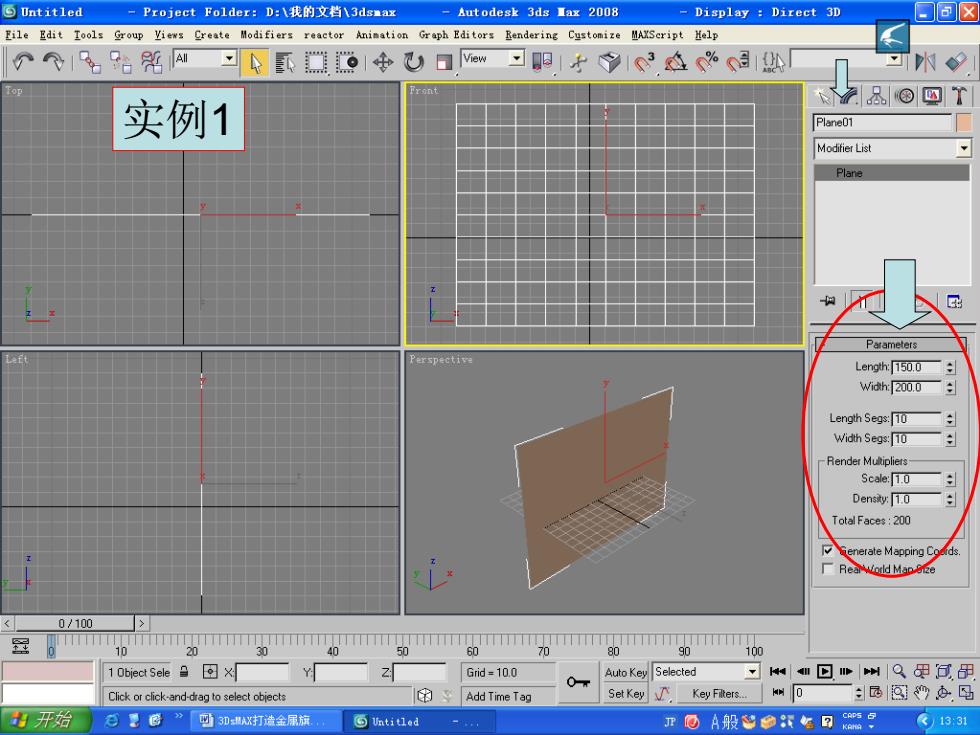
Untit1ed-Project Folder:D:1我的文挡\3 dsnax-Autodesk3dg夏ax2008 Display Direct 3D ▣区 File Edit Tools Group Views Create Modifiers reactor Animation Graph Editors Rendering Customize MAXScript Help 个个1:%N可虱o中心口Mew可明子13A%外 N9 2&四T 实例1 Plane01 Modifier List Plane Length:150.0 Width:[200.0 Length Segs:10 Width Segs:[10 Render Multipliers- Scale:1.0 Density:1.0 Total Faces:200 Generate Mapping Co 0100 60 100 1 Object Sele9回 Grid=10.0 Auto Key Selected O-r ▣w州Q甲包田 Click or click-and-drag to select objects |的Add Time Tag Set Key Key Filters. 州0园百94马 开始 百里©”可3Dx打造金尿旗, 百Untitled @A般●汉省可照 )130
实例1
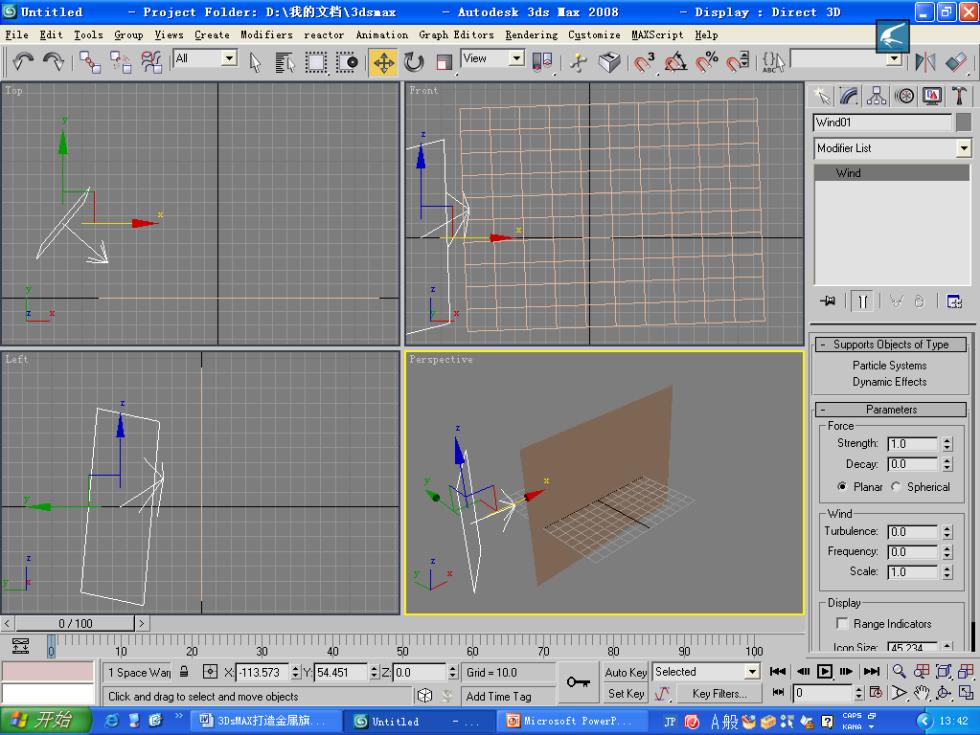
©Untitled -Project Fo1der:D:\我的文挡\N3 dsnax-utodesk3ds重ax2008 Display Direct 3D a File Edit Tools Group Views Create Modifiers reactor Animation Graph Editors Rendering Customize MAYSeript Help 个个1台彩N习工9$U日ew可明子3A%处 PN &⑧四T Wind01 Modifier List Wind 1仓E -Supports Objects of Type Dynamic Effects -Force- Strength:1.0 Decay:00 Planar Spherical Wind- Turbulence0÷ Frequency:0.0 Scale:1.0 -Display- r》 0/100 厂Range Indicators 室。D”ToT。To为T00 Icon Size「d52a✉ 1Space Wanx-113573Y:54.451Z00 Grid=10.0 Auto Key Selected 习w回w州Q里间用 O-r Click and drag to select and move objects 的Add Time Tag Set Key,Key Fiters.HM同>9.&.吗 开始 石更@”3Dx打流全犀旗, 商ntitled 国*oPP@A般9●设⅓回图g )1342

Untitled-Project Folder:D:\我的文档\3 dsnax-Autodesk3ds夏ax2008 Display Direct 3D ▣☒ File Edit Tools Group Views Create Modifiers reactor Animation Graph Editors Rendering Customize MAXScript Help 个1台%习虱☐安U日w可眼1子3a%1处 &@四T Plane01 DeletePatch Disp Edit Mesh Edit Normals Edit Patch Edit Poly Face Extrude FFD 2x2x2 FFD4×4×4 Flex HSDS Lattice Linked XForm MapScaler Material Melt Mesh Select MeshSmooth Mitto时 Mornher MultiRes Noise Patch Select PatchDeform PathDeform Point Cache 0100 Poly Select Preserve 100 Projection 10bject Sele15.156:-0.0 Push Z15.459÷Gid=10.0 Auto Key Selected K O-r reactor Cloth Click and drag to select and move objects 的Add Time Tag Set Key Key Filters. MN 0 西和"吗 开始 百里©”3Dx打造金尿旗, ⑤Untitl。d 回Microsoft PowerP,. @A般9双省回日 13:43
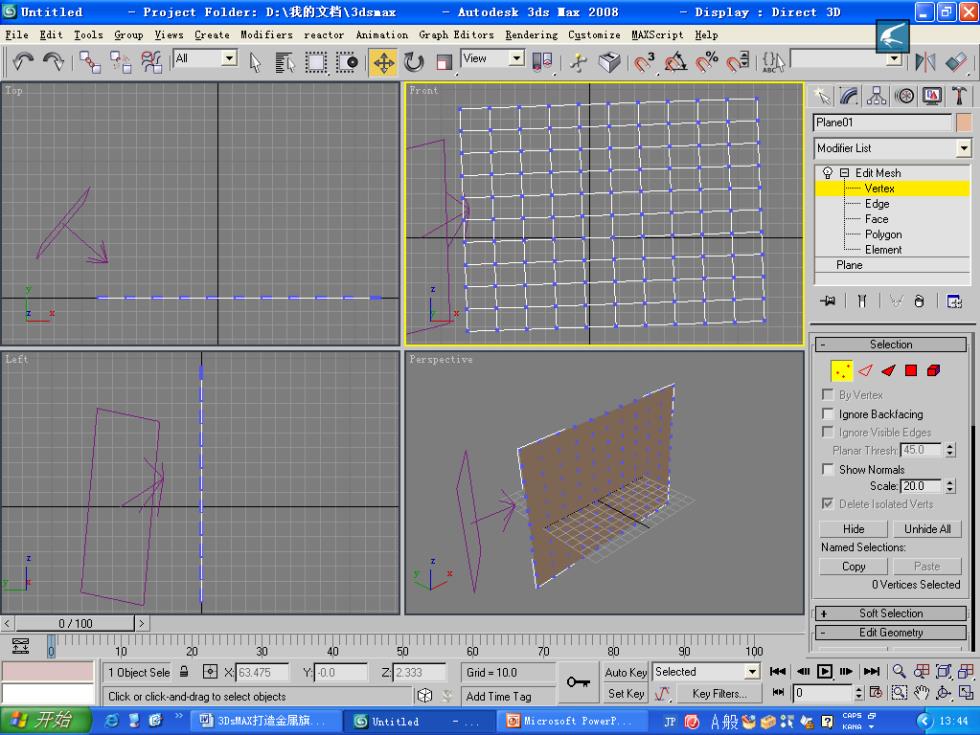
⑤Untitled -Project Fo1der:D:l我的文档\3 dsnax-Autodesk3ds重ax2008 Display Direct 3D a File Edit Tools Group Views Create Modifiers reactor Animation Graph Editors Rendering Customize MAYSeript Help 个个1台彩N习工9$U日ew可明子3A%处 &®四T Plane01 Modifier List g曰Edit Mesh -Vertex -E的e Polygon -Element Plane H18图 Selection ☒g■0 By Verte以 Ignore Backfacing lonore Visible Edgea Planar THresh450 厂Show Normals Scale200 Delete lsolated Vets Hide Unhide All Named Selections: Copy Paste OVertices Selected Soft Selection 0/100 Edit Geometry 2。DT”ToT。TTo为0 1 Object Sele63.475 Y:-0.0 Z2333 Grid=10.0 Auto Key Selected 习w回w州Q里包用 Click or click-and-drag to select objects 的Add Time Tag Set Key,Key Fiters HM0同区9&.马 开始 毛更色”3Dx打造金犀旗,百t10 同M析crosoft PowerP,v 严@A般9●汉口日 )134利
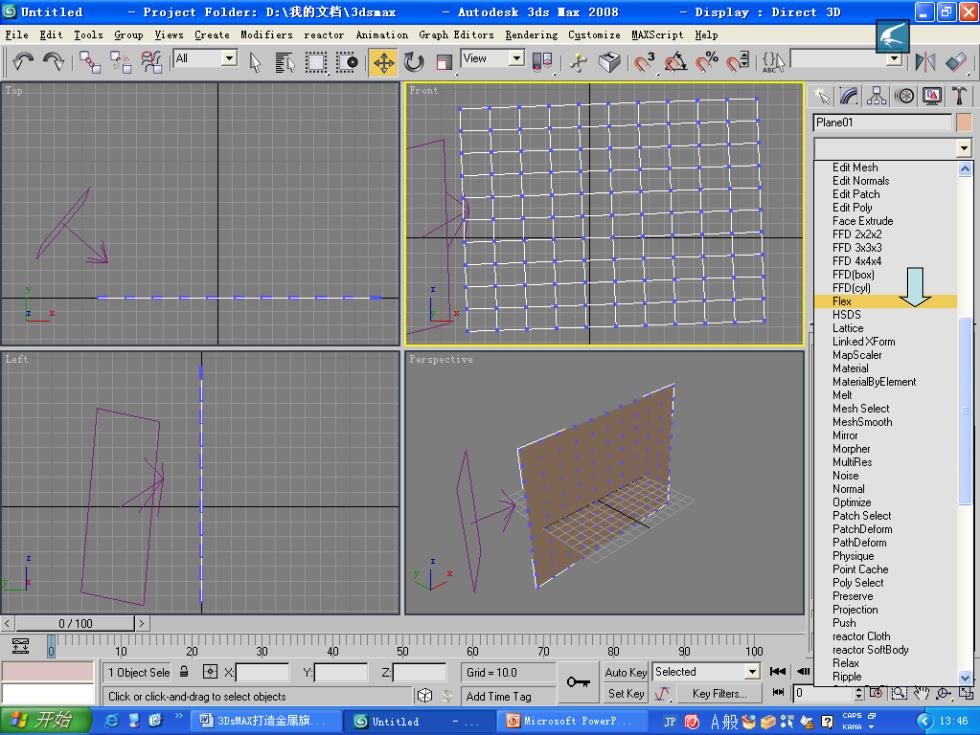
Untit1ed-Project Folder:D:\我的文挡\3 dsnax-Autodesk3dg夏ax2008 Display Direct 3D 回☒ File Edit Tools Group Views Create Modifiers reactor Animation Graph Editors Rendering Customize MAXScript Help 个1胎%N习工☐安U日ew可眼1子3A%处 &@四T Plane01 Edit Mesh Edit P Edit Poly Face Extrude FFD 2x2x2 FFD 3x3x3 FFD 4x4x4 FFD(bo FFD(cyl Lattice Linked XForm eft MapScaler Material MaterialByElement Melt Mesh Select MeshSmooth Mirror Morpher MultRes Noise Normal PathDeform Physique Point Cache Poly Select Preserve Projection 0100 Push eactor oth 100 10 biect Sele9回X Grid=10.0 Auto Key Selected K O-r Ripple Click or click-and-drag to select objects Add Time Tag Set Key Key Filters. MN 0 西"”,吗 开始 百里©”可3Dx打造金尿旗, 百Untitled 可Microsoft PowerP,. @A般9双省回日 13:46
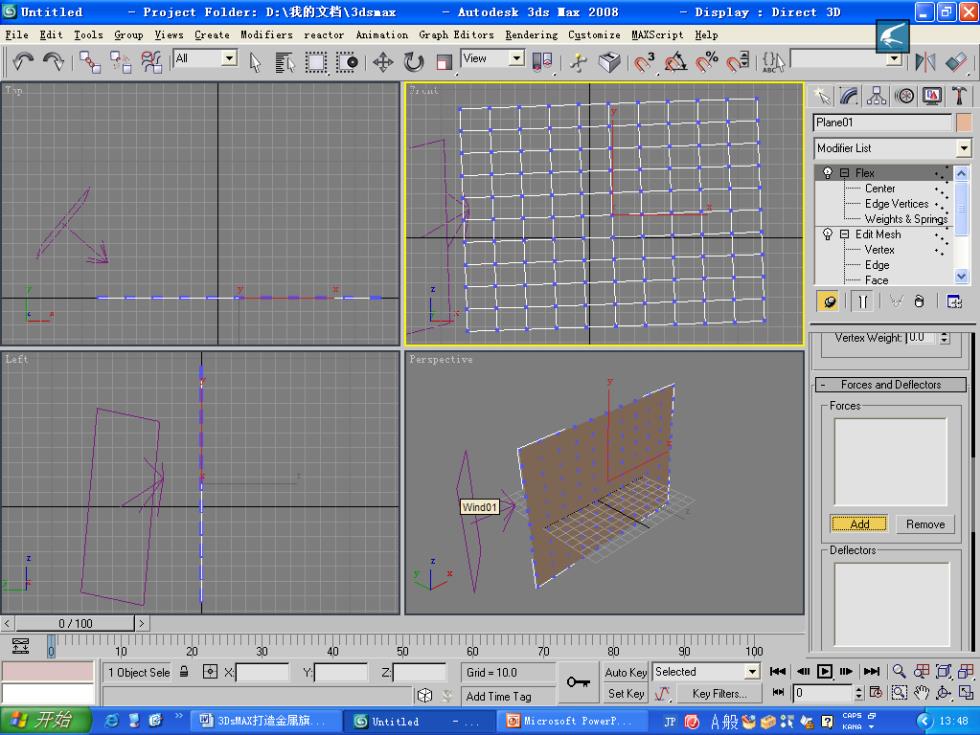
©Untitled -Project Fo1der:D:l我的文挡\3 dsnax-Autodesk3dg重ax2008 Display Direct 3D a File Edit Tools Group Views Create Modifiers reactor Animation Graph Editors Rendering Customize MAYSeript Help 个个1台彩N习工9+U日ew可明子3A%处 PN &®四T Plane01 Modifier List g曰Flek Center -Edge Vertices . -Weights&Springs 9曰Edit Mesh -Vestex Edge 91 Vertex Weight TU.U Forces and Deflectors Forces- wind01 Add]Remove Deflectors 0/100 室。D”ToT。To为T00 10 biect SeleX Grid=10.0 Auto Key Selected ✉NI▣制Q是包用 的Add Time Tag Set Key.Key Filters kH 0色百9在.吗 开始 更©”3Dx打请全犀旗,百t1d 同crosoft PowerP 严@A般9●汉%口a版F 《)13:48
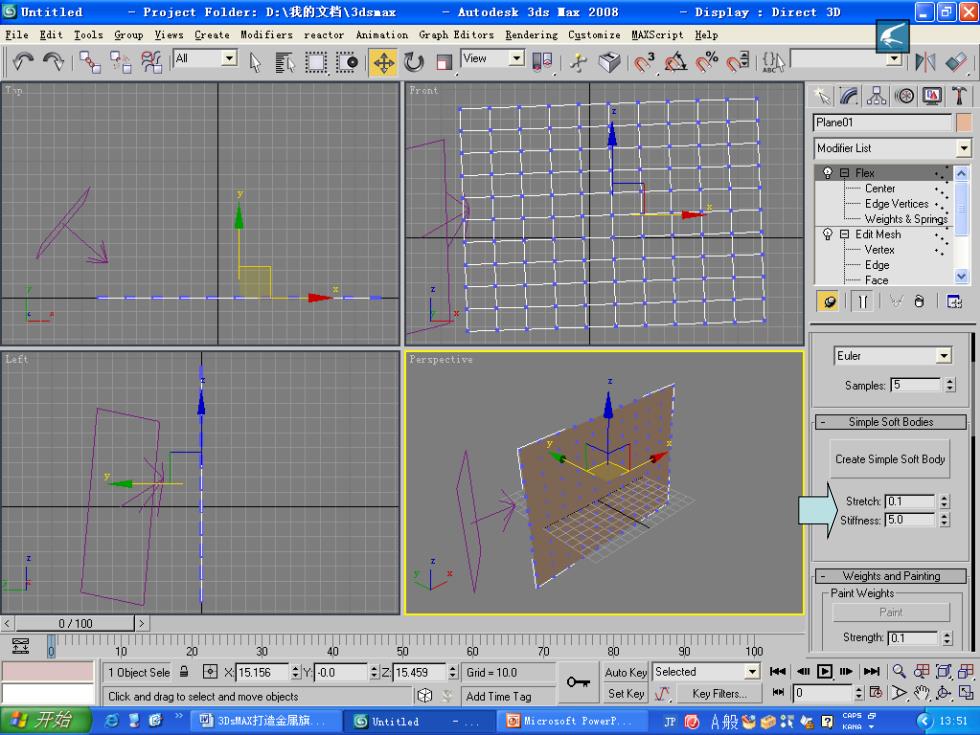
Untit1ed-Project Folder:D:\我的文挡\3 dsnax-Autodesk3dg夏ax2008 Display Direct 3D ▣☒ File Edit Tools Group Views Create Modifiers reactor Animation Graph Editors Rendering Customize MAXScript Help 个1台%1习虱☐安U日ew可明1子3a%处 &@四T Plane01 Modifier List g日Flex Lenter Edge Vertices Weights&Springs 令曰Edit Mesh -Vertex -Face Euler Samples:5 Simple Soft Bodies Create Simple Soft Body Stretch二g Stifness:5.0 Weights and Painting Paint Weights 0100 Strength:[0.1 100 10 biect Sele9回×15.156Y00 Z15.459÷Gid=10.0 Auto Key Selected O-r w▣w州Q甲包用 Click and drag to select and move objects 的Add Time Tag Set Key Key Filters. 开始 百G”可30x打造金尿旅、, 百Untitlod 可Microsoft PowerP,. @A般9双省回日 )13:5
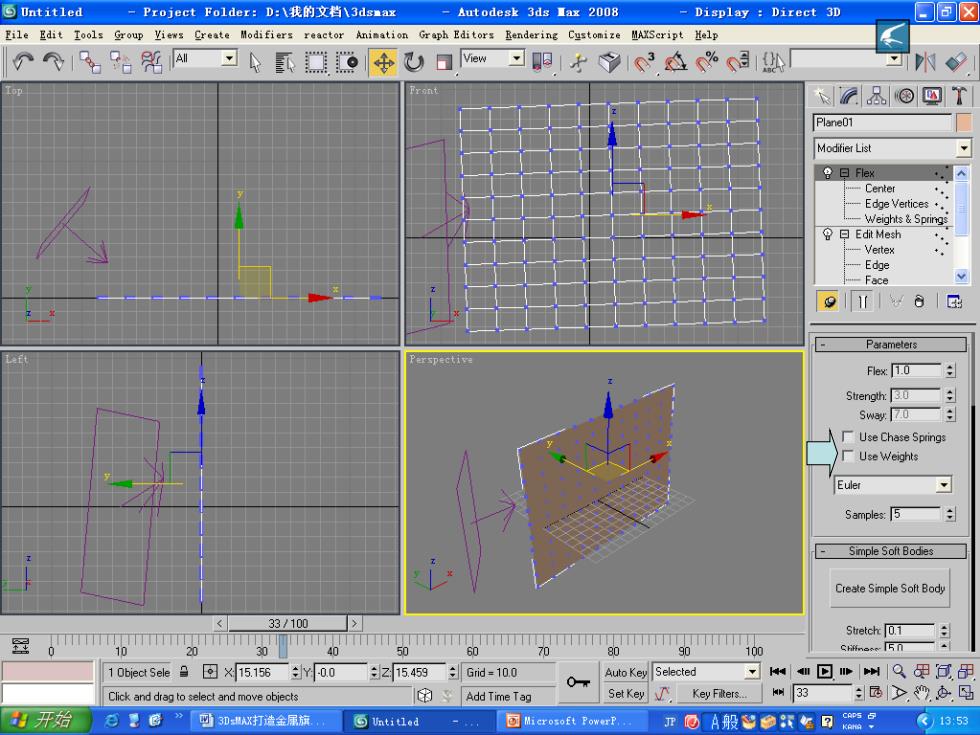
⑤Untitled -Project Fo1der:D:\我的文挡\N3 dsnax-utodesk3ds重ax2008 Display Direct 3D a File Edit Tools Group Views Create Modifiers reactor Animation Graph Editors Rendering Customize MAYSeript Help 个个1台彩N习工9$U日ew可明子3A%处 PN &⑧四T Plane01 Modifier List g曰Flek Center -Edge Vertices . -Weights&Springs 9曰Edit Mesh -Vestex Edge Face 3g Parameters Flex:[1.0 5 trength.二 Sway:7.0 人厂Use Chase Springs 厂Use Weights Euler Sample:5 Simple Soft Bodies Create Simple Soft Body 33/100 2。no”o00TToT为ogi0o 融二 10 bjectSe9回×15156Y00 z15459Gid=100 Auto Key Selected 习w回w州Q用包用 Click and drag to select and move objects Add Time Tag Set Key Key Fiters KH 33 开始 毛男色”明3Dx打造全犀旗,百tid W所crosoft PowerP, 严OA般9的7餐口a版年 《)1353