
第3章集成开发环境(CCS5.4)(CCSv5.3) CCS软件的安装与使用介绍 参考文献: 百度文库:CCS5使用说明.pdf(CCS5.3安装与破解,使用 CCS5.3新建一个工程) http://processors.wiki.ti.com/images/5/52/CCStudio v5 QSG 9-11.pdf http://processors.wiki.ti.com/index.php/C2000_Getting_ Started_with_Code Composer Studio v5
第3章 集成开发环境(CCSv5.4)(CCSv5.3) ——CCS软件的安装与使用介绍 参考文献: 百度文库: CCS5使用说明.pdf(CCS5.3 安装与破解,使用 CCS5.3 新建一个工程) http://processors.wiki.ti.com/images/5/52/CCStudio_v5_ QSG_9-11.pdf http://processors.wiki.ti.com/index.php/C2000_Getting_ Started_with_Code_Composer_Studio_v5
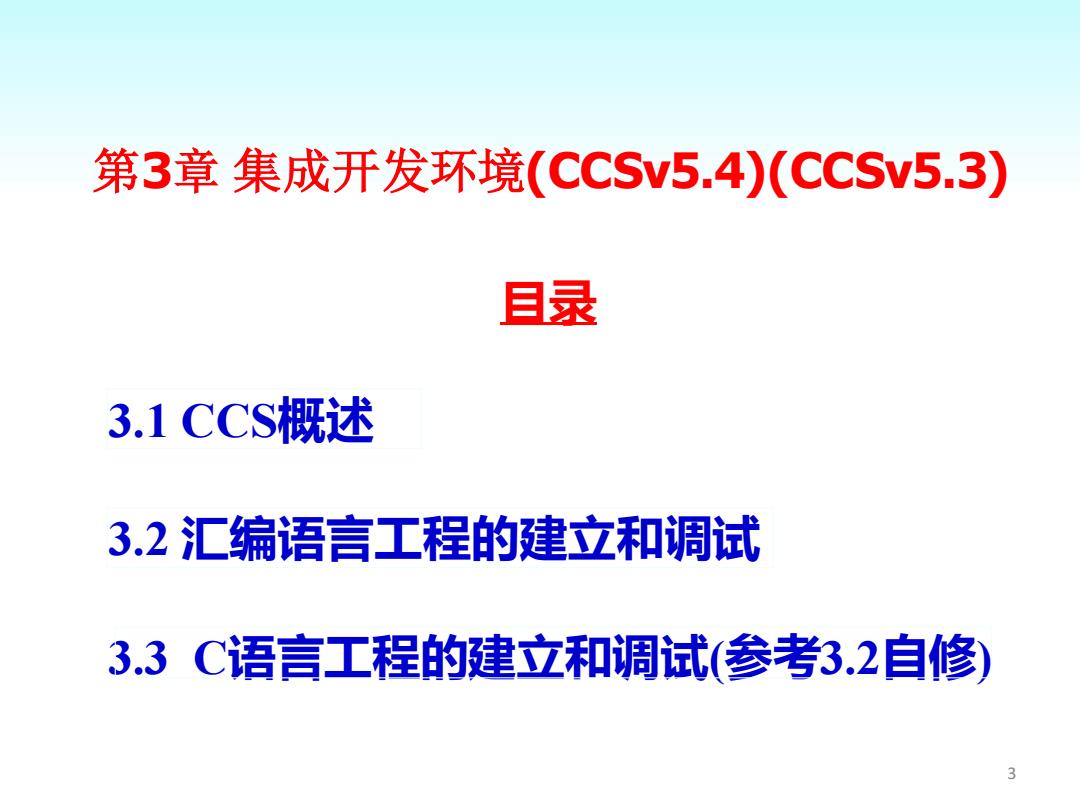
第3章集成开发环境(CCSv5.4)(CCSv5.3) 目录 3.1CCS概述 3.2汇编语言工程的建立和调试 3.3C语言工程的建立和调试(参考.2自修)
目录 3.1 CCS概述 3.2 汇编语言工程的建立和调试 3.3 C语言工程的建立和调试(参考3.2自修) 第3章 集成开发环境(CCSv5.4)(CCSv5.3) 3
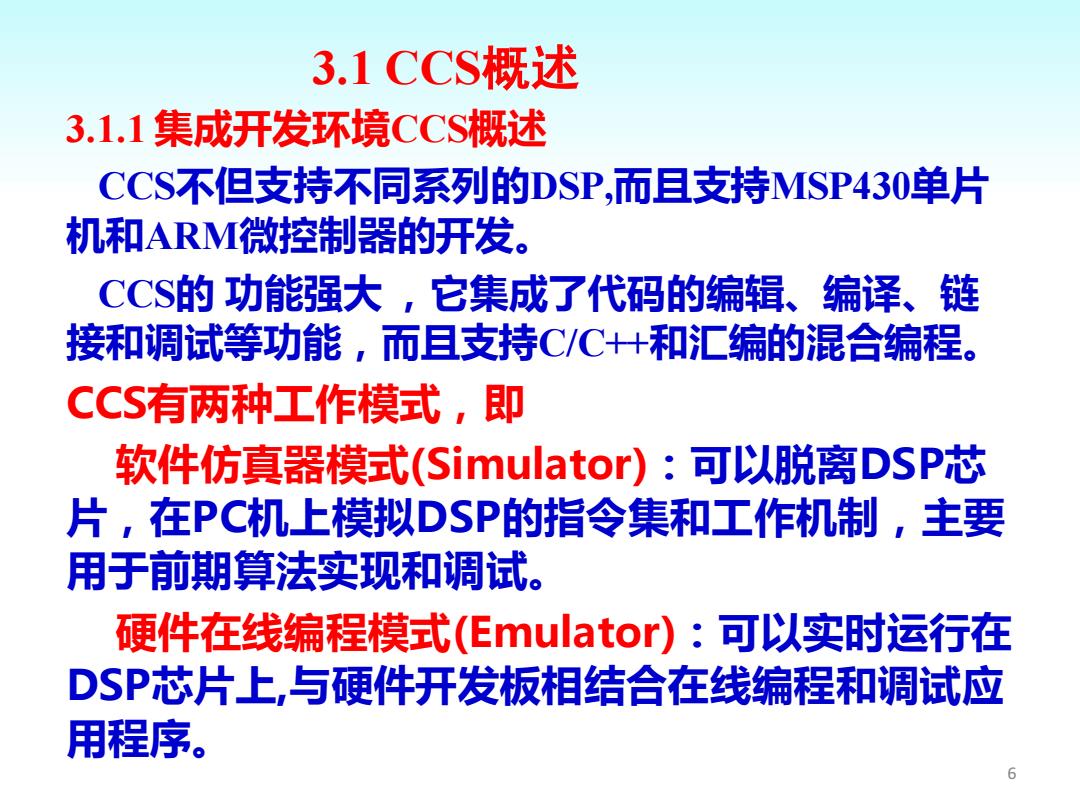
3.1CCS概述 3.1.1集成开发环境CCS概述 CCS不但支持不同系列的DSP,而且支持MSP430单片 机和ARM微控制器的开发。 CCS的功能强大,它集成了代码的编辑、编译、链 接和调试等功能,而且支持C/C++和汇编的混合编程。 CCS有两种工作模式,即 软件仿真器模式(Simulator):可以脱离DSP芯 片,在PC机上模拟DSP的指令集和工作机制,主要 用于前期算法实现和调试。 硬件在线编程模式Emulator):可以实时运行在 DSP芯片上,与硬件开发板相结合在线编程和调试应 用程序
3.1.1 集成开发环境CCS概述 CCS不但支持不同系列的DSP,而且支持MSP430单片 机和ARM微控制器的开发。 CCS的 功能强大 ,它集成了代码的编辑、编译、链 接和调试等功能,而且支持C/C++和汇编的混合编程。 CCS有两种工作模式,即 软件仿真器模式(Simulator):可以脱离DSP芯 片,在PC机上模拟DSP的指令集和工作机制,主要 用于前期算法实现和调试。 硬件在线编程模式(Emulator):可以实时运行在 DSP芯片上,与硬件开发板相结合在线编程和调试应 用程序。 3.1 CCS概述 6
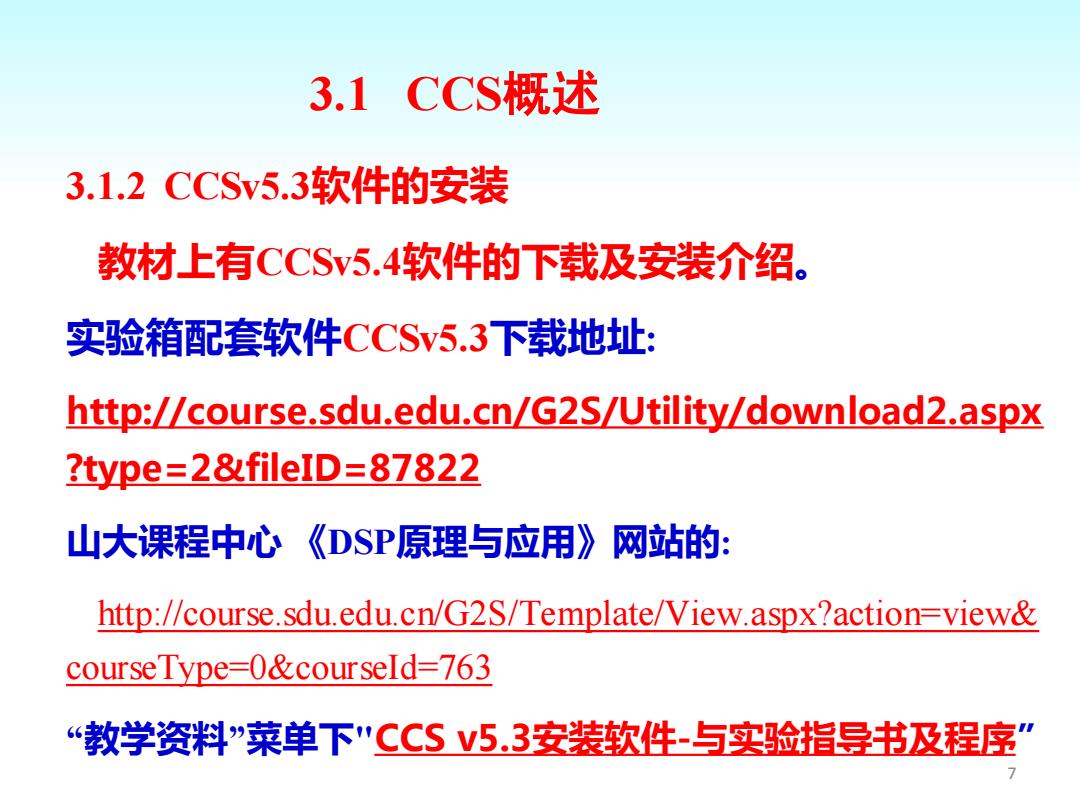
3.1CCS概述 3.1.2CCSv5.3软件的安装 教材上有CCSv5.4软件的下载及安装介绍。 实验箱配套软件CCSv5.3下载地址: http://course.sdu.edu.cn/G2S/Utility/download2.aspx ?type=2&fileID=87822 山大课程中心 《DSP原理与应用》网站的: http://course.sdu.edu.cn/G2S/Template/View.aspx?action=view& courseType-0&courseld=763 “教学资料”菜单下"CCSV5.3安装软件-与实验指导书及程序
3.1.2 CCSv5.3软件的安装 教材上有CCSv5.4软件的下载及安装介绍。 实验箱配套软件CCSv5.3下载地址: http://course.sdu.edu.cn/G2S/Utility/download2.aspx ?type=2&fileID=87822 山大课程中心 《DSP原理与应用》网站的: http://course.sdu.edu.cn/G2S/Template/View.aspx?action=view& courseType=0&courseId=763 “教学资料”菜单下"CCS v5.3安装软件-与实验指导书及程序” 3.1 CCS概述 7
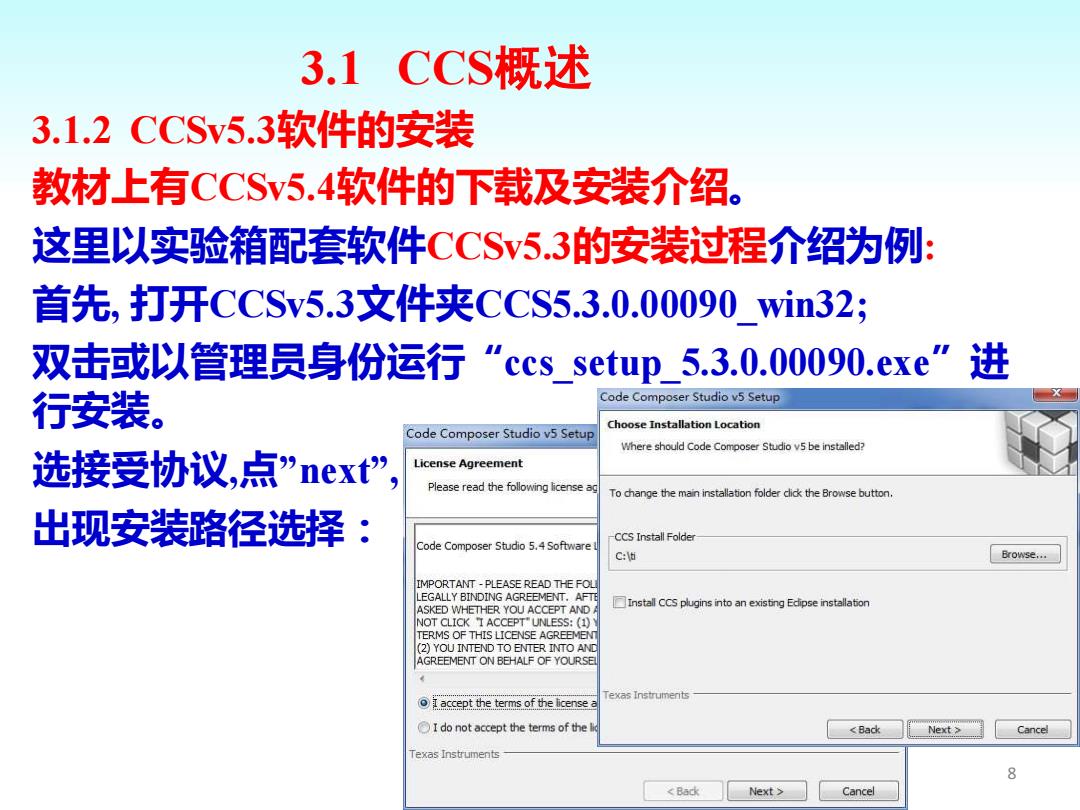
3.1CCS概述 3.1. 2CCSv5.3软件的安装 教材上有CCSv5.4软件的下载及安装介绍。 这里以实验箱配套软件CCSv5.3的安装过程介绍为例: 首先,打开CCSv5.3文件夹CCS5.3.0.00090win32; 双击或以管理员身份运行“ccs setup5.3.0.00090.exe”进 行安装。 Code Composer Studio v5 Setup Choose Installation Location Code Composer Studio v5 Setup Where should Code Composer Studio v5 be installed? 选接受协议,点”next” License Agreement Please read the following license ag To change the main installation folder clic the Browse button. 出现安装路径选择: CCS Install Folder Code Composer Studio 5.4 Software C:地 Browse... IMPORTANT-PLEASE READ THE FOL EGALLY BINDING AGREEMENT.AFTE ASKED WHETHER YOU ACCEPT AND A Install CCS plugins into an existing Edipse installation NOT CLICK I ACCEPT"UNLESS:(1) TERMS OF THIS LIC日NSE AGREE田M日N (2)YOU INTEND TO ENTER INTO AND AGREEMENT ON BEHALF OF YOURSE Texas Instruments I accept the terms of the license a I do not accept the terms of the lid Cancel Texas Instruments 8 <Back Next Cancel
3.1.2 CCSv5.3软件的安装 教材上有CCSv5.4软件的下载及安装介绍。 这里以实验箱配套软件CCSv5.3的安装过程介绍为例: 首先, 打开CCSv5.3文件夹CCS5.3.0.00090_win32; 双击或以管理员身份运行“ccs_setup_5.3.0.00090.exe”进 行安装。 选接受协议,点”next”, 出现安装路径选择: 3.1 CCS概述 8
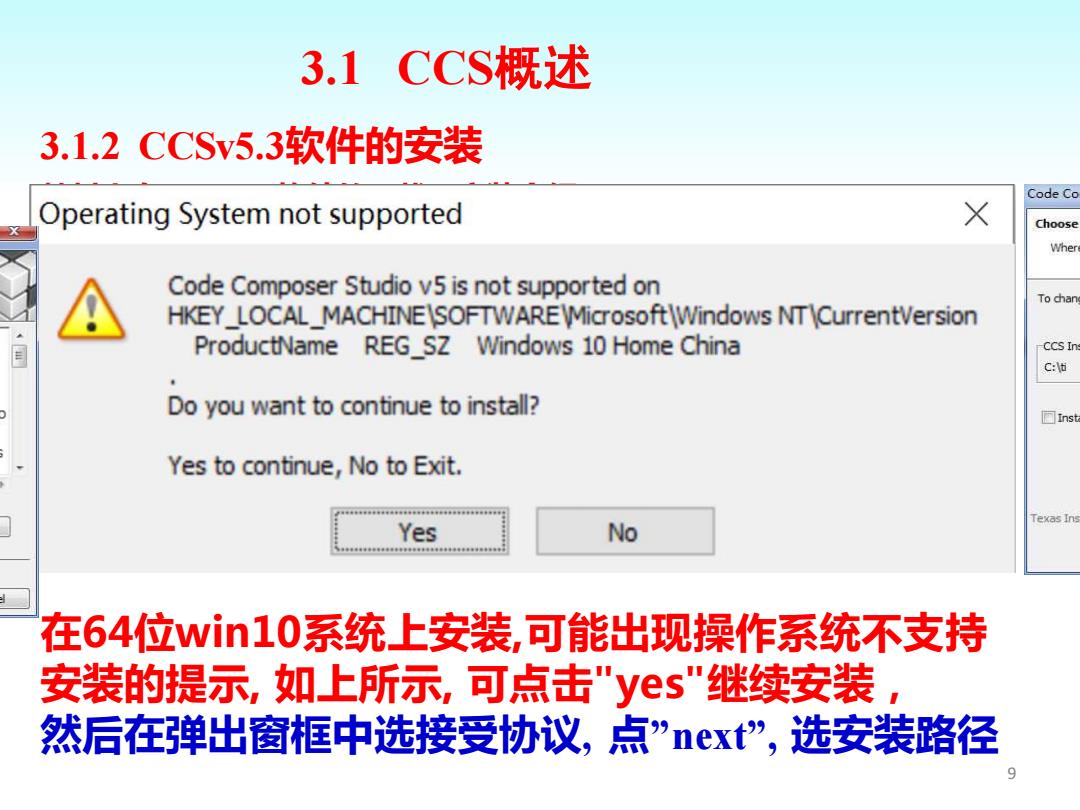
3.1CCS概述 3.1.2CCSv5.3软件的安装 Code Co Operating System not supported Choose Where Code Composer Studio v5 is not supported on To chan HKEY_LOCAL_MACHINE\SOFTWAREMicrosoft\Windows NT\CurrentVersion ProductName REG_SZ Windows 10 Home China CCS In C:\ti Do you want to continue to install? □inst Yes to continue,No to Exit. Texas Ins Yes No 在64位win10系统上安装,可能出现操作系统不支持 安装的提示,如上所示,可点击"yes"继续安装 然后在弹出窗框中选接受协议,点”next”,选安装路径 9
3.1.2 CCSv5.3软件的安装 教材上有CCSv5.4软件的下载及安装介绍。 这里以实验箱配套软件CCSv5.3的安装过程介绍为例: 首先, 打开CCSv5.3文件夹CCS5.3.0.00090_win32; 双击或以管理员身份运行“ccs_setup_5.3.0.00090.exe”进行安装。 选接受协议,点”next”, 出现安装路径选择: 3.1 CCS概述 9 在64位win10系统上安装,可能出现操作系统不支持 安装的提示, 如上所示, 可点击"yes"继续安装, 然后在弹出窗框中选接受协议, 点”next”, 选安装路径
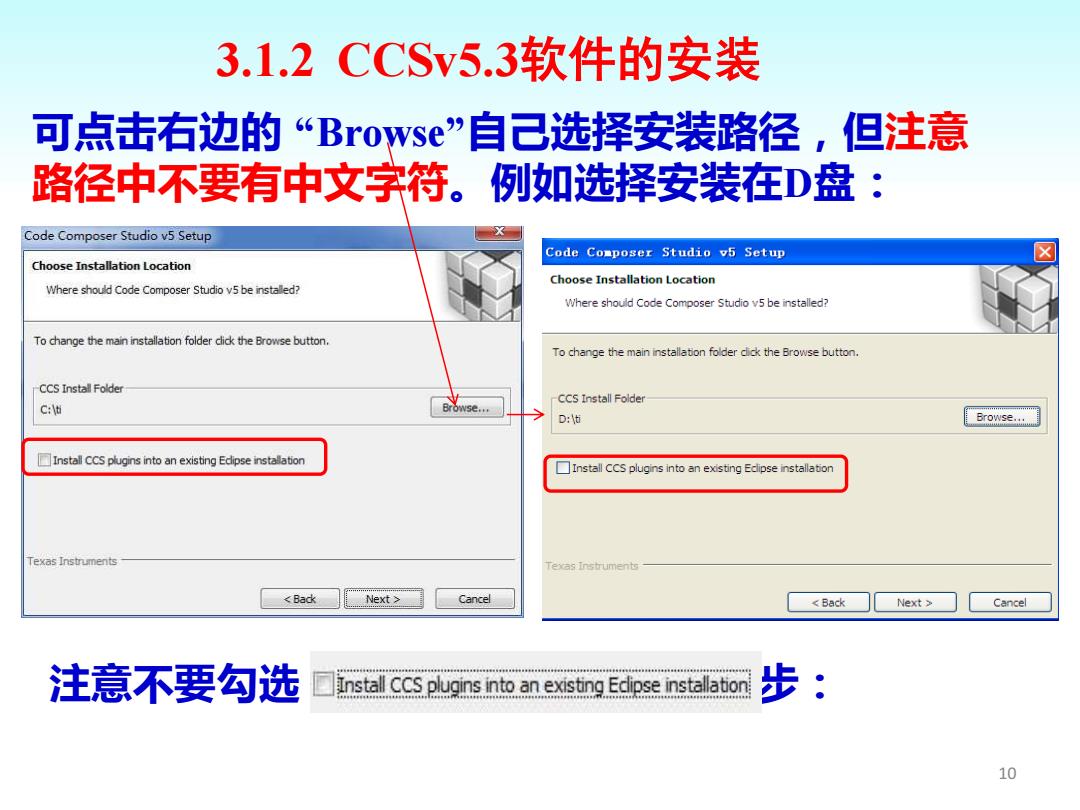
3.1.2CCSv5.3软件的安装 可点击右边的“Browse”自己选择安装路径,但注意 路径中不要有中文字符。例如选择安装在D盘: Code Composer Studio v5 Setup X Code Composer Studio v5 Setup Choose Installation Location Choose Installation Location Where should Code Composer Studio v5 be installed? Where should Code Composer Studio v5 be installed? To change the main installation folder click the Browse button. To change the main installation folder cick the Browse button. CCS Install Folder CCS Install Folder C:\t Browse... D:妆 Browse... Install CCS plugins into an existing Edipse installation Install CCS plugins into an existing Ecipse installation Texas Instruments Texas Instruments Cancel <Back Next Cancel 注意不要勾选 Install CCS plugins into an existing Edipse installation 步: 10
可点击右边的 “Browse”自己选择安装路径,但注意 路径中不要有中文字符。例如选择安装在D盘: 3.1.2 CCSv5.3软件的安装 10 注意不要勾选 ,点击下一步:
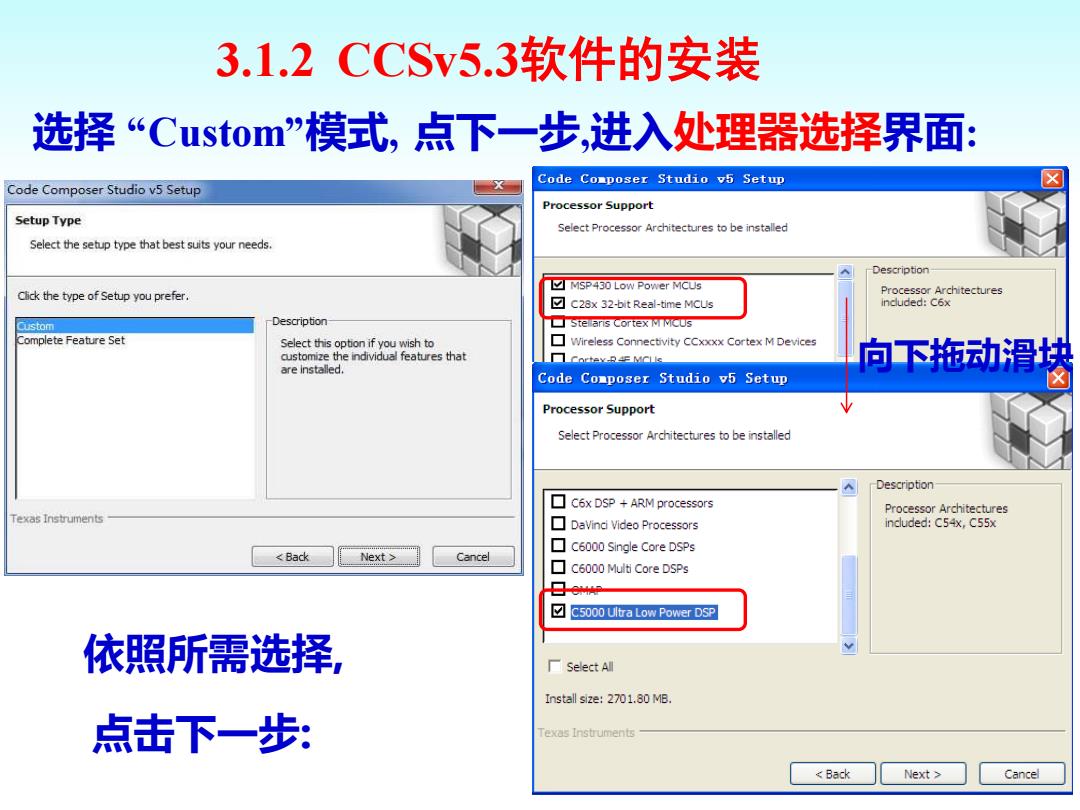
3.1.2CCSv5.3软件的安装 选择“Custom”模式,点下一步,进入处理器选择界面: Code Composer Studio v5 Setup Code Composer Studio v5 Setup Processor Support Setup Type Select Processor Architectures to be installed Select the setup type that best suits your needs. Description ☑MSP430 Low Power MCUs Click the type of Setup you prefer. Processor Architectures C28x 32-bit Real-time MCUs induded:C6x Custom Description ■S5 tel aris Cortex M MCUs Complete Feature Set Select this option if you wish to Wireless Connectivity CCxxxx Cortex M Devices oustomize the individual features that ☐Cortex-R CUs 向下拖动滑块 are installed. Code Composer Studio v5 Setup Processor Support Select Processor Architectures to be installed 人 Description C6x DSP ARM processors Processor Architectures Texas Instruments DaVinci Video Processors included:C54x,C55x C6000 Single Core DSPs <Back Next Cancel ☐C6000 Multi Core DSPs C5000 Ultra Low Power DSP 依照所需选择, 厂Select Al Install size:2701.80 MB. 点击下一步: Texas Instruments <Back Next Cancel
选择 “Custom”模式, 点下一步,进入处理器选择界面: 3.1.2 CCSv5.3软件的安装 11 依照所需选择, 点击下一步: 向下拖动滑块
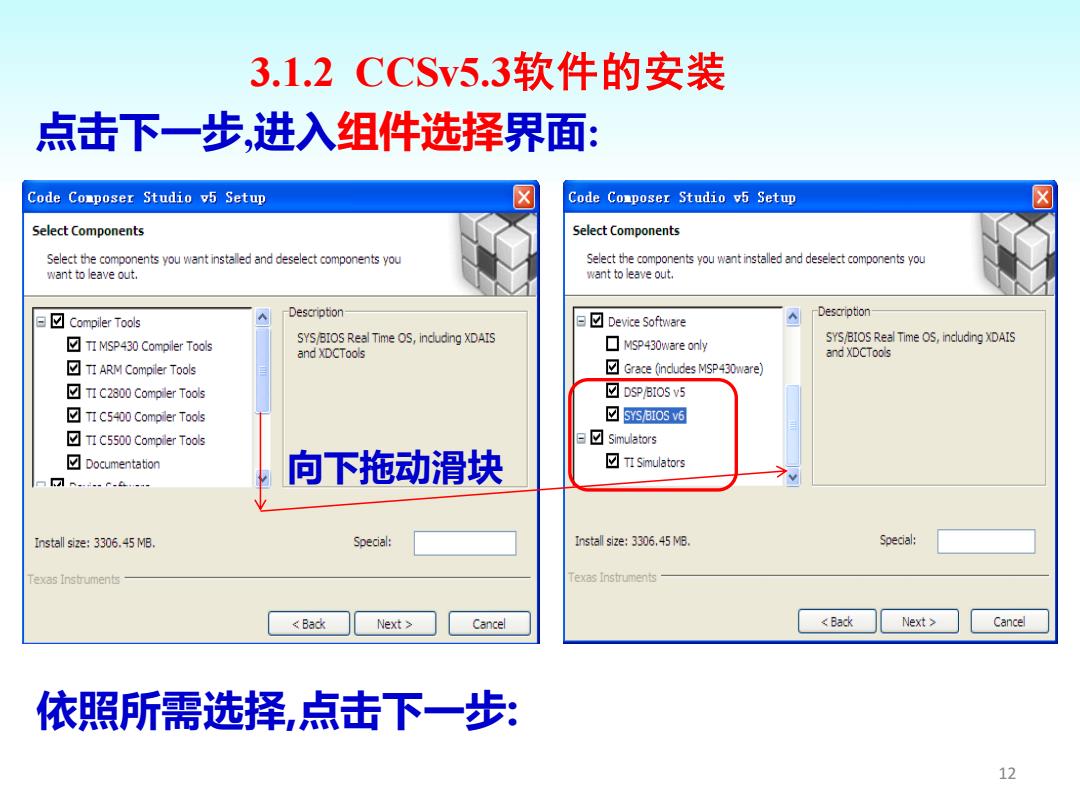
3.1.2CCSv5.3软件的安装 点击下一步,进入组件选择界面: Code Composer Studio v5 Setup Code Composer Studio v5 Setup Select Components Select Components Select the components you want installed and deselect components you Select the components you want installed and deselect components you want to leave out. want to leave out. E☑Compiler Tools Descrption g☑Device Software Description ☑TMsP430 Compiler Toos SYS BIOS Real Time OS,induding XDAIS and XDCTools ☐MsP430 ware only SYS/BIOS Real Time OS,including XDAIS and XDCTools ☑TI ARM Compiler Tools Grace (indudes MSP430ware) ☑Tc2800 Compler Toos ☑DSP/BIOS v5 ☑Tc5400 Compler Toos ☑S3sI0SYW ☑Tc5500 Compler Tools ☑Simulators ☑Documentation 同…-4- 向下拖动滑块 ☑TISimulators Install size:3306.45 MB. Special: Install size:3306,45 MB. Special: exas Instruments Texas Instruments Back Next Cancel <Back Next Cancel 依照所需选择点击下一步: 12
点击下一步,进入组件选择界面: 3.1.2 CCSv5.3软件的安装 12 依照所需选择,点击下一步: 向下拖动滑块
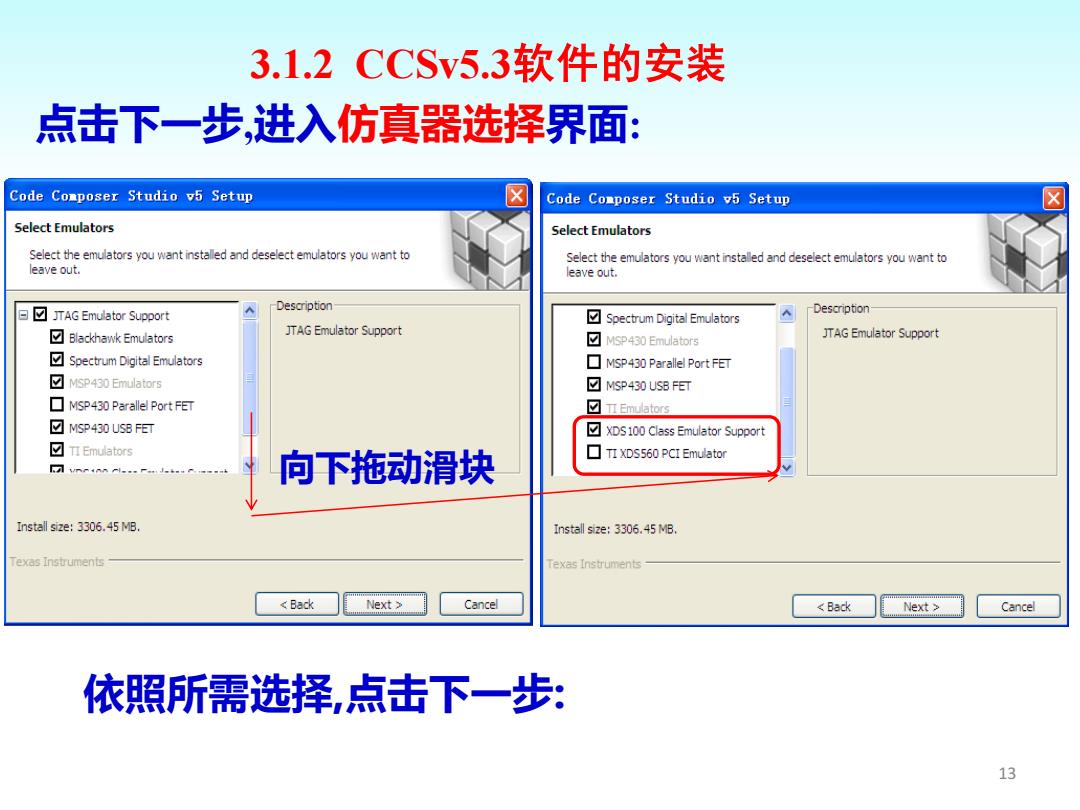
3.1.2CCSv5.3软件的安装 点击下一步,进入仿真器选择界面: Code Composer Studio v5 Setup Code Composer Studio v5 Setup Select Emulators Select Emulators Select the emulators you want installed and deselect emulators you want to Select the emulators you want installed and deselect emulators you want to leave out. eave out. 曰☑JTAG Emulator Support Description Spectrum Digital Emulators Description- ☑Blackhawk Emulators JTAG Emulator Support MSP430 Emulators JTAG Emulator Support Spectrum Digital Emulators MSP430 Parallel Port FET ☑Msp430 Emulators ☑MsP430 USB FET ▣Msp430 Paralle Port FET ☑TIEmulators ☑MSP430US3F XDS100 Class Emulator Support ☑TIEmulators 向下拖动滑块 TIXDS560 PCI Emulator Install size:3306.45 MB. Install size:3306.45 MB. Texas Instruments Texas Instruments 《Back Next Cancel Back Next Cancel 依照所需选择,点击下一步: 13
点击下一步,进入仿真器选择界面: 3.1.2 CCSv5.3软件的安装 13 依照所需选择,点击下一步: 向下拖动滑块