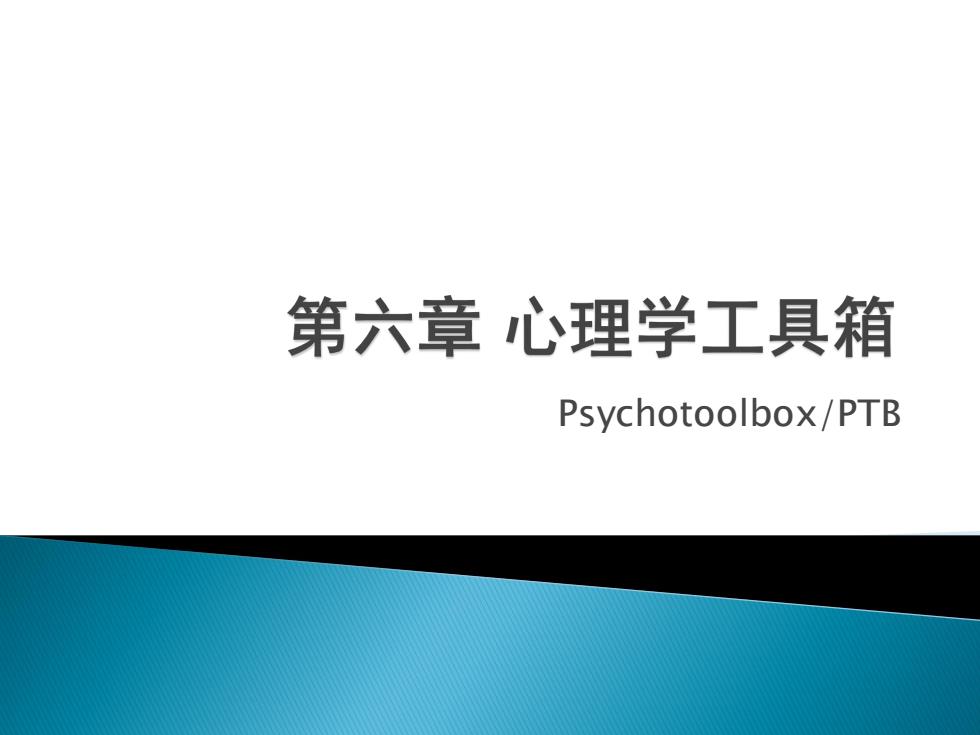
第六章心理学工具箱 Psychotoolbox/PTB
Psychotoolbox/PTB
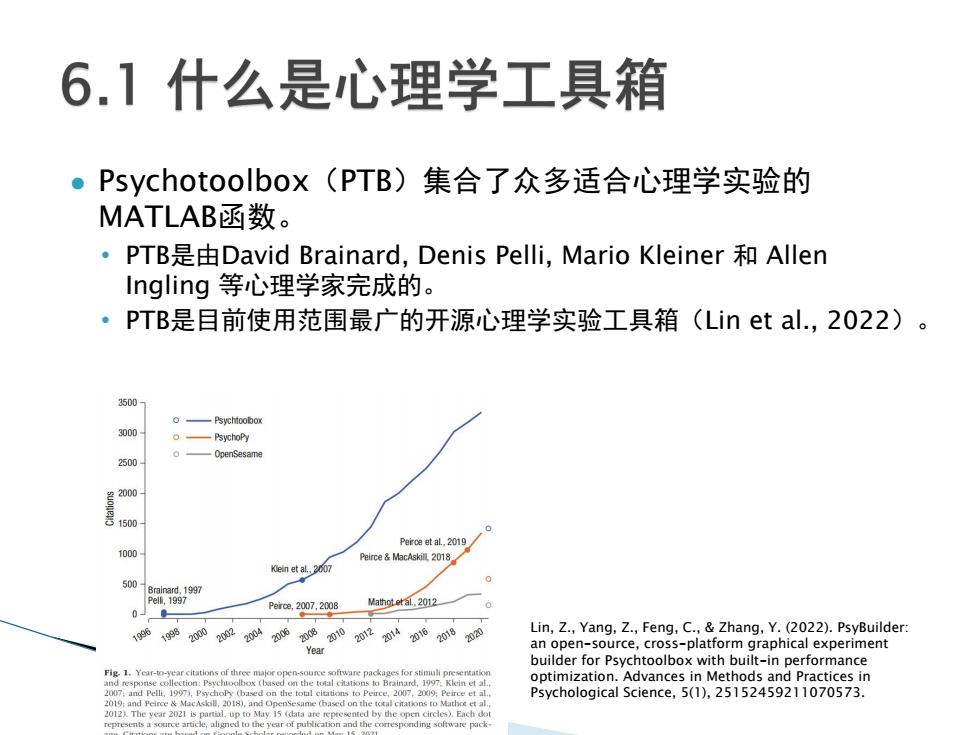
6.1什么是心理学工具箱 ●Psychotoolbox(PTB)集合了众多适合心理学实验的 MATLAB函数。 ·PTB是由David Brainard,Denis Pelli,Mario Kleiner和Allen Ingling等心理学家完成的。 ·PTB是目前使用范围最广的开源心理学实验工具箱(Lin et al.,2022)。 3500 一Psycht0obo 3000 2500 2000 81500 Peirce et al.,2019 1000 Peirce MacAskil 2018 @s197 0 Pe62207,208at1t3202 w022的86001四008 Lin,Z.,Yang,Z.,Feng,C.,Zhang,Y.(2022).PsyBuilder: an open-source,cross-platform graphical experiment builder for Psychtoolbox with built-in performance optimization.Advances in Methods and Practices in MacAskll.2018),and Psychological Science,5(1),25152459211070573
l Psychotoolbox(PTB)集合了众多适合心理学实验的 MATLAB函数。 • PTB是由David Brainard, Denis Pelli, Mario Kleiner 和 Allen Ingling 等心理学家完成的。 • PTB是目前使用范围最广的开源心理学实验工具箱(Lin et al., 2022)。 Lin, Z., Yang, Z., Feng, C., & Zhang, Y. (2022). PsyBuilder: an open-source, cross-platform graphical experiment builder for Psychtoolbox with built-in performance optimization. Advances in Methods and Practices in Psychological Science, 5(1), 25152459211070573
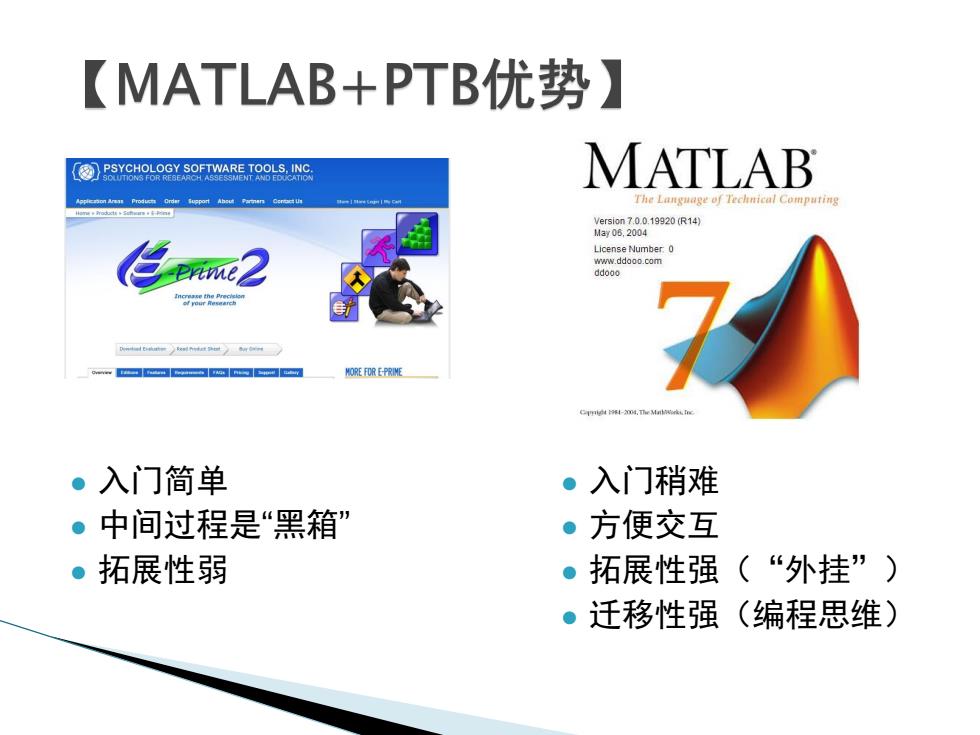
【MATLAB+PTB优势】 MATLAB The Language of Technical Computing Vers1om70.0.19920(R14) Ma06,2004 ddooo n MORE FOR E-PRIME F9s1-2004.The M ·入门简单 ·入门稍难 ●中间过程是“黑箱” 。方便交互 。拓展性弱 。拓展性强(“外挂”) ●迁移性强(编程思维)
l 入门简单 l 中间过程是“黑箱” l 拓展性弱 l 入门稍难 l 方便交互 l 拓展性强(“外挂”) l 迁移性强(编程思维)
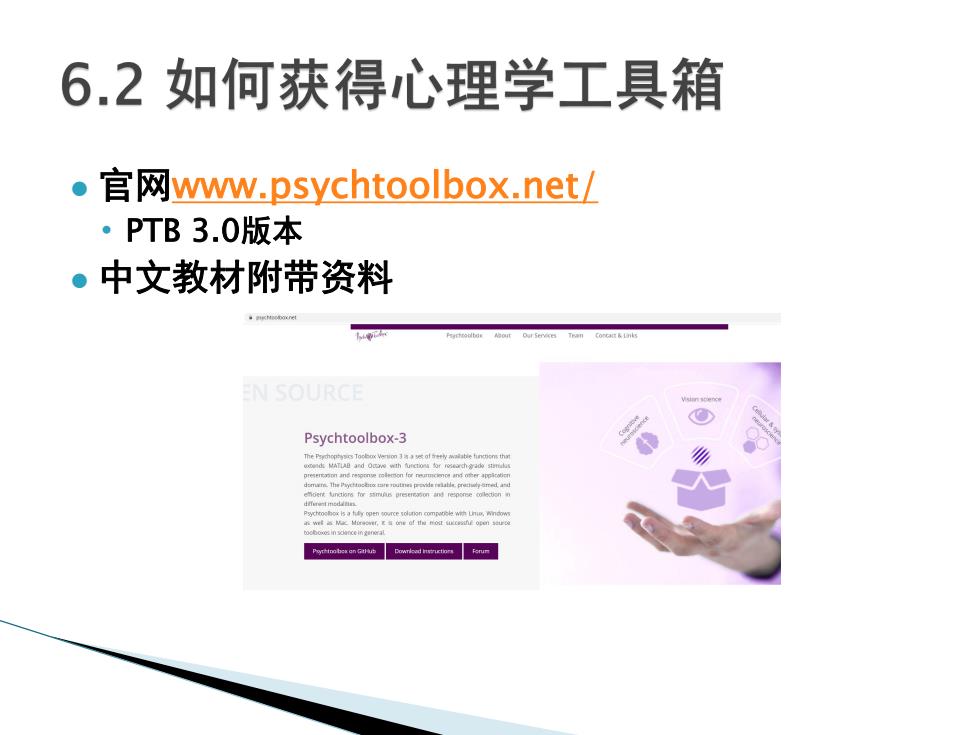
6.2如何获得心理学工具箱 ·官网www.psychtoolbox.net/ 。PTB3.0版本 。中文教材附带资料 EN SOURCE Psychtoolbox-3 PottnbesnG DnATlood liseructios Forum
l 官网www.psychtoolbox.net/ • PTB 3.0版本 l 中文教材附带资料
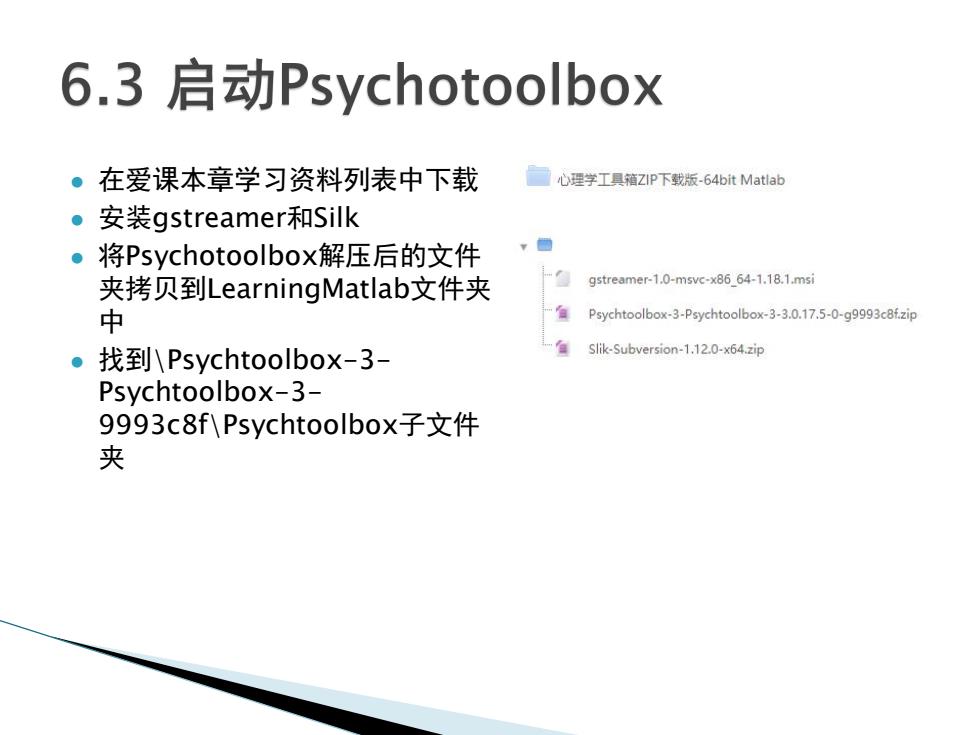
6.3启动Psychotoolbox ● 在爱课本章学习资料列表中下载 心理学工具箱ZIP下载版-64 bit Matlab 。安装gstreamer和Silk ●将Psychotoolbox解压后的文件 夹拷贝到LearningMatlab文件夹 gstreamer-1.0-msvc-x86 64-1.18.1.msi 中 Psychtoolbox-3-Psychtoolbox-3-3.0.17.5-0-g9993c8f.zip ●找到Psychtoolbox-3 Slik-Subversion-1.12.0-x64.zip Psychtoolbox-3- 9993c8 f\Psychtoolbox子文件 夹
l 在爱课本章学习资料列表中下载 l 安装gstreamer和Silk l 将Psychotoolbox解压后的文件 夹拷贝到LearningMatlab文件夹 中 l 找到\Psychtoolbox-3- Psychtoolbox-3- 9993c8f\Psychtoolbox子文件 夹
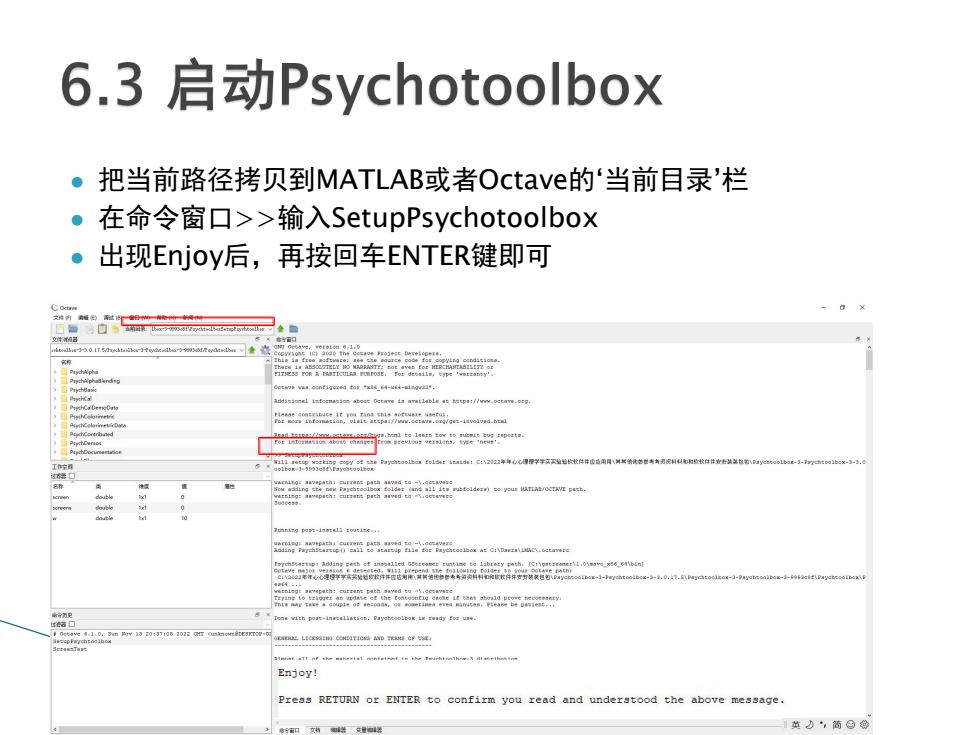
6.3启动Psychotoolbox 。把当前路径拷贝到MATLAB或者Octavel的当前目录'栏 。在命令窗口>>输入SetupPsychotoolbox 。出现Enjoy后,再按回车ENTER键即可 性g-e14.ha 是 ces yith peat-iarsllatics.Pa 13037102022 Enjoy! Press RETURN or ENTER to confirm you read and understood the above message 1英力”,简©每
l 把当前路径拷贝到MATLAB或者Octave的‘当前目录’栏 l 在命令窗口>>输入SetupPsychotoolbox l 出现Enjoy后,再按回车ENTER键即可
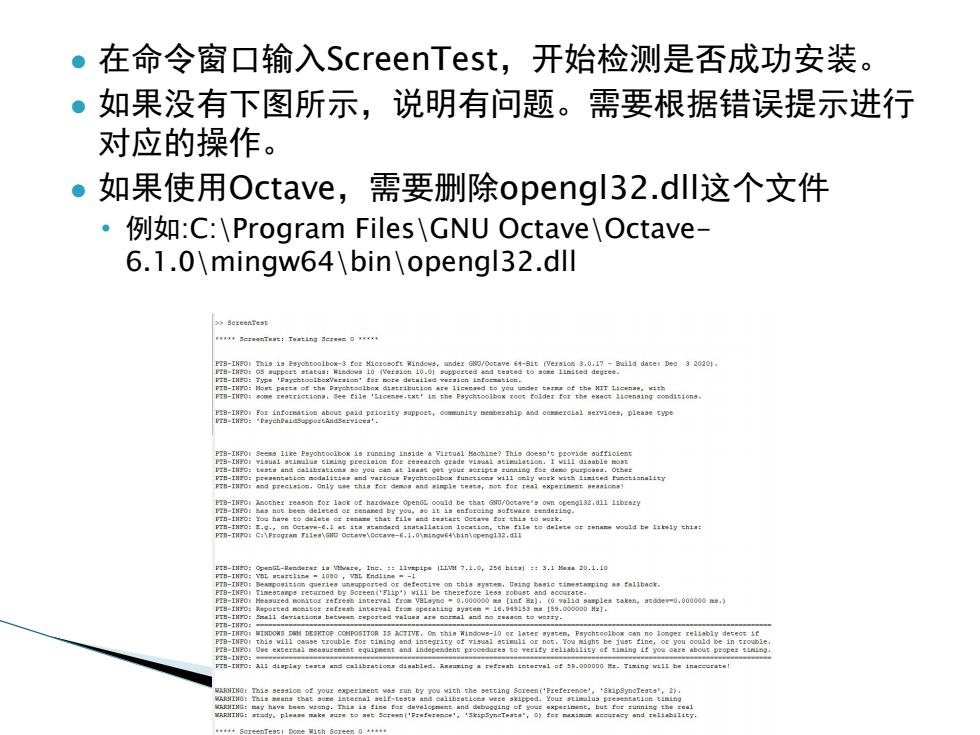
。在命令窗口输入ScreenTest,开始检测是否成功安装。 ·如果没有下图所示,说明有问题。需要根据错误提示进行 对应的操作。 ●如果使用Octave,需要删除opengl32.dl这个文件 ·例如:C:\Program Files\GNU Octave\Octave- 6.1.0\mingw64\bin\opengl32.dll xScxeenTest 用w8:o8.28gownpeo,o9yeoapa6omoa136Ewc,eaepe aa8a280e,6.oooo PTB-INFO te装e4 easurenest equ1 peest and1 3.6990经g
l 在命令窗口输入ScreenTest,开始检测是否成功安装。 l 如果没有下图所示,说明有问题。需要根据错误提示进行 对应的操作。 l 如果使用Octave,需要删除opengl32.dll这个文件 • 例如:C:\Program Files\GNU Octave\Octave- 6.1.0\mingw64\bin\opengl32.dll
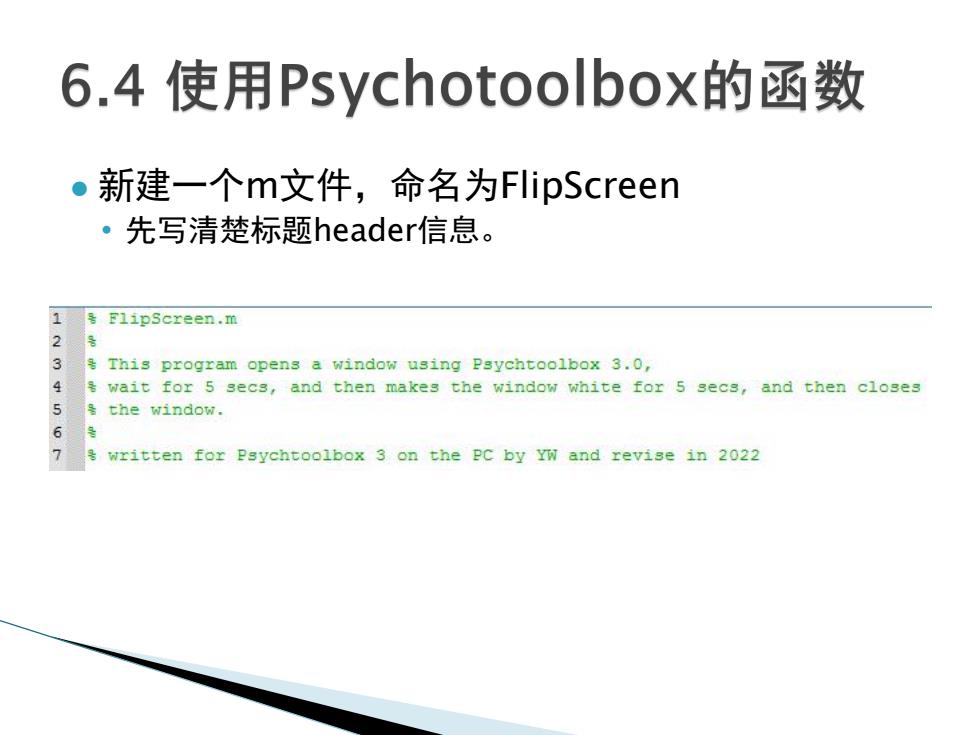
6.4使用Psychotoolbox的函数 ·新建一个m文件,命名为FlipScreen ·先写清楚标题neader信息。 号F1 ipScreen.m 2 3 sThis program opens a window using Psychtoolbox 3.0, wait for 5 secs,and then makes the window white for 5 secs,and then closes 5 号the window. 6 7 written for Psychtoolbox 3 on the Pc by YW and revise in 2022
l 新建一个m文件,命名为FlipScreen • 先写清楚标题header信息
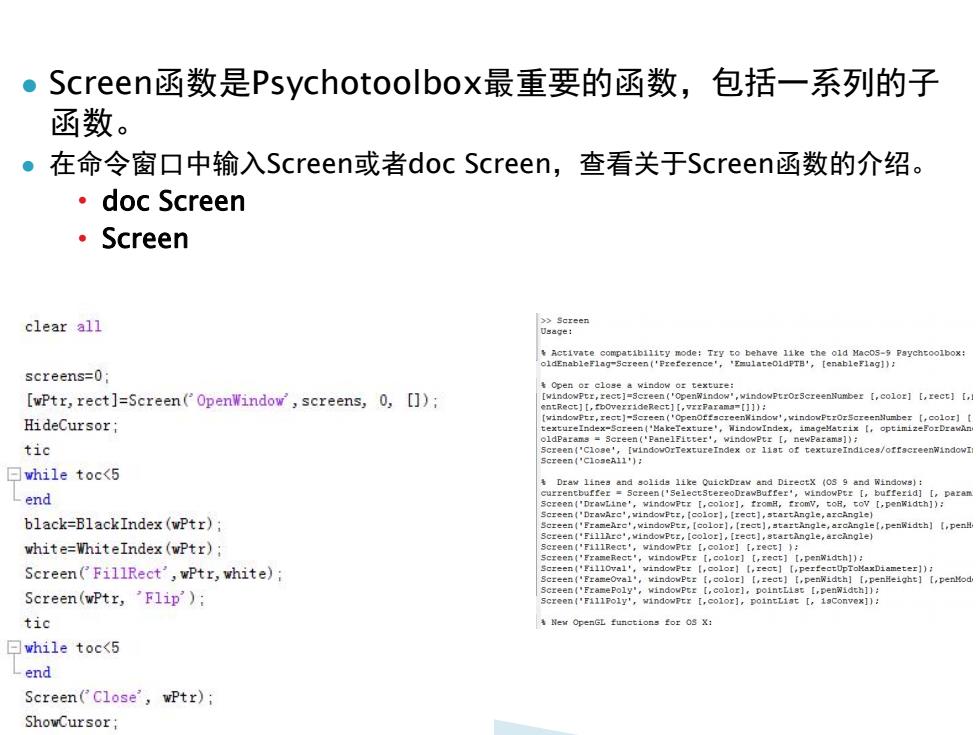
●Screen函数是Psychotoolbox最重要的函数,包括一系列的子 函数。 。在命令窗口中输入Screen或者doc Screen,查看关于Screen函数的介绍。 ·doc Screen ·Screen clear all screens=0 [wPtr,rect]=Screen('OpenWindow',screens,0,[]) 3 creenNunber【,color【,rect]【,l HideCursor; n('Panelfartare tic ▣while toc<5 Draw lines and solids like QuickDrew and DirectX (05 9 and Windows): -end currencbuffer Screen ('SeleccstereoDrawBuffer',windowPtr [butferid][param 【,Pnw1dthJ): black=BlackIndex (wPtr); Sereen('FrameAre',[colo],(rect),startAngle,arcAngle[,penWidth][pen white=WhiteIndex (wPtr); Screen('FillRect',wPtr,white); 【,penwidth1: Screen(wPtr,'Flip); ,windowPer【 screen('F111Poly',windowPtr [,color],pointList [1sConvex]): tic A New OpenGL functions for OS X: ▣while toc<5 Lend Screen('Close',wPtr); ShowCursor;
l Screen函数是Psychotoolbox最重要的函数,包括一系列的子 函数。 l 在命令窗口中输入Screen或者doc Screen,查看关于Screen函数的介绍。 • doc Screen • Screen
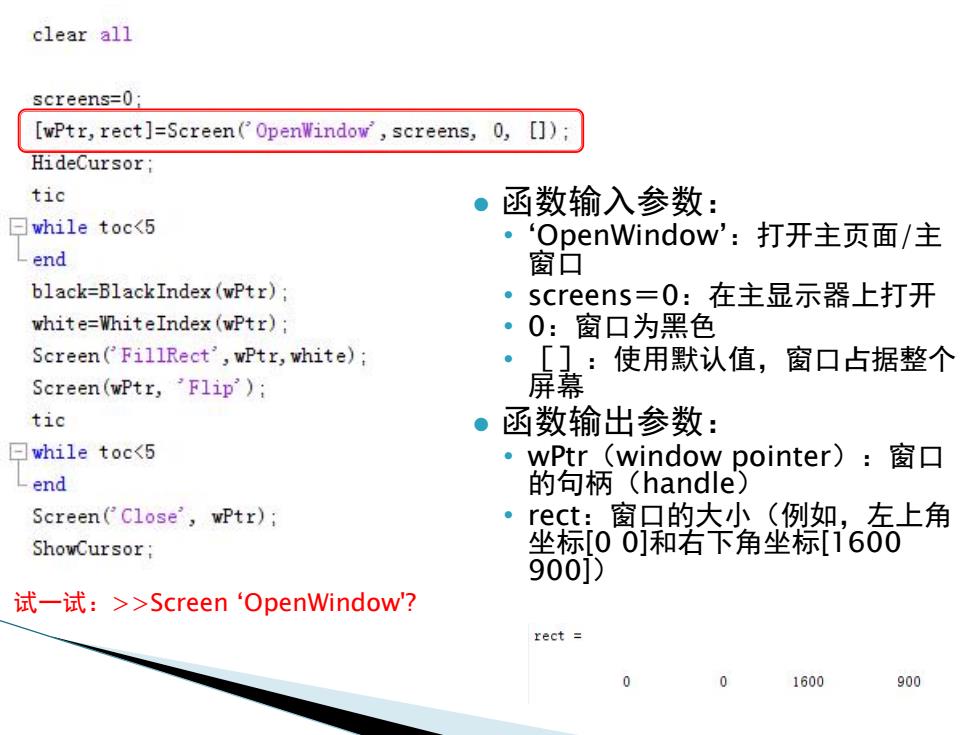
clear all screens=0 [wPtr,rect]=Screen('OpenWindow',screens,0,[] HideCursor; tic 函数输入参数: 曰whi1etoc>Screen‘OpenWindow? rect 0 0 1600 900
试一试:>>Screen ‘OpenWindow'? l 函数输入参数: • ‘OpenWindow’ :打开主页面/主 窗口 • screens=0:在主显示器上打开 • 0:窗口为黑色 • []:使用默认值,窗口占据整个 屏幕 l 函数输出参数: • wPtr(window pointer):窗口 的句柄(handle) • rect:窗口的大小(例如,左上角 坐标[0 0]和右下角坐标[1600 900])