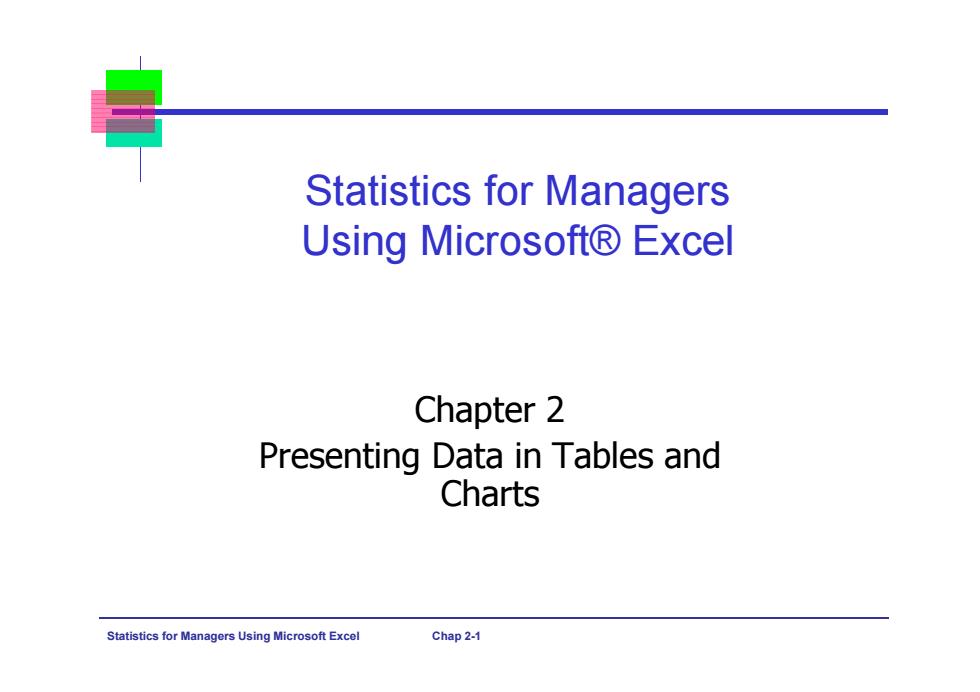
Statistics for Managers Using MicrosoftR Excel Chapter 2 Presenting Data in Tables and Charts Statistics for Managers Using Microsoft Excel Chap 2-1
Statistics for Managers Using Microsoft Excel Chap 2-1 Statistics for Managers Using Microsoft® Excel Chapter 2 Presenting Data in Tables and Charts
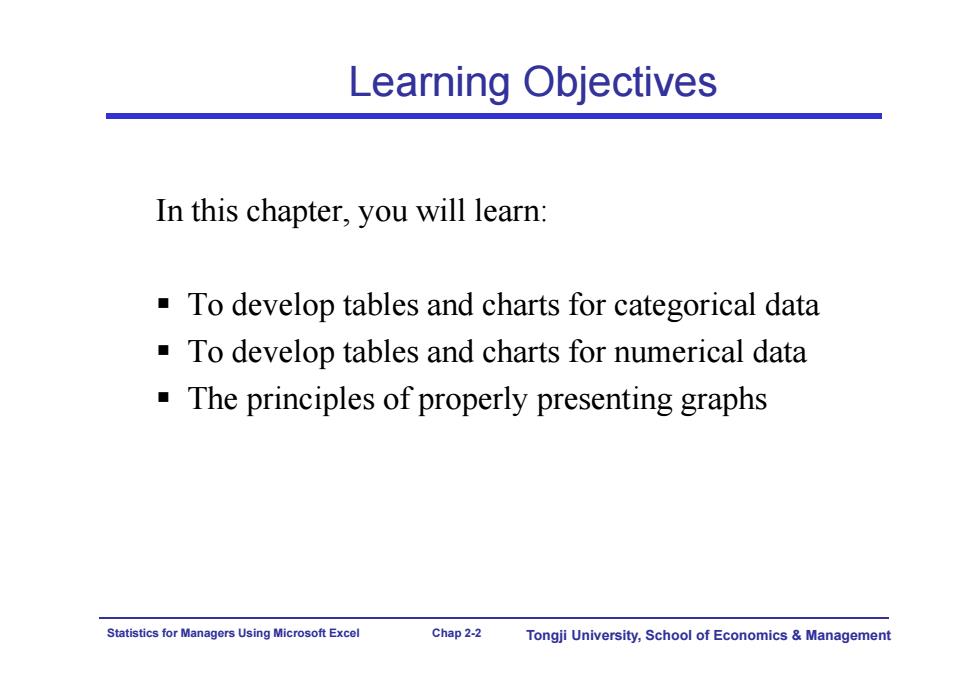
Learning Objectives In this chapter,you will learn: To develop tables and charts for categorical data To develop tables and charts for numerical data The principles of properly presenting graphs Statistics for Managers Using Microsoft Excel Chap 2-2 Tongji University,School of Economics Management
Statistics for Managers Using Microsoft Excel Chap 2-2 Tongji University, School of Economics & Management Learning Objectives In this chapter, you will learn: To develop tables and charts for categorical data To develop tables and charts for numerical data The principles of properly presenting graphs
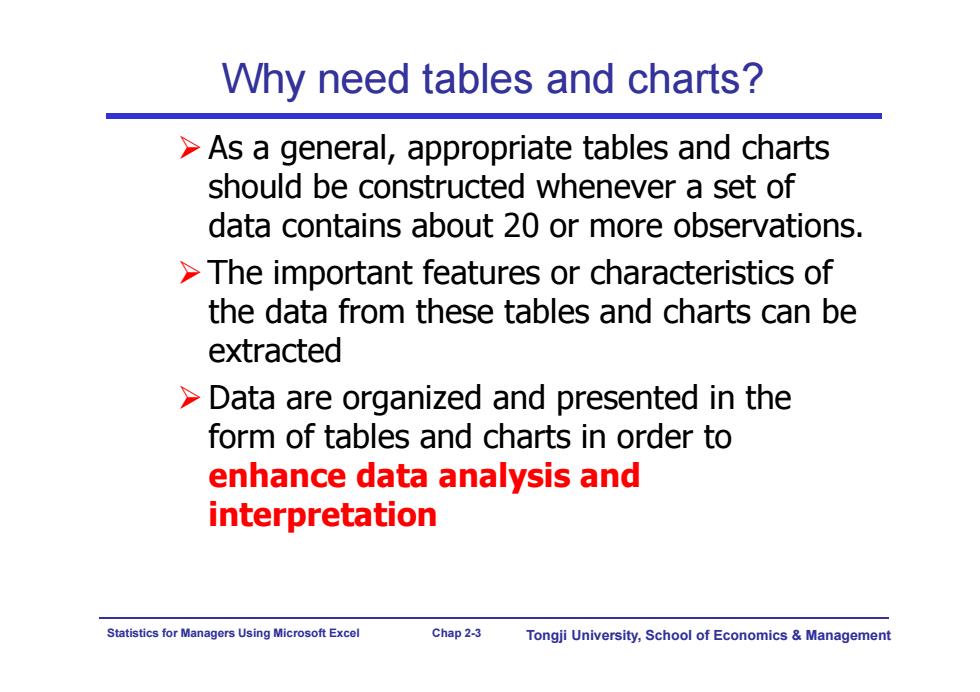
Why need tables and charts? >As a general,appropriate tables and charts should be constructed whenever a set of data contains about 20 or more observations. >The important features or characteristics of the data from these tables and charts can be extracted Data are organized and presented in the form of tables and charts in order to enhance data analysis and interpretation Statistics for Managers Using Microsoft Excel Chap 2-3 Tongji University,School of Economics Management
Statistics for Managers Using Microsoft Excel Chap 2-3 Tongji University, School of Economics & Management Why need tables and charts? As a general, appropriate tables and charts should be constructed whenever a set of data contains about 20 or more observations. The important features or characteristics of the data from these tables and charts can be extracted Data are organized and presented in the form of tables and charts in order to enhance data analysis and interpretation
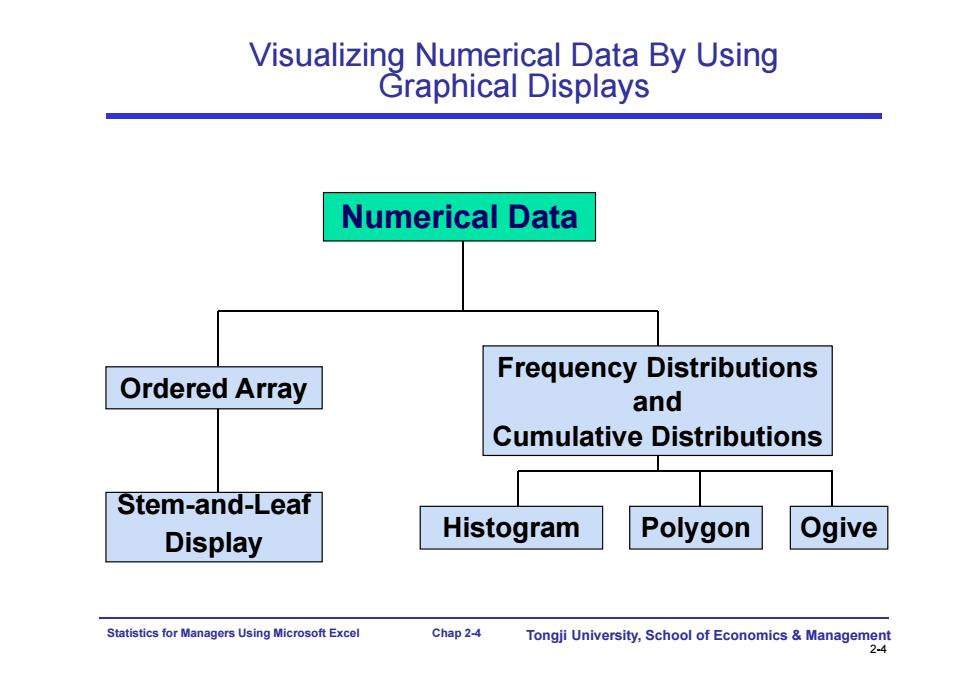
Visualizing Numerical Data By Using Graphical Displays Numerical Data Frequency Distributions Ordered Array and Cumulative Distributions Stem-and-Leaf Display Histogram Polygon Ogive Statistics for Managers Using Microsoft Excel Chap 2-4 Tongji University,School of Economics Management 2-4
Statistics for Managers Using Microsoft Excel Chap 2-4 Tongji University, School of Economics & Management 2-4 Visualizing Numerical Data By Using Graphical Displays Numerical Data Ordered Array Stem-and-Leaf Display Histogram Polygon Ogive Frequency Distributions and Cumulative Distributions

Organizing Numerical Data: Ordered Array An ordered array is a sequence of raw data,in rank order,from the smallest value to the largest value. The ordered array makes it easier to pick out extremes, typical values,and the area where the majority of the values are concentrated Age of Day Students Surveyed 16 17 17 18 18 18 College Students 19 19 20 20 21 22 22 25 27 32 38 42 Night Students 18 18 19 19 20 21 23 28 32 33 41 45 Statistics for Managers Using Microsoft Excel Chap 2-5 Tongji University,School of Economics Management
Statistics for Managers Using Microsoft Excel Chap 2-5 Tongji University, School of Economics & Management Organizing Numerical Data: Ordered Array An ordered array is a sequence of raw data, in rank order, from the smallest value to the largest value. The ordered array makes it easier to pick out extremes, typical values, and the area where the majority of the values are concentrated. Age of Surveyed College Students Day Students 16 17 17 18 18 18 19 19 20 20 21 22 22 25 27 32 38 42 Night Students 18 18 19 19 20 21 23 28 32 33 41 45

Organizing Numerical Data: Stem-and-Leaf Display A stem-and-leaf display organizes data into groups(called stems) so that the values within each group(the leaves)branch out to the right on each row. The stem-and-leaf display is a valuable tool for organizing a set of data and understanding how the values distribute and cluster over the range of the observations in the data set. Age of College Students Day Students Night Students Stem Leaf Stem Leaf 167788899 8899 20012257 2 0138 328 3 23 42 4 15 Statistics for Managers Using Microsoft Excel Chap 2-6 Tongji University,School of Economics Management
Statistics for Managers Using Microsoft Excel Chap 2-6 Tongji University, School of Economics & Management Organizing Numerical Data: Stem-and-Leaf Display A stem-and-leaf display organizes data into groups (called stems) so that the values within each group (the leaves) branch out to the right on each row. The stem-and-leaf display is a valuable tool for organizing a set of data and understanding how the values distribute and cluster over the range of the observations in the data set. Stem Leaf 1 67788899 2 0012257 3 28 4 2 Age of College Students Day Students Night Students Stem Leaf 1 8899 2 0138 3 23 4 15
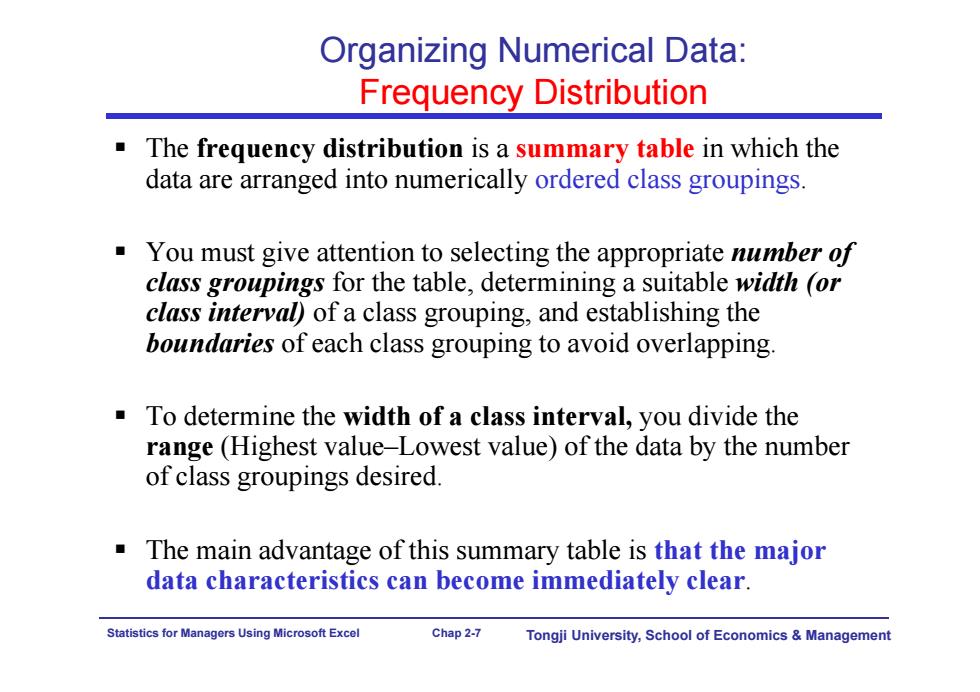
Organizing Numerical Data: Frequency Distribution The frequency distribution is a summary table in which the data are arranged into numerically ordered class groupings. You must give attention to selecting the appropriate number of class groupings for the table,determining a suitable width (or class interval)of a class grouping,and establishing the boundaries of each class grouping to avoid overlapping. To determine the width of a class interval,you divide the range (Highest value-Lowest value)of the data by the number of class groupings desired. The main advantage of this summary table is that the major data characteristics can become immediately clear. Statistics for Managers Using Microsoft Excel Chap 2-7 Tongji University,School of Economics Management
Statistics for Managers Using Microsoft Excel Chap 2-7 Tongji University, School of Economics & Management Organizing Numerical Data: Frequency Distribution The frequency distribution is a summary table in which the data are arranged into numerically ordered class groupings. You must give attention to selecting the appropriate number of class groupings for the table, determining a suitable width (or class interval) of a class grouping, and establishing the boundaries of each class grouping to avoid overlapping. To determine the width of a class interval, you divide the range (Highest value–Lowest value) of the data by the number of class groupings desired. The main advantage of this summary table is that the major data characteristics can become immediately clear
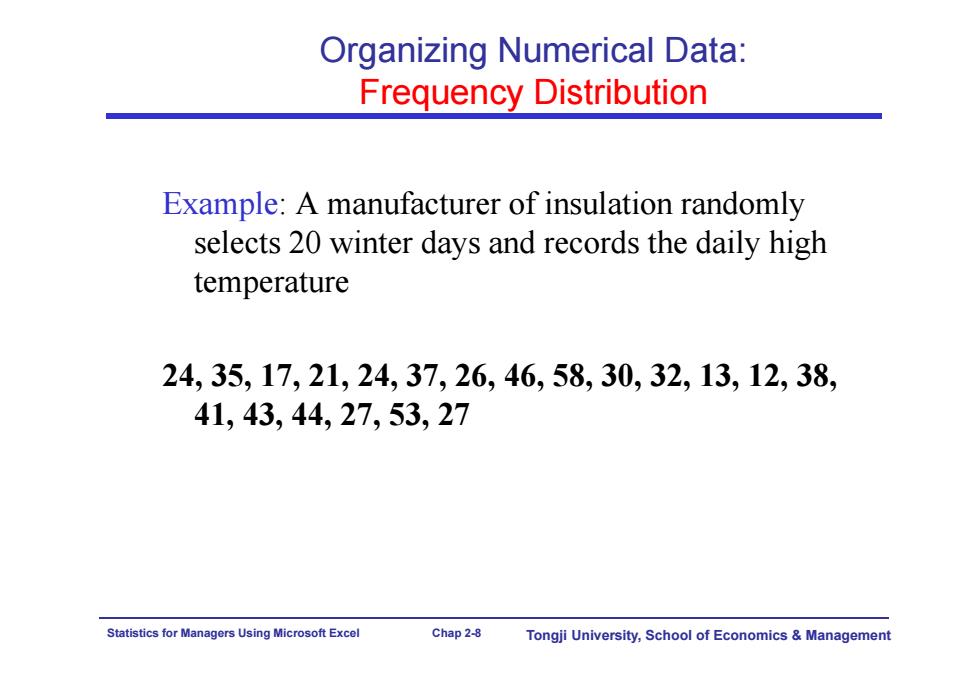
Organizing Numerical Data: Frequency Distribution Example:A manufacturer of insulation randomly selects 20 winter days and records the daily high temperature 24,35,17,21,24,37,26,46,58,30,32,13,12,38, 41,43,44,27,53,27 Statistics for Managers Using Microsoft Excel Chap 2-8 Tongji University,School of Economics Management
Statistics for Managers Using Microsoft Excel Chap 2-8 Tongji University, School of Economics & Management Organizing Numerical Data: Frequency Distribution Example: A manufacturer of insulation randomly selects 20 winter days and records the daily high temperature 24, 35, 17, 21, 24, 37, 26, 46, 58, 30, 32, 13, 12, 38, 41, 43, 44, 27, 53, 27
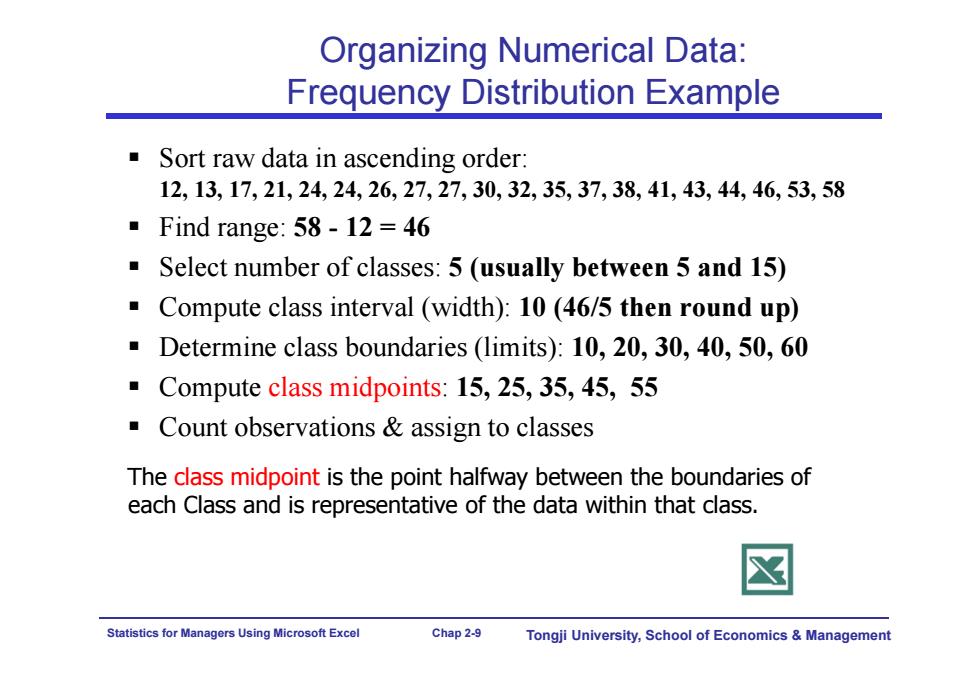
Organizing Numerical Data: Frequency Distribution Example Sort raw data in ascending order: 12,13,17,21,24,24,26,27,27,30,32,35,37,38,41,43,44,46,53,58 ■Find range:58-12=46 Select number of classes:5(usually between 5 and 15) Compute class interval (width):10(46/5 then round up) Determine class boundaries (limits):10,20,30,40,50,60 Compute class midpoints:15,25,35,45,55 Count observations assign to classes The class midpoint is the point halfway between the boundaries of each Class and is representative of the data within that class Statistics for Managers Using Microsoft Excel Chap 2-9 Tongji University,School of Economics Management
Statistics for Managers Using Microsoft Excel Chap 2-9 Tongji University, School of Economics & Management Organizing Numerical Data: Frequency Distribution Example Sort raw data in ascending order: 12, 13, 17, 21, 24, 24, 26, 27, 27, 30, 32, 35, 37, 38, 41, 43, 44, 46, 53, 58 Find range: 58 - 12 = 46 Select number of classes: 5 (usually between 5 and 15) Compute class interval (width): 10 (46/5 then round up) Determine class boundaries (limits): 10, 20, 30, 40, 50, 60 Compute class midpoints: 15, 25, 35, 45, 55 Count observations & assign to classes The class midpoint is the point halfway between the boundaries of each Class and is representative of the data within that class
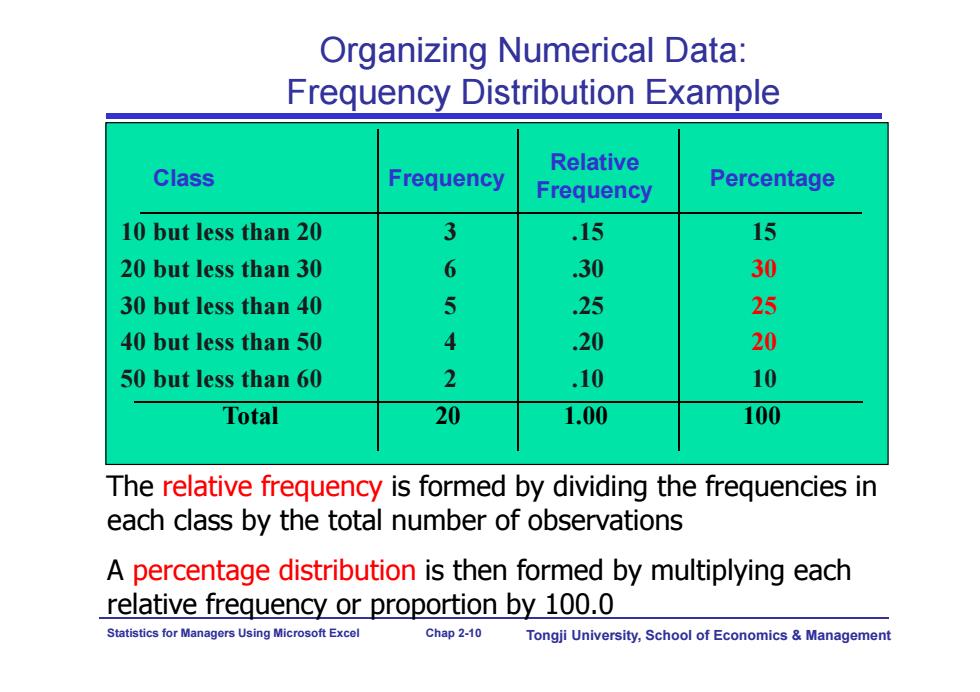
Organizing Numerical Data: Frequency Distribution Example Relative Class Frequency Frequency Percentage 10 but less than 20 3 15 15 20 but less than 30 6 .30 30 30 but less than 40 5 25 25 40 but less than 50 4 .20 20 50 but less than 60 2 .10 10 Total 20 1.00 100 The relative frequency is formed by dividing the frequencies in each class by the total number of observations A percentage distribution is then formed by multiplying each relative frequency or proportion by 100.0 Statistics for Managers Using Microsoft Excel Chap 2-10 Tongji University,School of Economics Management
Statistics for Managers Using Microsoft Excel Chap 2-10 Tongji University, School of Economics & Management Class Frequency 10 but less than 20 3 .15 15 20 but less than 30 6 .30 30 30 but less than 40 5 .25 25 40 but less than 50 4 .20 20 50 but less than 60 2 .10 10 Total 20 1.00 100 Relative Frequency Percentage Organizing Numerical Data: Frequency Distribution Example The relative frequency is formed by dividing the frequencies in each class by the total number of observations A percentage distribution is then formed by multiplying each relative frequency or proportion by 100.0