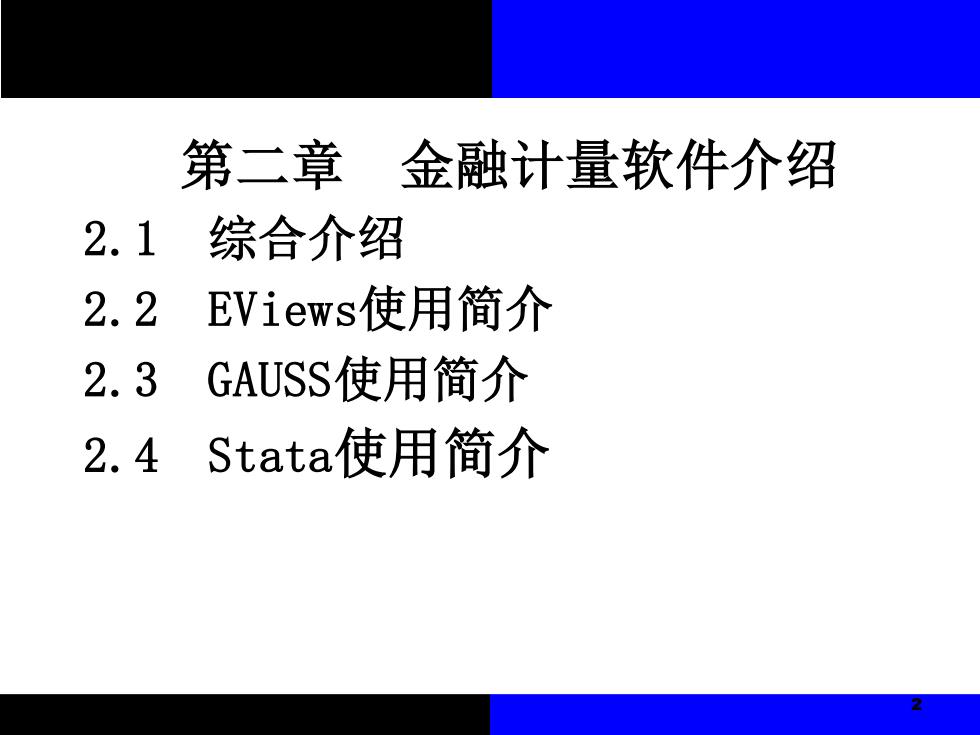
第二章金融计量软件介绍 2.1综合介绍 2.2 EViews使用简介 2.3 GAUSS使用简介 2.4 Stata使用简介
2 第二章 金融计量软件介绍 2.1 综合介绍 2.2 EViews使用简介 2.3 GAUSS使用简介 2.4 Stata使用简介
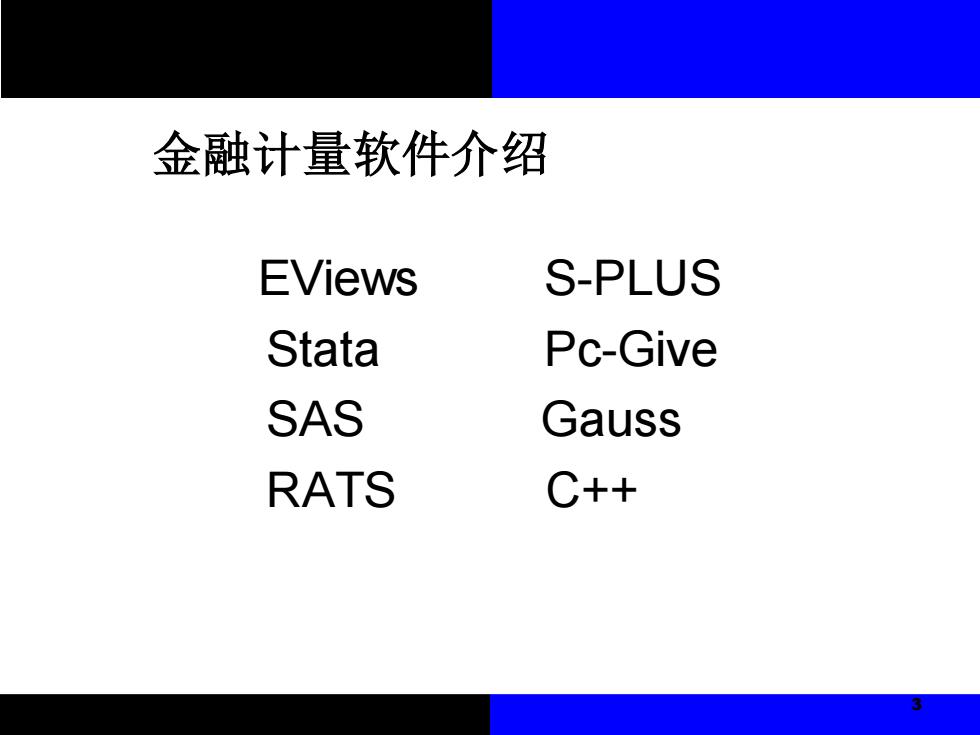
金融计量软件介绍 EViews S-PLUS Stata Pc-Give SAS Gauss RATS C++
3 EViews S-PLUS Stata Pc-Give SAS Gauss RATS C++ 金融计量软件介绍
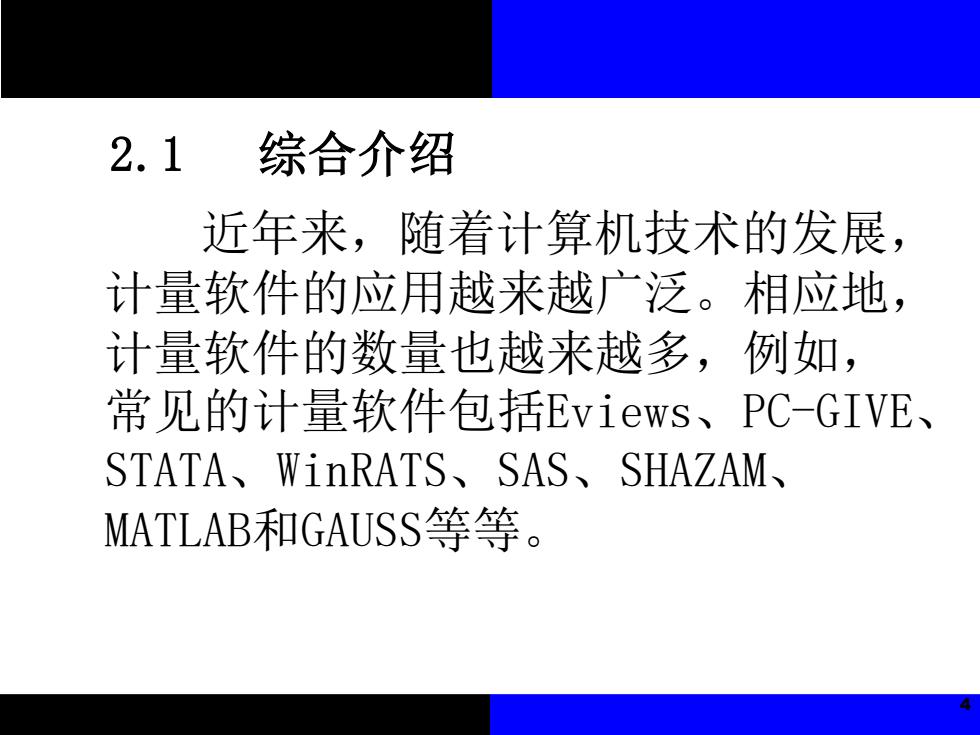
2.1 综合介绍 近年来,随着计算机技术的发展, 计量软件的应用越来越广泛。相应地, 计量软件的数量也越来越多,例如, 常见的计量软件包括Eviews、PC-GIVE、 STATA、WinRATS、SAS、SHAZAM、 MATLAB和GAUSS等等
近年来,随着计算机技术的发展, 计量软件的应用越来越广泛。相应地, 计量软件的数量也越来越多,例如, 常见的计量软件包括Eviews、PC-GIVE、 STATA、WinRATS、SAS、SHAZAM、 MATLAB和GAUSS等等。 4 2.1 综合介绍
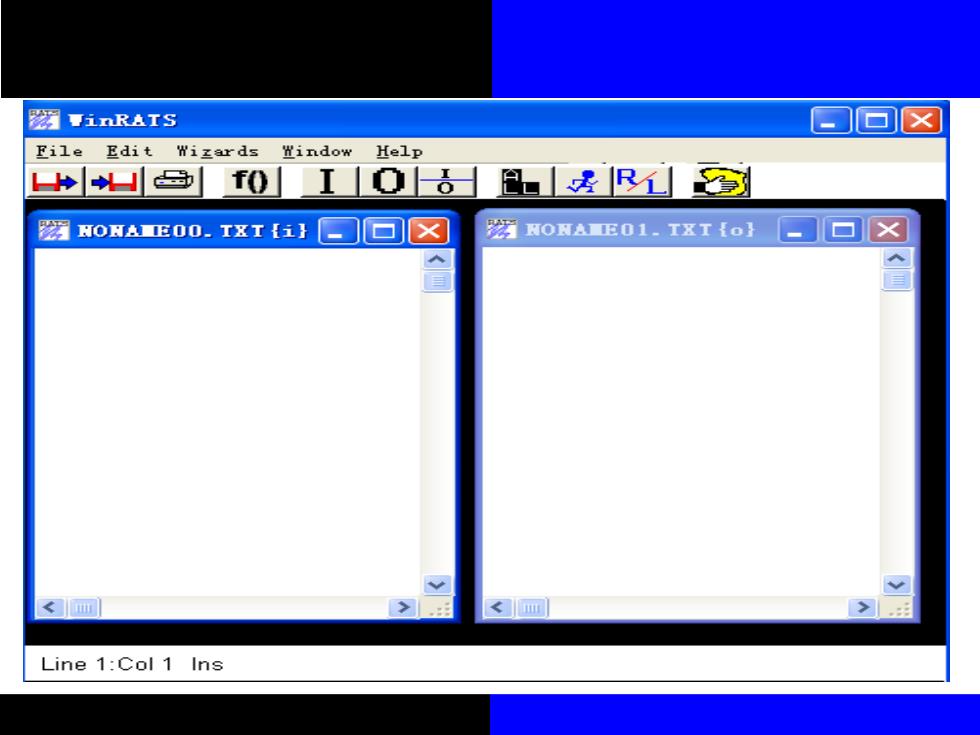
☒VinRATS ▣X☒ File Edit Wizards Window Help +山f0」 IO ☒ONAE00.TxTi】-回X HONANE01-TXTo =▣× > > Line 1:Col 1 Ins
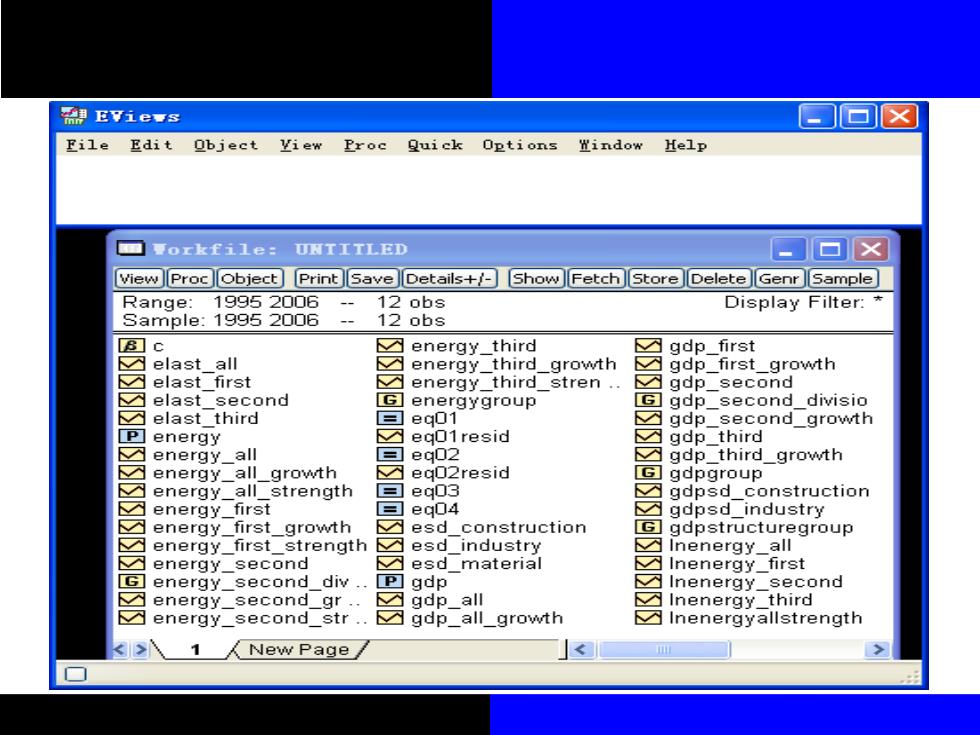
品Ey五eWs ▣x File Edit Object View Proc Quick Options Window Help 回夏orkfi1e: UNTITLED 回× View Proc ]ObjectPrint SaveDetails+/ShowFetchStore Delete Genr Sample Range: 19952006 12 obs Display Filter:* Sample:19952006 12 obs 8]c ☑energy_third ☒ gdp first ☑elastall energy_third_growth gdp first growth ☒elast first energy third stren gdp second ☒elast second G energygroup G gdp second divisio elast third 包 eq01 ☒ gdp second growth energy ☒eg01 resid ☑ gdp third energy_all eq02 gdp_third_growth energy_all_growth eg02resid G☒ gdpgroup ☒energy all strength ▣eg03 ☑ gdpsd construction ☒energy._first =☐ecg04 gdpsd_industry ☑energy first growth ☒esd construction G gdpstructuregroup energy_first strength ☒ esd industry Inenergy all energy_second esd material Inenergy first G energy second div.. p gdp Inenergy second energysecond gr.. ☒ gdp all Inenergy third energy_secondstr.. gdp_all_growth Inenergyallstrength 1 New Page

GAUSS Command Input -Output ▣☒ 里ile Edit View Configure Run卫ebug Tools} Window Help ☐3日品B色昼?a耳>RFaR6dat1.Ppp C:\Program Files\Gauss 8.0 Com重and Input-Output ▣☒ /Welcome to GAUSS You've just run the GAUSS startup file.It's called "startup"in your GAUSS home directory.You may modify it to contain your own custom commands or simply delete it. To run an example program,enter the following at the command prompt: run ols.e 1 Ln 13,Col 3 讯UH
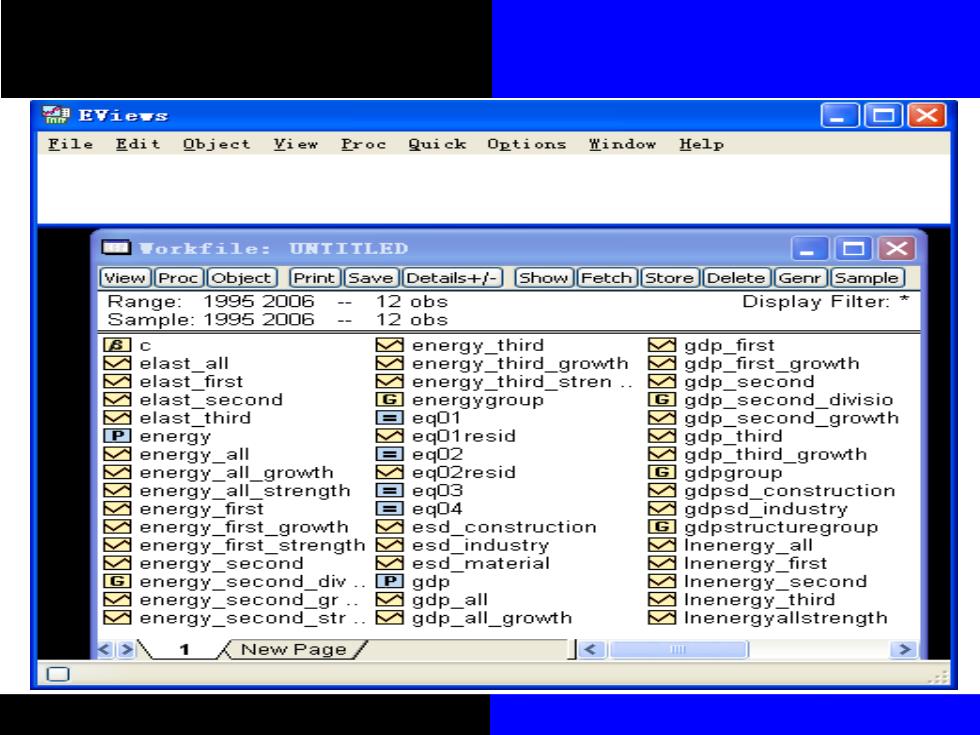
Ey五e8 ▣☒ File Edit Object View Proc Quick Options Window Help □每orkfi1e: UWI工TED -▣× View Procobject Print SaveDetails+/ShowFetchStore DeleteGenr Sample Range: 19952006 120bs Display Filter:* Sample:19952006 12 obs 18]c ☒energy._third gdp first ☒elast all ☑energy_third_growth gdp_first_growth ☑elast first energy_third_stren gdp second ☒elast second G energygroup G gdp second divisio ☑elast third ▣ecq01 gdp_second_growth energy ☑ecq01 resid gdp third ☒energy._all eq02 gdp_third_growth ☒ energy all growth ☒ eq02resid G] gdpgroup energyall strength =▣ecg03 gdpsd_construction energy first eq04 gdpsd industry ☒energy first_growth ☒esd construction 回gdpstructuregroup ☑energy first strength esd industry ☒Inenergyall energy second esd material Inenergy first G] energy second div P gdp ☒Inenergy_second energy_second_gr.. gdp all ☑Inenergy._third energy_second_str ☑ gdp_all_growth Inenergyallstrength 1 人New Page
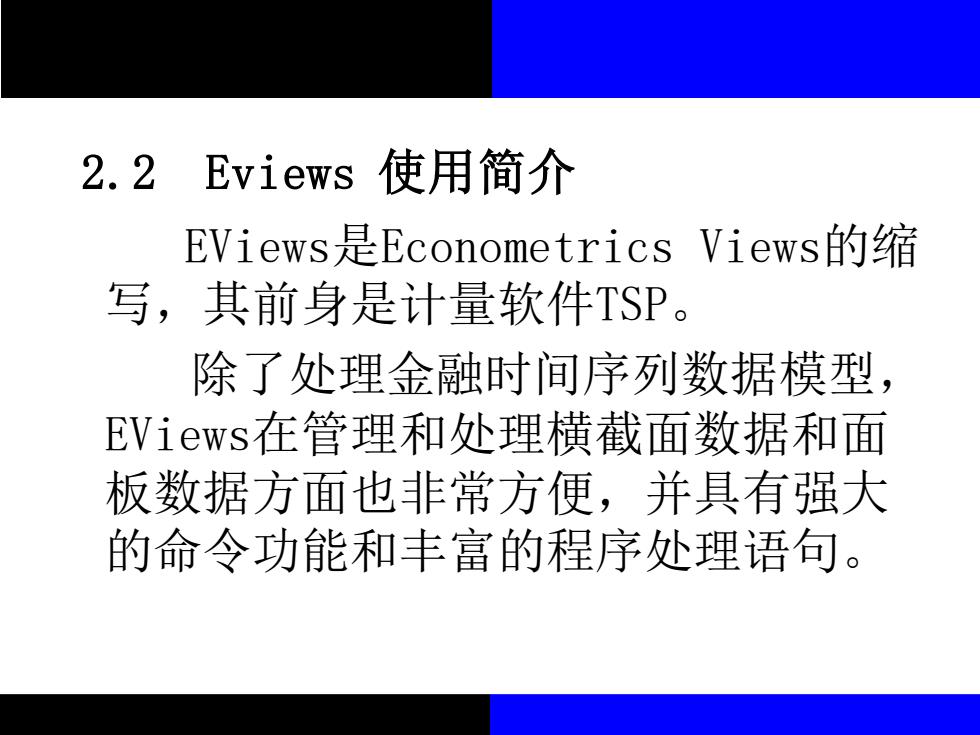
2.2 Eviews使用简介 EViews是Econometrics Views的缩 写,其前身是计量软件TSP。 除了处理金融时间序列数据模型, EViews在管理和处理横截面数据和面 板数据方面也非常方便,并具有强大 的命令功能和丰富的程序处理语句
2.2 Eviews 使用简介 EViews是Econometrics Views的缩 写,其前身是计量软件TSP。 除了处理金融时间序列数据模型, EViews在管理和处理横截面数据和面 板数据方面也非常方便,并具有强大 的命令功能和丰富的程序处理语句
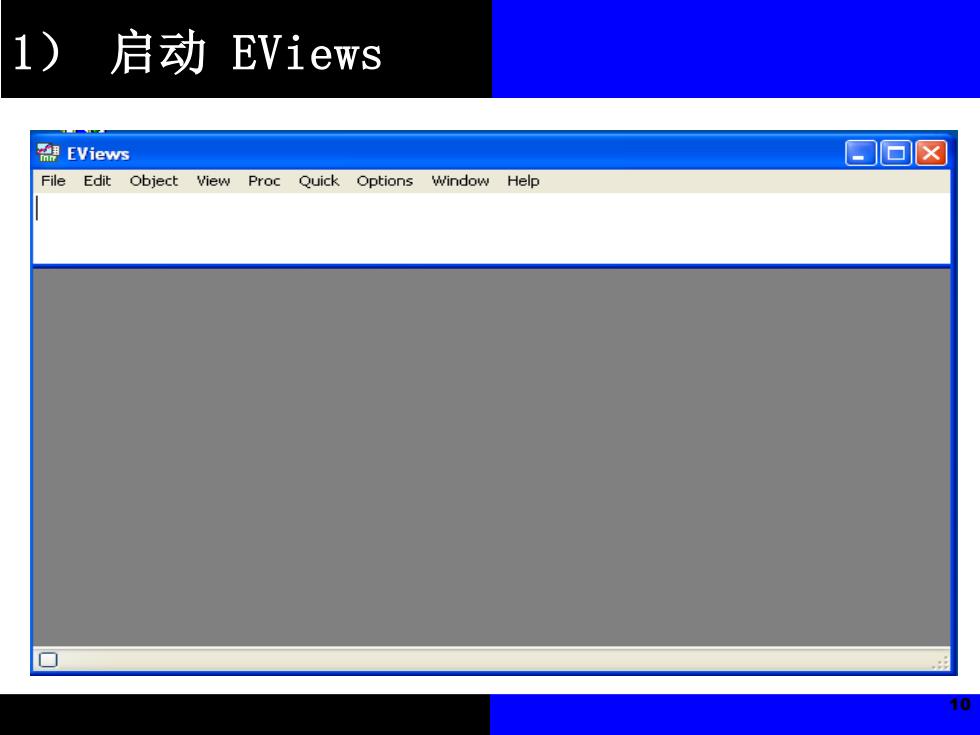
1) 启动EViews EViews 口▣☒ File Edit Object View Proc Quick Options Window Help
1) 启动 EViews 10

2)创建工作文档 EViews ■回X File Edit Object View Proc Quick Options Window Help Workfile Create Workfile structure type Date specification Dated-regular frequency Frequency:Annual Start date: Irregular Dated and Panel End date: workfiles may be made from Unstructured workfiles by later specifying date and/or other identifier series. Names【optional] WF: OK Cancel Page:
11 2) 创建工作文档